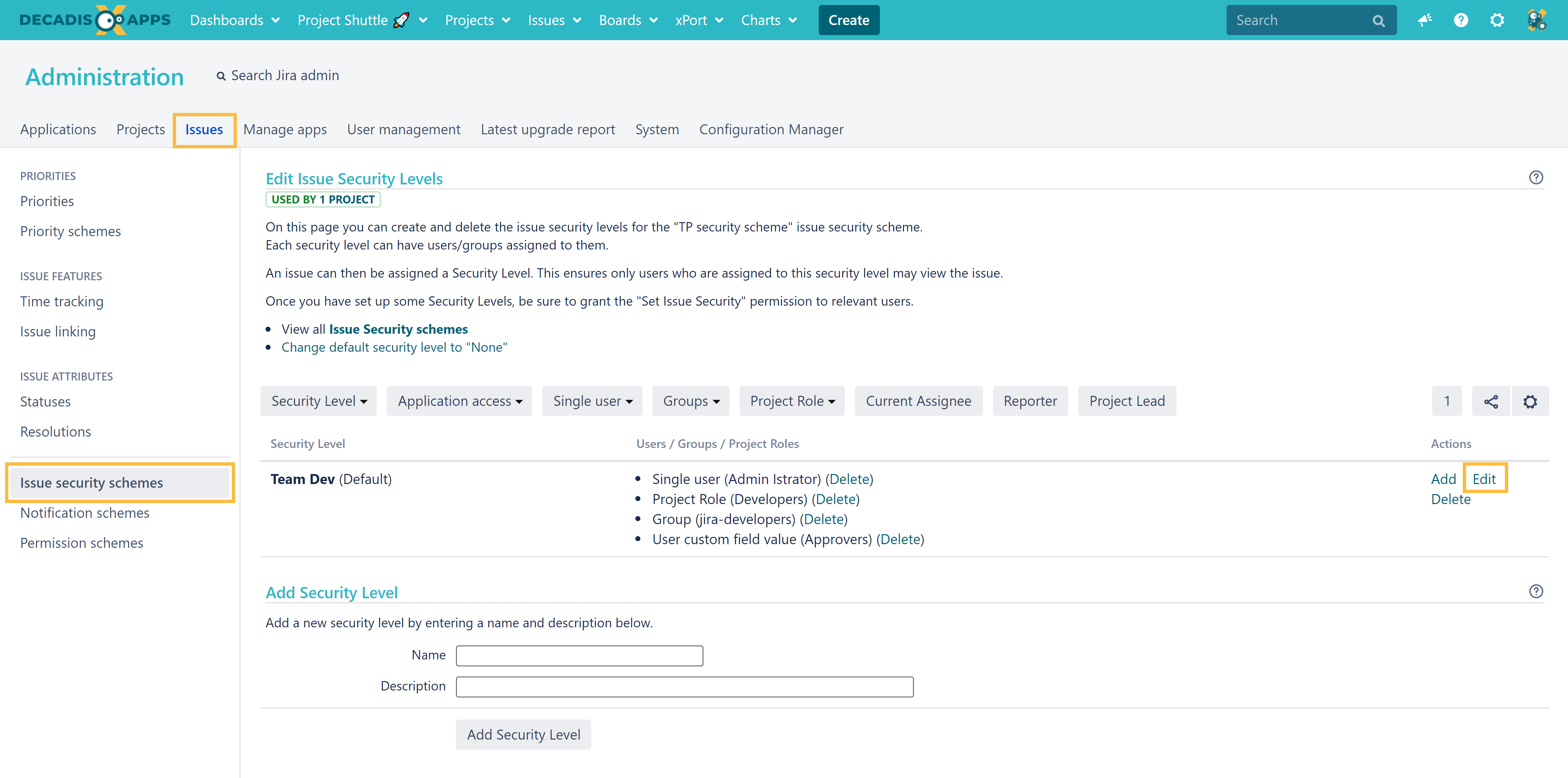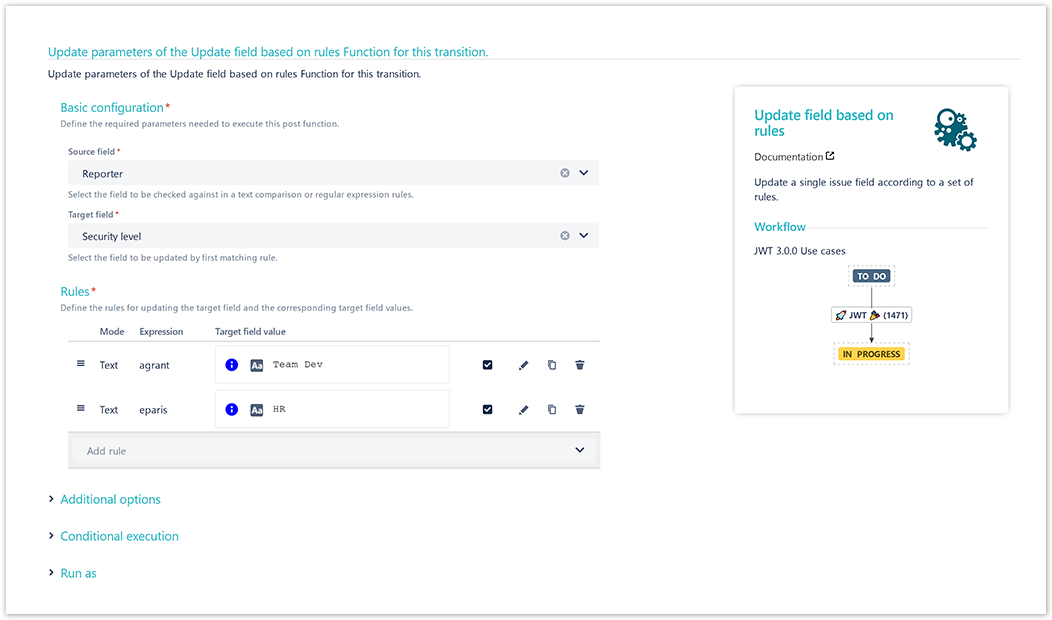On this page
Use case
Within Jira you can use issue security levels to restrict the access to issues.
In the following use case we explain how to set the issue security level depending on the reporter.
Configuration
Add the Update field based on rules to the desired transition or create a new transition.
You can the post function to the create transition of the workflow so that the issue security level gets automatically set/ updated every time an issue is created.
Source field
Choose Reporter
Target field
Choose Security level
Rules
First rule
Select Text comparison
Source field value
Enter the name of the reporter, e.g.
agrant
Target field value
Enter the security level that should be set on the ticket when the specified user created the issue:
<security level>
Replace <security level> with the actual security level.
In this case, the specified security level will be set, if the user agrant created the issue.
Second rule
Select Text comparison
Source field value
Enter the name of the reporter, e.g.
eparis
Target field value
Enter the security level that should set on the ticket when the specified user created the issue:
<security level>
Replace <security level> with the actual security level.
In this case, the specified security level will be set, if the user eparis created the issue.
Proceed with the configuration like shown in the previous steps and adapt the rules according to your needs.
The current implementation works just fine, as long as security levels don't get renamed. If for e.g., the security level Team Dev is renamed to Development the above configured post function won't work correct anymore.
The following implementation is an alternative that even works after renaming security levels!
Screenshots
Related use cases
STAFF PICKUse case JWT feature Workflow function Parser functions Label Add user to field depending on selected options Set assignee based on priority priority() Set assignee depending on issue type issueType() Set issue security level depending on reporter issueSecurityLevel() Set reporter as assignee if a User Picker field is empty
If you still have questions, feel free to refer to our support team.