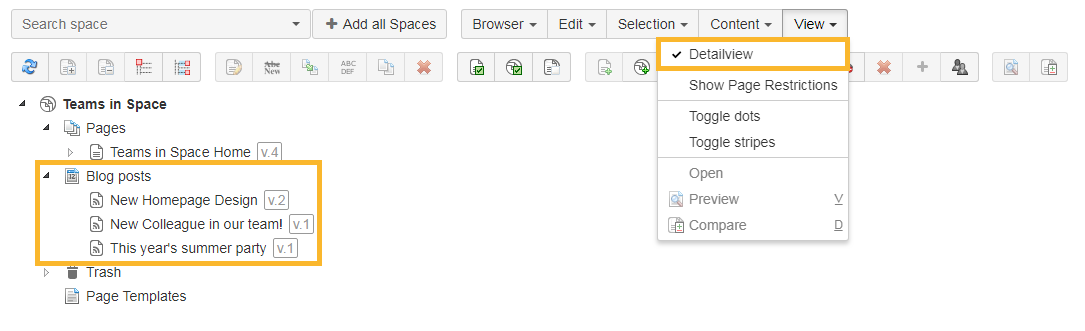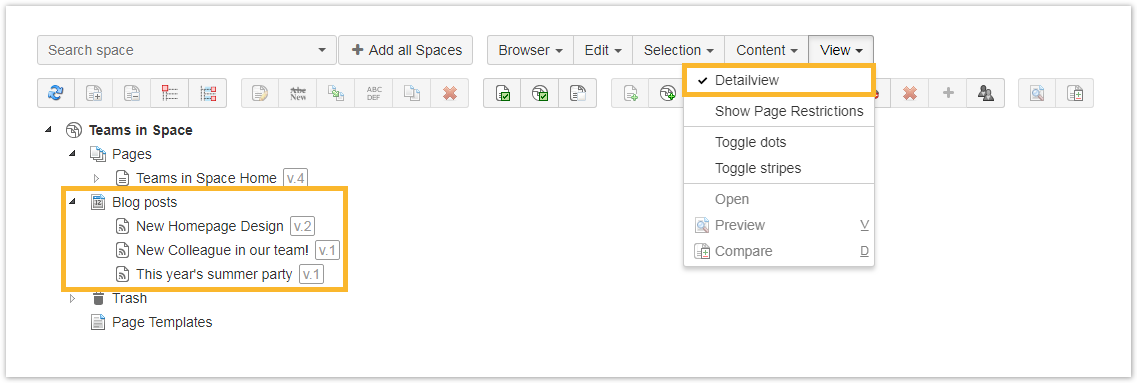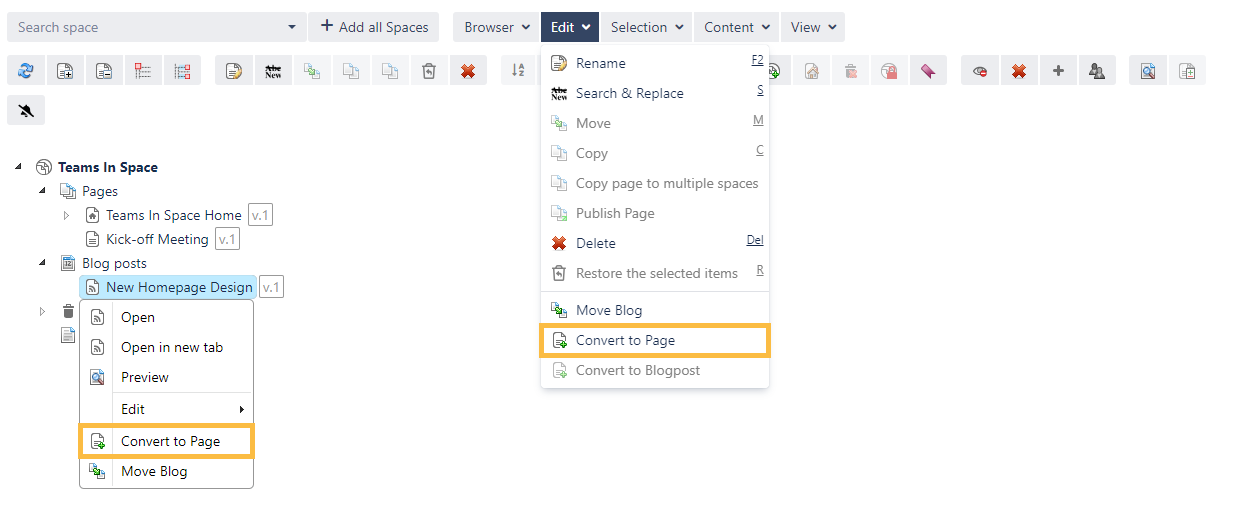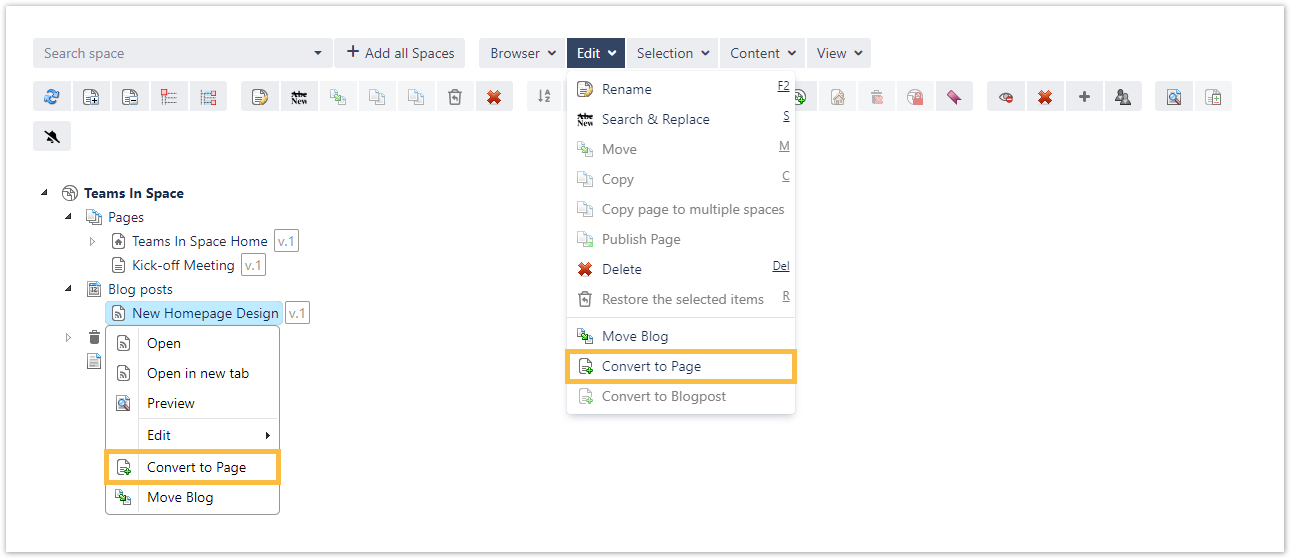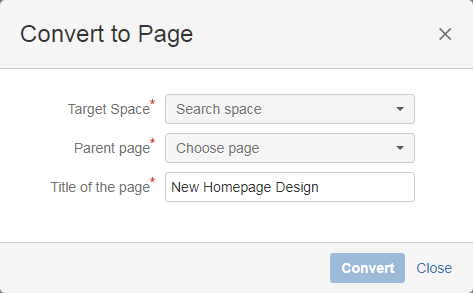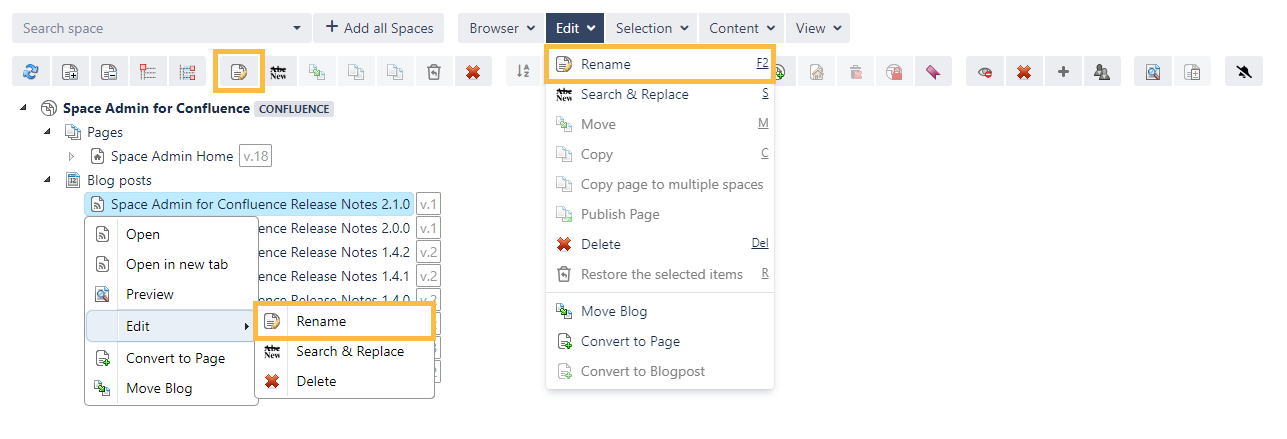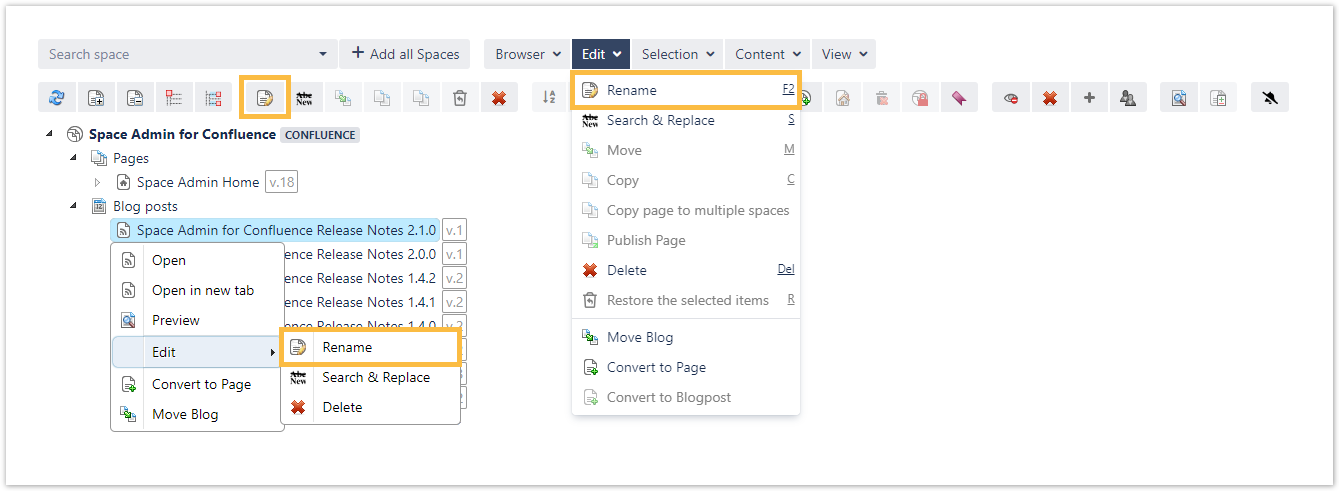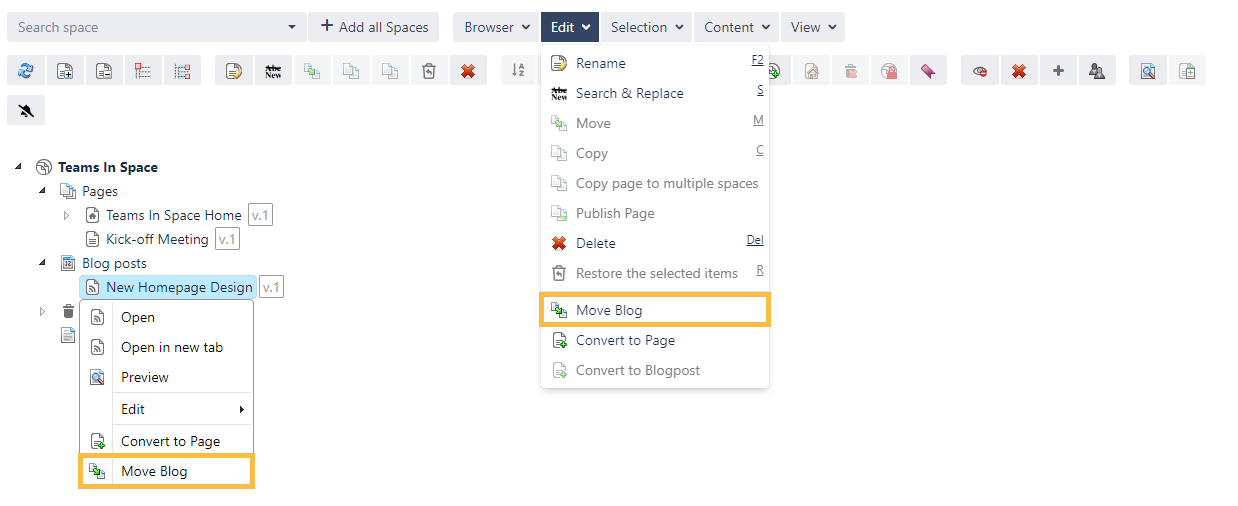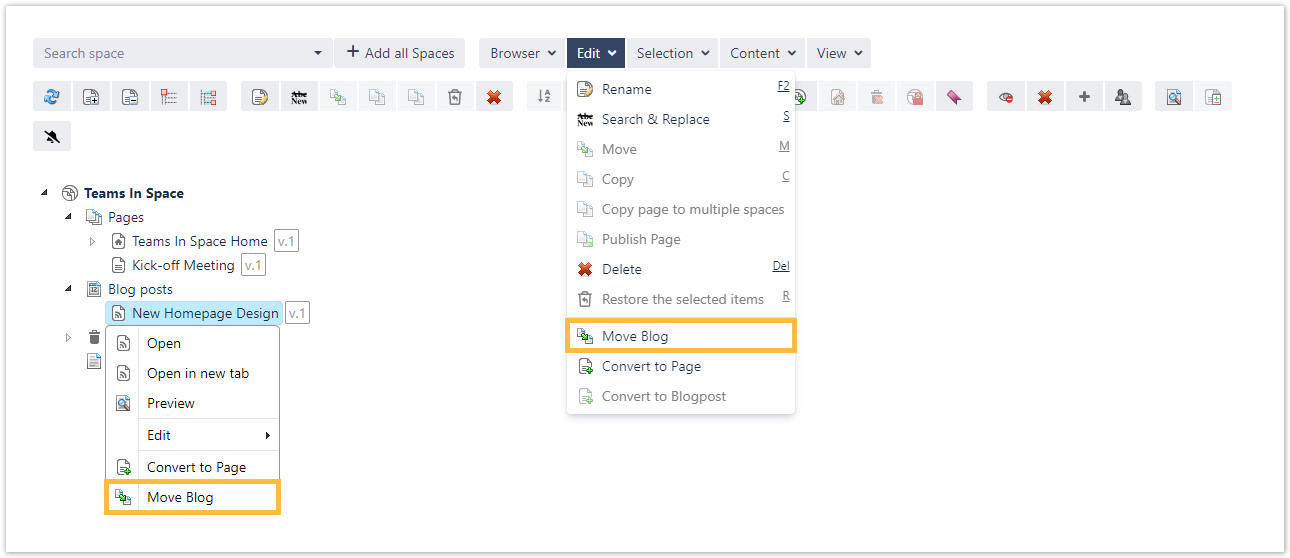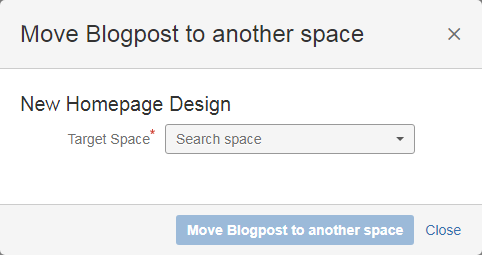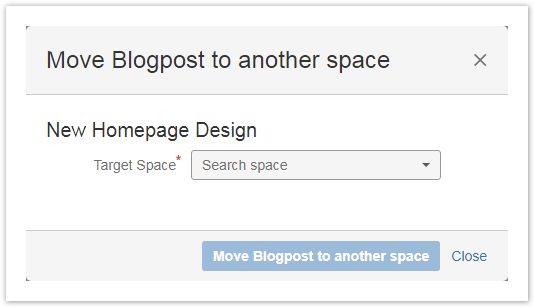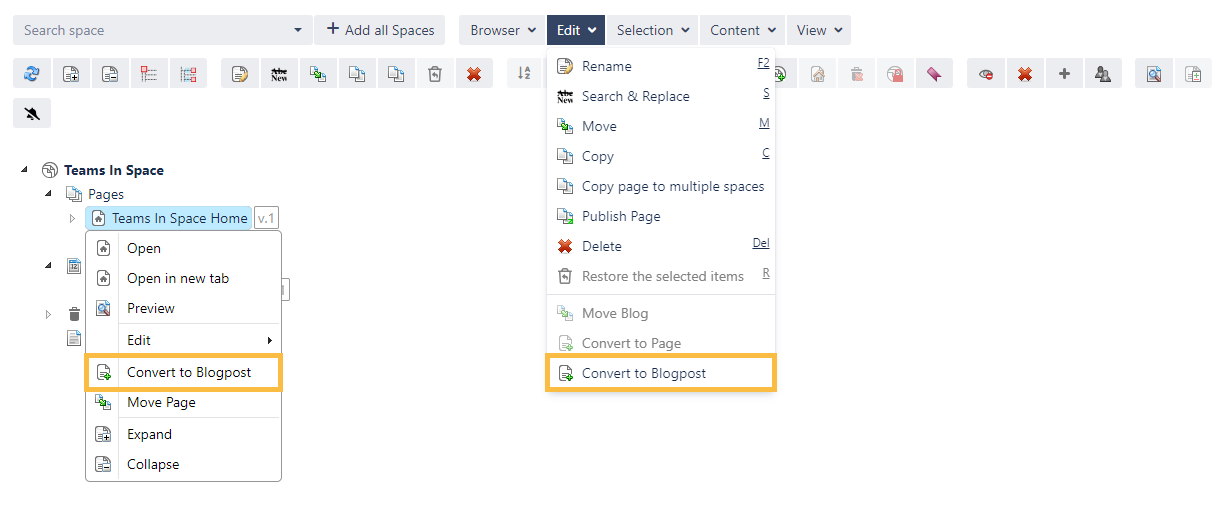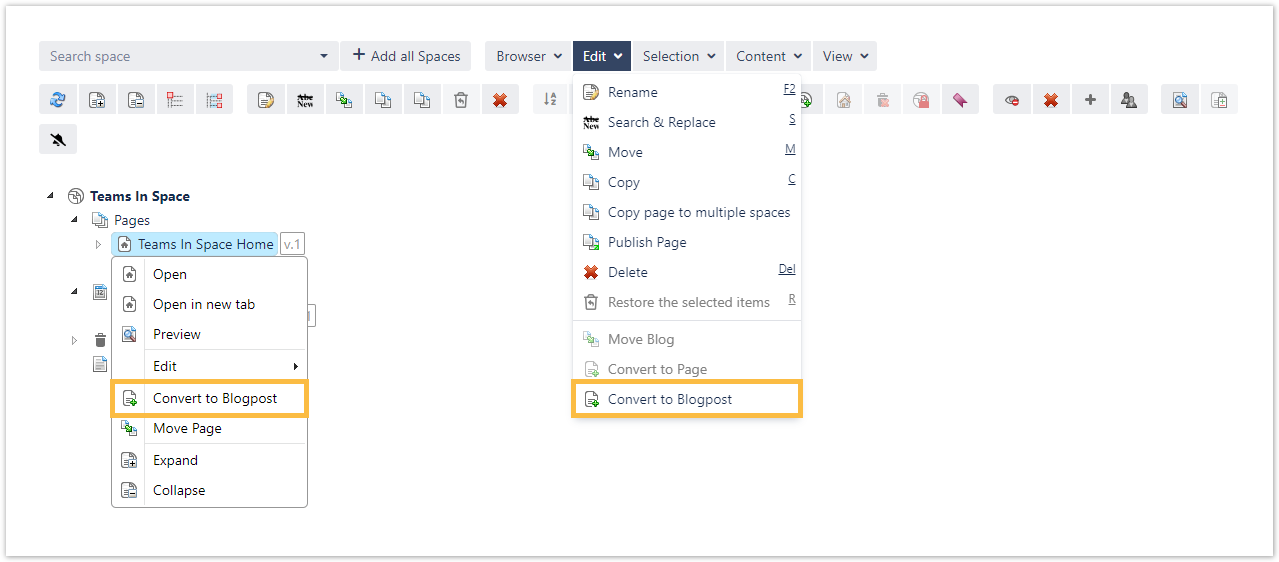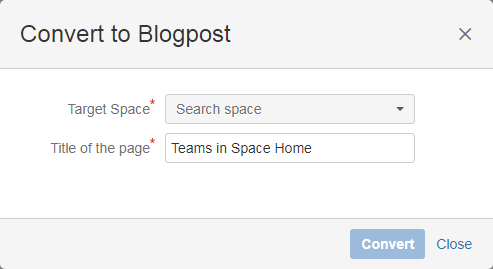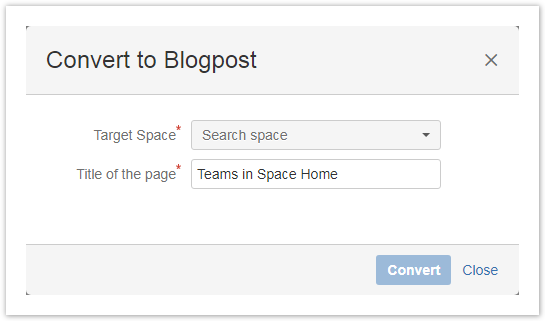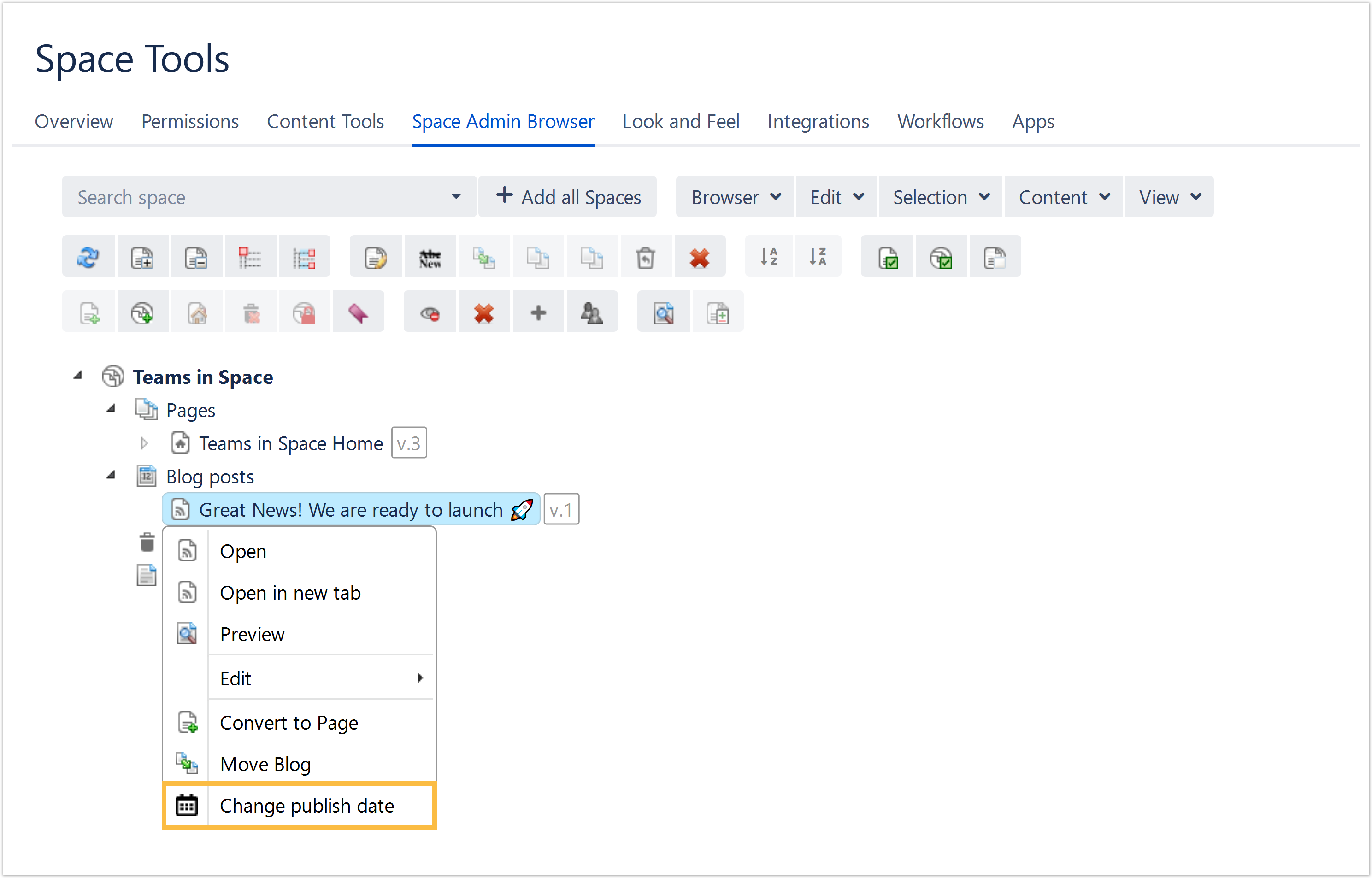Page History
| UI Text Box | ||||
|---|---|---|---|---|
|
|
| UI Text Box | ||
|---|---|---|
| ||
To manage |
blog posts, the detail view has to be activated. |
| UI Expand | ||
|---|---|---|
|
|
| |
Blogs can be converted to a new page by selecting them and using the context menu. |
In the opening popup window a target space, a parent page and a title of the page have to be chosen. |
| UI Expand | ||||||
|---|---|---|---|---|---|---|
| ||||||
|
, it is possible to rename |
blogs and it can be done by choosing one of the following options:
|
| UI Expand | ||
|---|---|---|
|
| |
Moving a blog can be done by selecting the blog and using the context menu. |
After that, a target space has to be selected |
Convert Pages into Blogs
: |
| UI Expand | ||
|---|---|---|
| ||
In addition it is possible to convert pages into blog posts by selecting the specific page and using the context menu. |
Then, a target space and a title of the page has to be selected |
: |
| style | line-height: 150%; |
|---|---|
| id | tocContainer |
| class | tocContainer |
| Panel | ||||||||||||||
|---|---|---|---|---|---|---|---|---|---|---|---|---|---|---|
| ||||||||||||||
|
Related Topics
| UI Expand | ||||||||||||||||
|---|---|---|---|---|---|---|---|---|---|---|---|---|---|---|---|---|
| ||||||||||||||||
|
| Excerpt Include | ||||||
|---|---|---|---|---|---|---|
|