SINCE VERSION 1.4.1, Space Admin allows easier management of blogs in Confluence.
To manage blog posts, the detail view has to be activated.
If you still have questions, feel free to refer to our support team.
You are viewing an old version of this page. View the current version.
Compare with Current View Page History
« Previous Version 6 Next »
SINCE VERSION 1.4.1, Space Admin allows easier management of blogs in Confluence.
To manage blog posts, the detail view has to be activated.
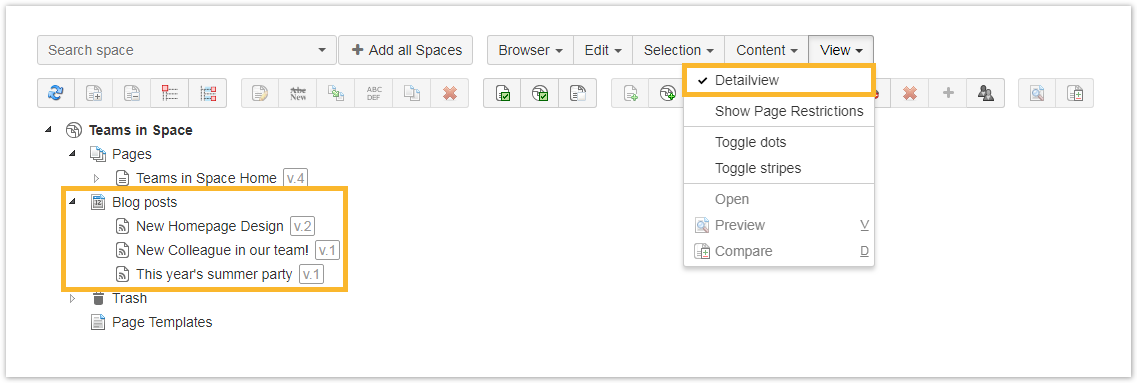
Blogs can be converted to a new page by selecting them and using the context menu.
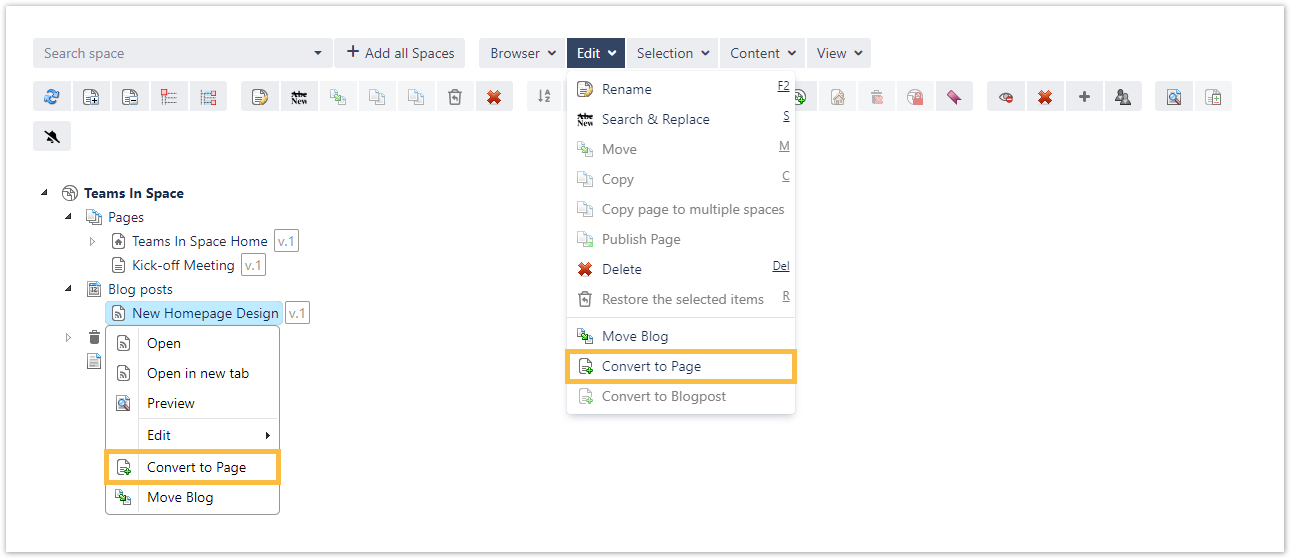
In the opening popup window a target space, a parent page and a title of the page have to be chosen.
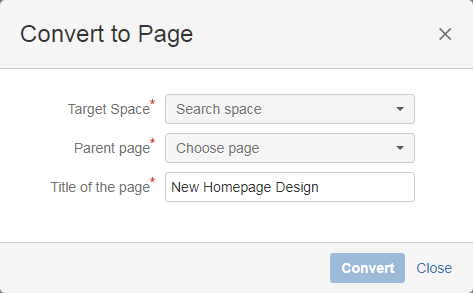
SINCE VERSION 2.2.0, it is possible to rename blogs and it can be done by choosing one of the following options:
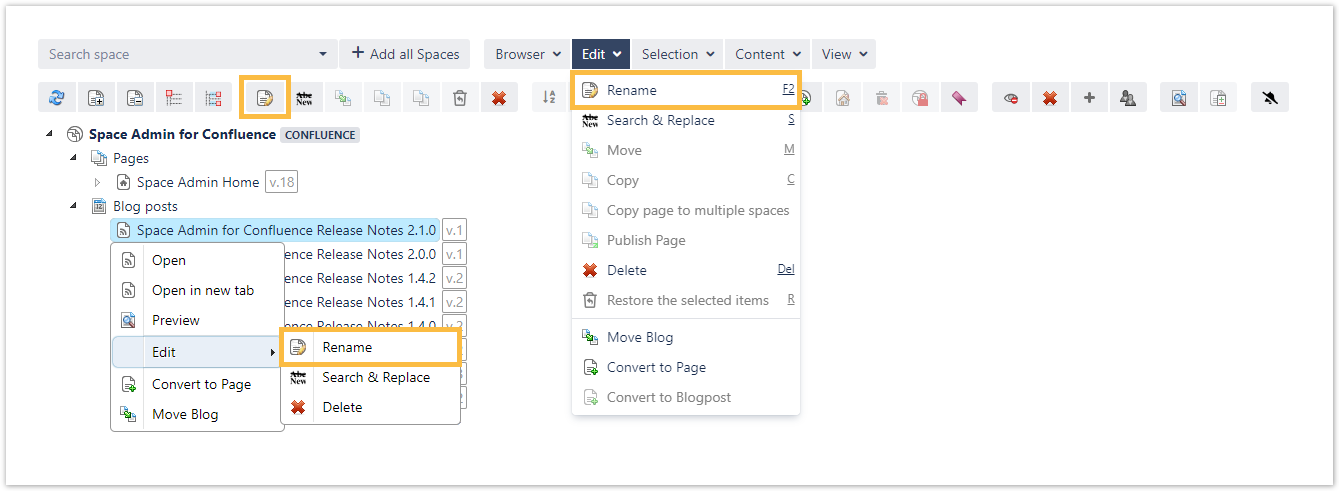
Moving a blog can be done by selecting the blog and using the context menu.
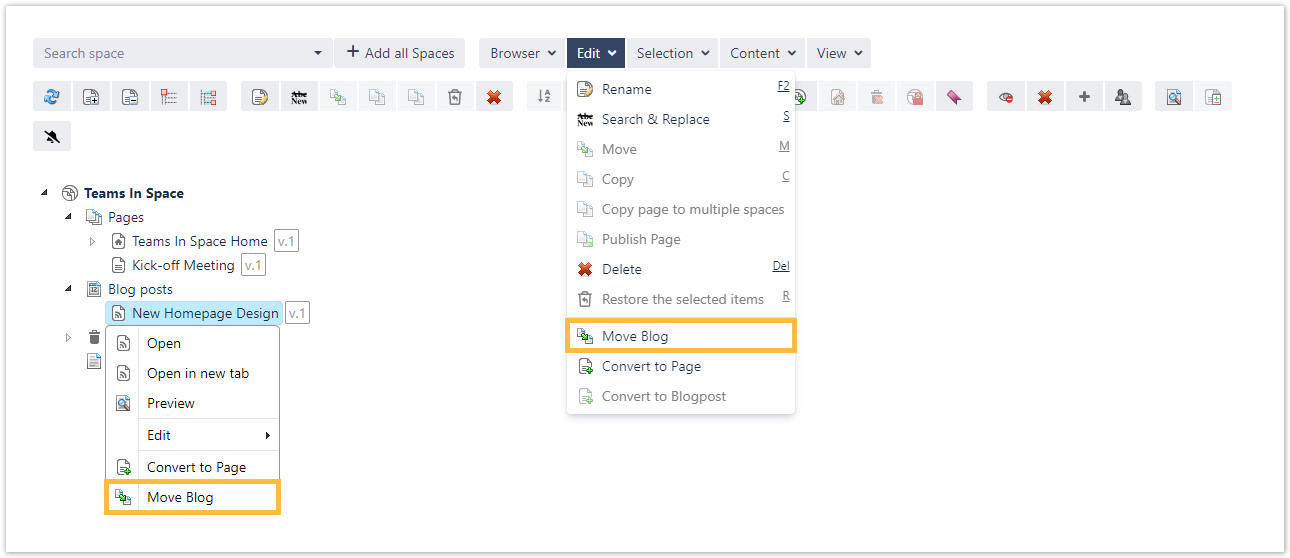
After that, a target space has to be selected:
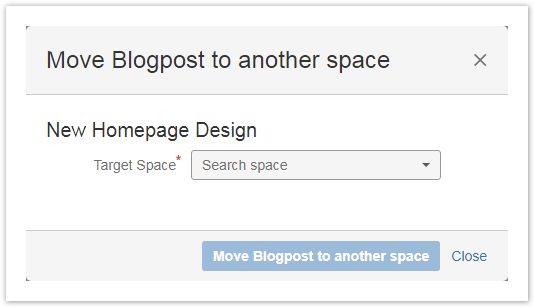
In addition it is possible to convert pages into blog posts by selecting the specific page and using the context menu.
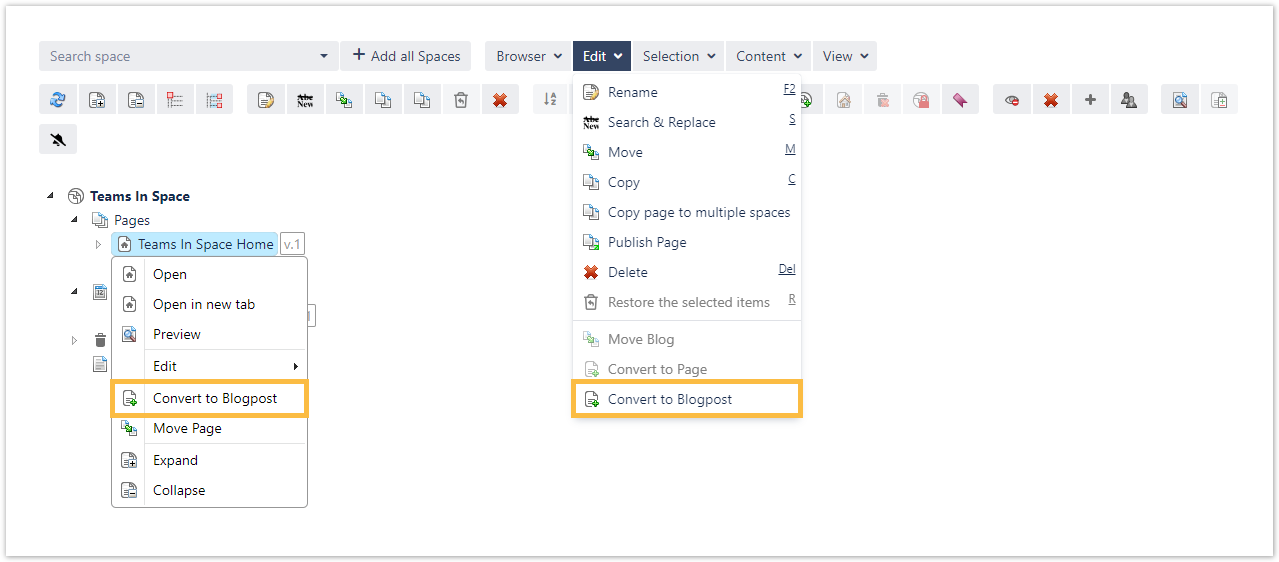
Then, a target space and a title of the page has to be selected:
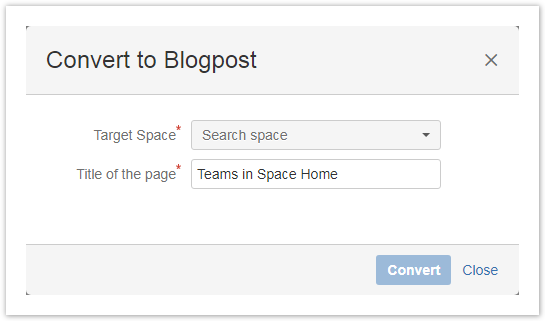
SINCE VERSION 2.3.0, it is possible to reschedule blog posts! By right clicking on a blog post, the publish date can be adapted.
If the new date is in the future, the blog post will still stay published.
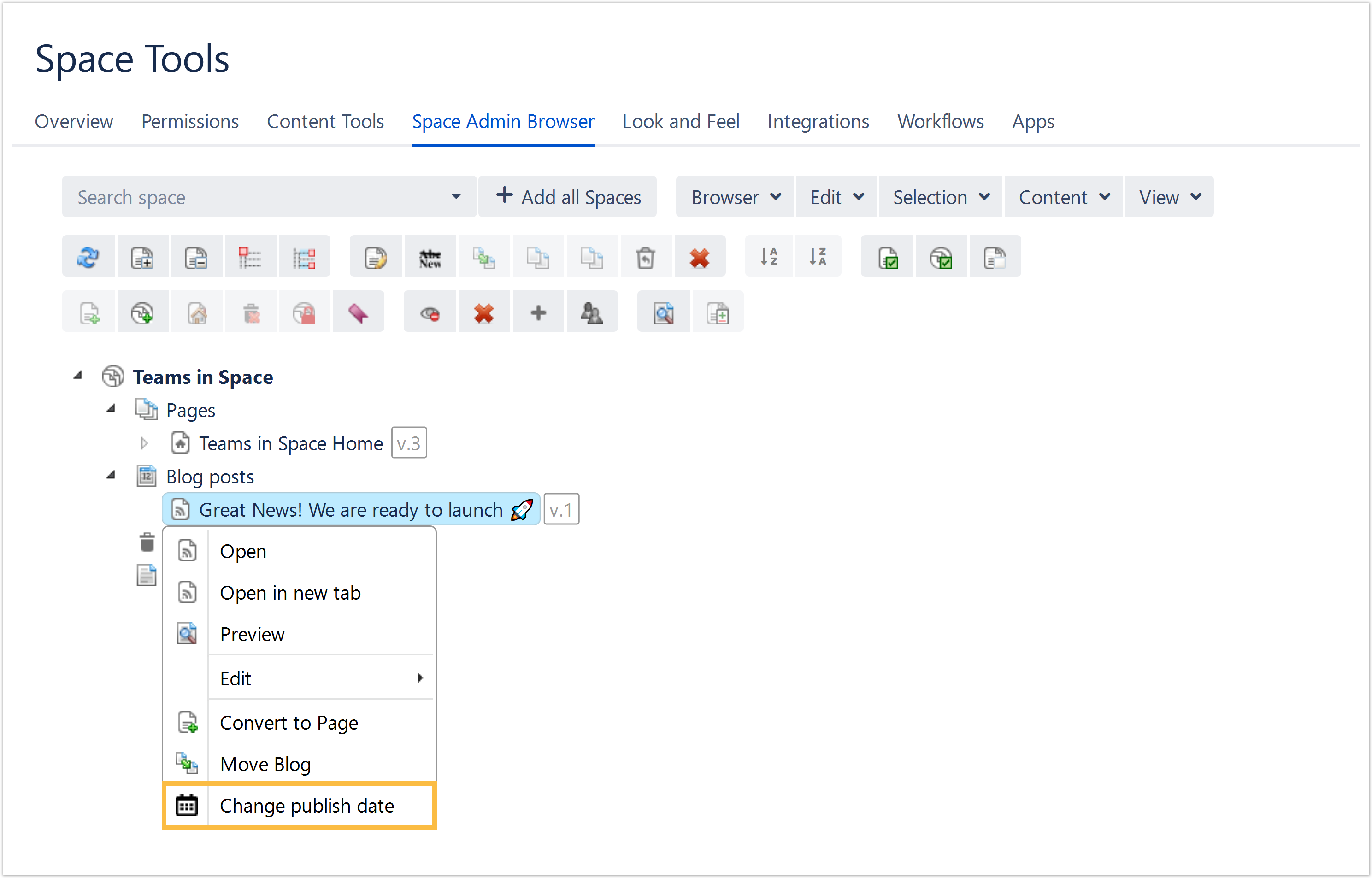
After updating the publish date, the blog URL will also be updated. Therefore, The blog post is then no longer accessible via the old URL.
If you still have questions, feel free to refer to our support team.
Powered by Atlassian Confluence![]() 8.5.7, themed by Refined
8.5.7, themed by Refined![]() 7.5.3 and Decadis AG
7.5.3 and Decadis AG![]()