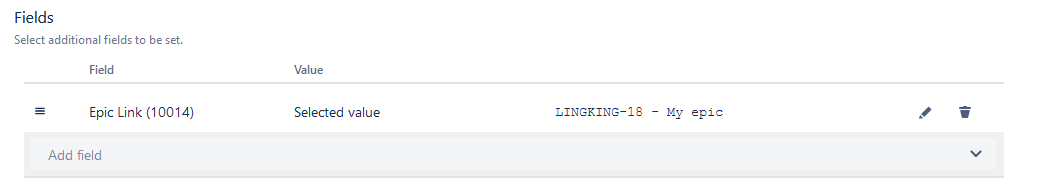Page History
| Panel | ||||||||||
|---|---|---|---|---|---|---|---|---|---|---|
On this page
|
| UI Text Box | ||||
|---|---|---|---|---|
| ||||
Use caseLink your Epic each time you create a story. |
| Page properties | ||||||||||||||
|---|---|---|---|---|---|---|---|---|---|---|---|---|---|---|
| ||||||||||||||
|
Configuration steps
| UI Steps | ||||||||||||||||||||||||||||
|---|---|---|---|---|---|---|---|---|---|---|---|---|---|---|---|---|---|---|---|---|---|---|---|---|---|---|---|---|
|
Finally, your fields configuration can look like this:
Related examples
Page properties report firstcolumn Use case headings TypeJWT feature, Function, Use case description, ComplexityWorkflow function, Parser functions, Label sortBy Title cql label = "use-case" and space = currentSpace() and parent = "22545687ancestor = "38569502"
| Excerpt Include | ||||||
|---|---|---|---|---|---|---|
|