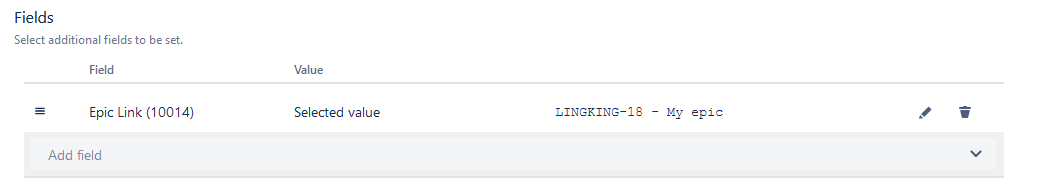On this page
Use case
Link your Epic each time you create a story.
Configuration steps
Mode*
Choose Single issue.
Issue type*
Choose Selected issue type and Story as its value.
The issue type must be present in your system.
Project*
Select current project.
Summary*
Insert the following expression:
Story linked to Epic
Fields
Select the Epic link field in the drop-down.
In the popup field:
Set the Value* to Selected value.
Select the Issue key and click on apply.
Finally, your fields configuration can look like this:
Related examples
If you still have questions, feel free to refer to our support team.