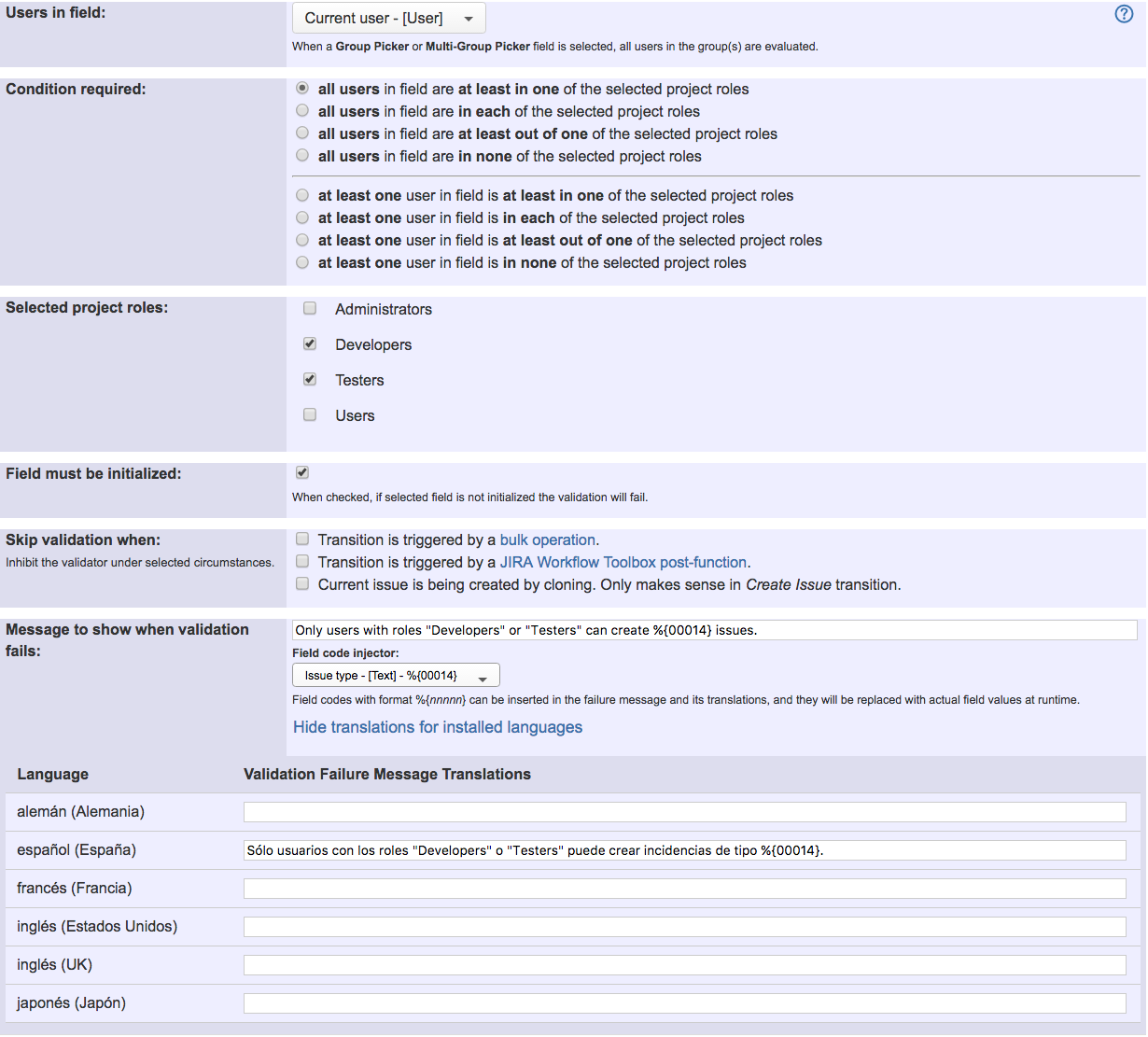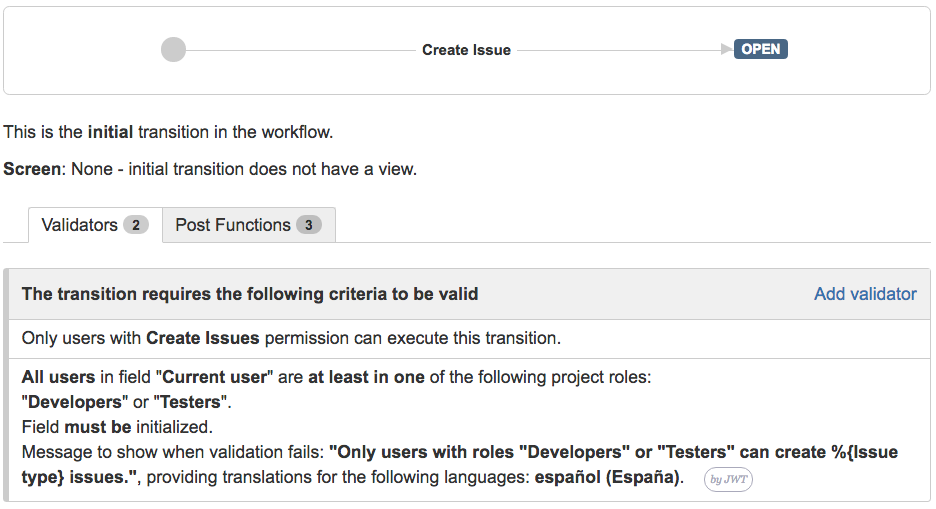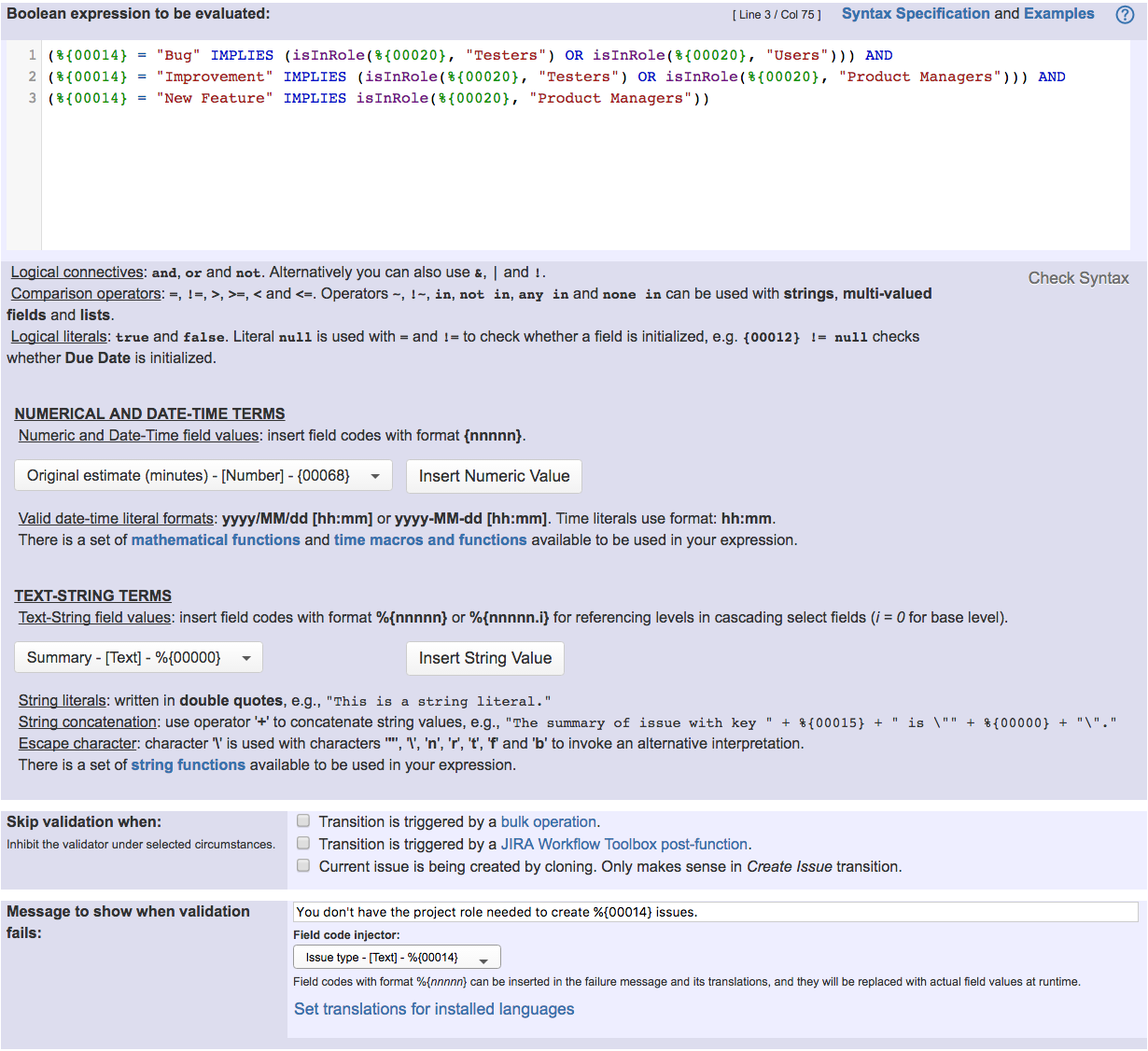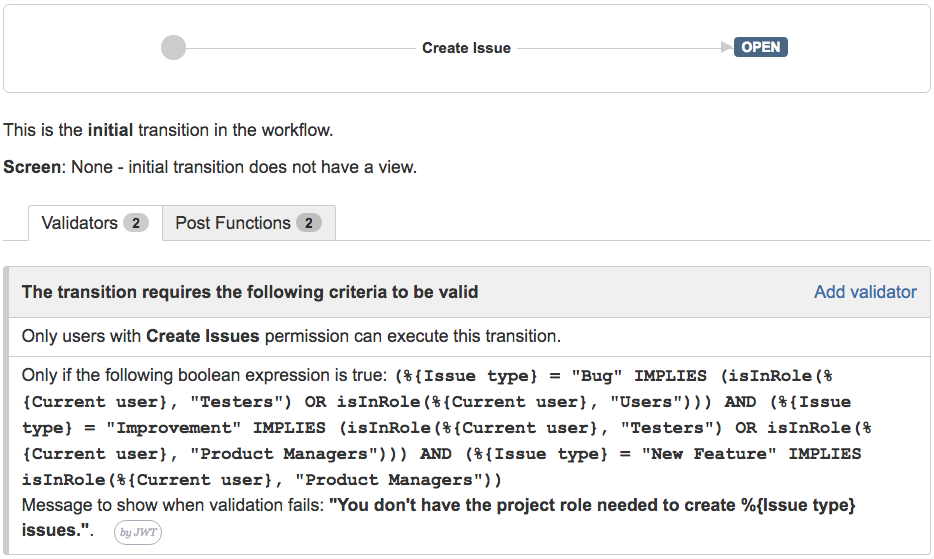Features used to implement the example
- Users in field are (not) in a project role
- Boolean validator with math, date-time or text-string terms
Example: Limit issue creation per role and issue type
A well known limitation of Jira is that it's not possible to set issue creation permissions per Issue Type. We are going to show how to overcome this limitation by inserting a validation in "Create issue" transition in a workflow.
We will show two different solutions based on two different features of Jira Workflow Toolbox:
- Using validator Users in field are (not) in a project role: this solution is suitable when we have a different workflows per issue type, or when we don't want to set different issue creation permissions in a same workflow.
- Using validator Boolean validator with math, date-time or text-string terms: this solution is suitable when we share a workflow among different issue types, and want to set different issue creation permissions per Issue Type and Project Role in a same workflow.
Let's suppose that we want to limit issue creation in a workflow, only to user in project roles "Developers" or "Testers". To do it we will introduce a validator Users in field are (not) in a project role in transition "Create issue" with the following configuration:
Once configured, transition "Create issue" will look like this:
Alternative implementation
Let's we implement in a workflow the following issue creation permissions per issue type and project role:
- Issue type "Bug" can only be create by users in project roles "Users" or "Testers"
- Issue type "Improvement" can only be create by users in project roles "Testers" or "Product Managers"
- Issue type "New Feature" can only be create by users in project role "Product Managers"
We will introduce in transition "Create issue" a validator Boolean validator with math, date-time or text-string terms with the following configuration:
Boolean expression used is:
(%{00014} = "Bug" IMPLIES (isInRole(%{00020}, "Testers") OR isInRole(%{00020}, "Users"))) AND (%{00014} = "Improvement" IMPLIES (isInRole(%{00020}, "Testers") OR isInRole(%{00020}, "Product Managers"))) AND (%{00014} = "New Feature" IMPLIES isInRole(%{00020}, "Product Managers"))
Note that:
- %{00014} is code for "Issue type"
- %{00020} is code for "Current user"
Once configured, transition "Create issue" will look like this: