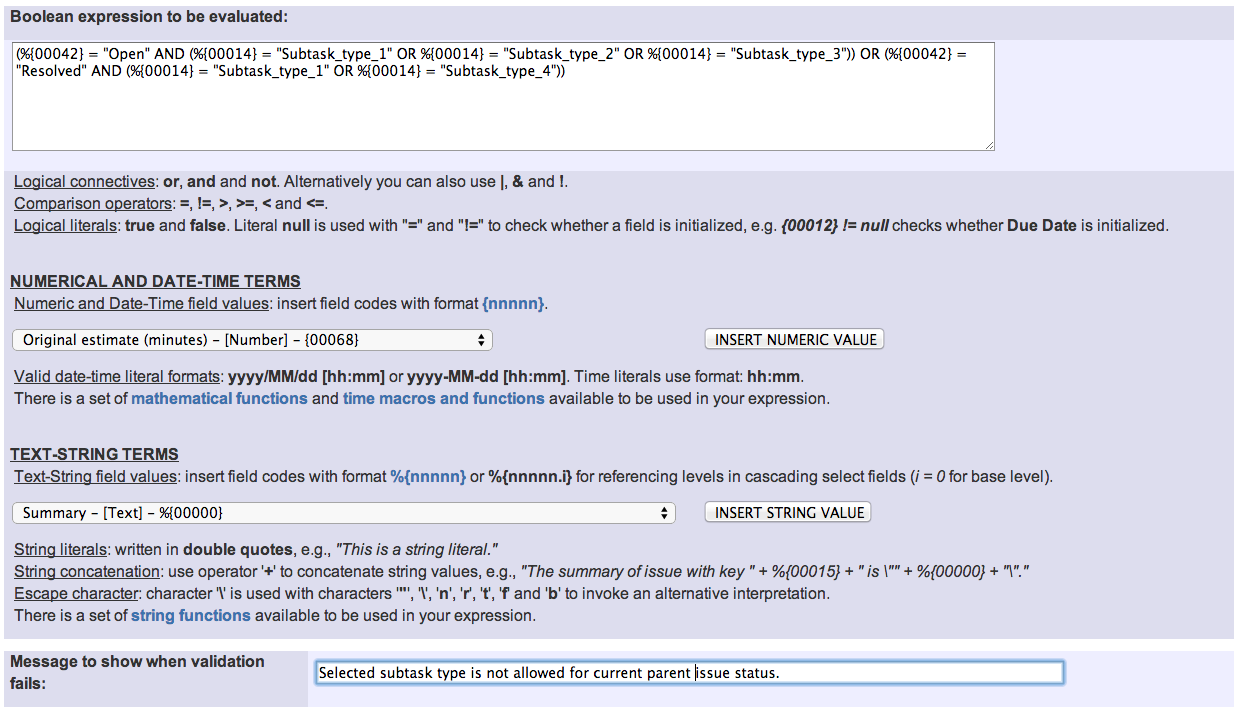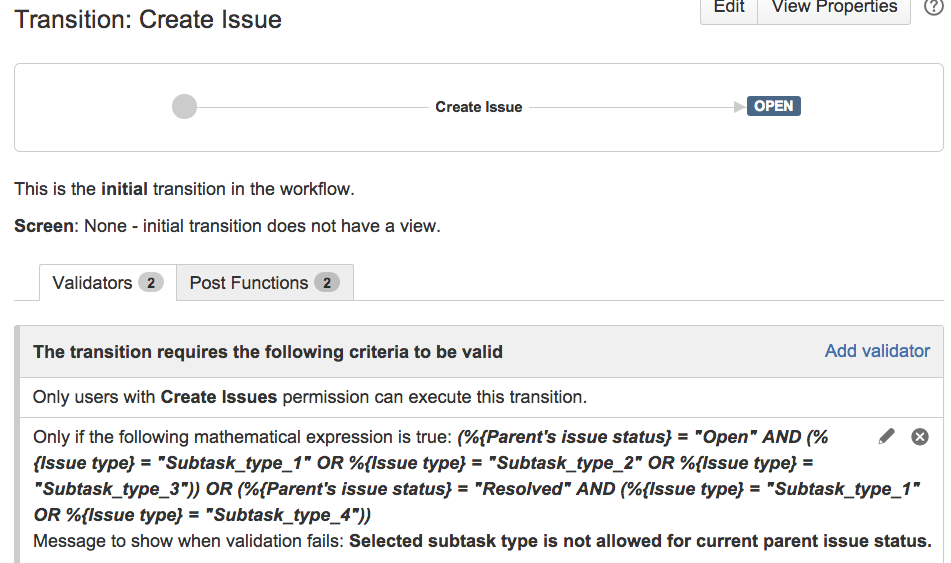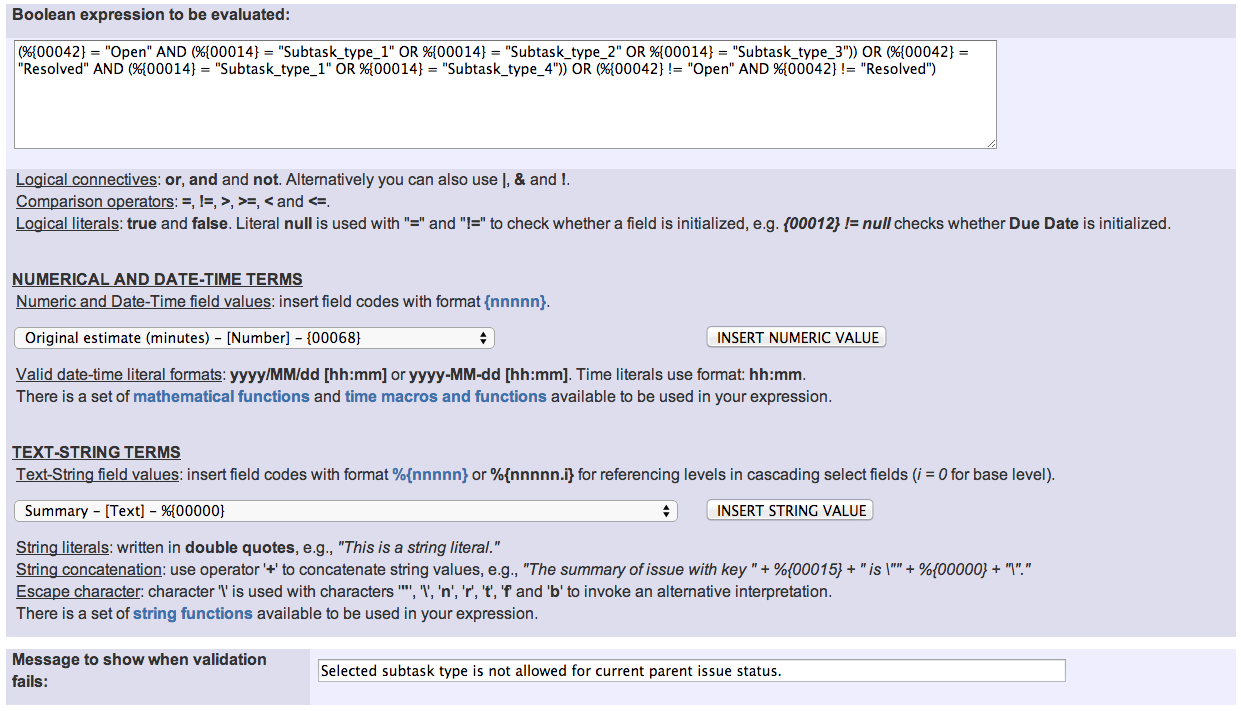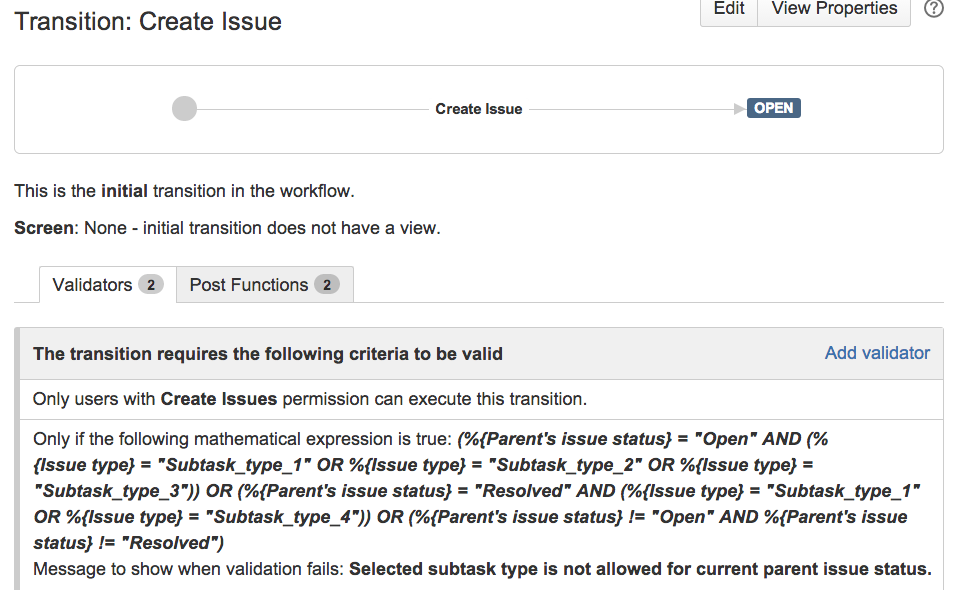Example: Restrict sub-task type creation depending on parent issue status conditions
We want to restrict sub-task type creation depending on parent issue status:
- If parent status is "Open" we only allow sub-tasks types "Sub-task_type_1", "Sub-task_type_2", and "Sub-task_type_3".
- If parent status is "Resolved" we only allow sub-tasks types "Sub-task_type_1", and "Sub-task_type_4".
- If parent status is different from "Resolved" and "Open" sub-task creation is not allowed.
We would use the following configuration of Boolean validator with math, date-time or text-string terms:
The boolean expression used: (%{00042} = “Open” AND (%{00014} = “Sub-tasks_type_1” OR %{00014} = “Sub-tasks_type_2” OR %{00014} = “Sub-tasks_type_3”)) OR (%{00042} = “Resolved” AND (%{00014} = “Sub-tasks_type_1” OR %{00014} = “Sub-tasks_type_4”))
Note that:
- %{00042} is field code for "Parent's issue status"
- %{00014} is field code for "Issue type"
Once configured, the transition will look like this:
Other variation of the usage example
Let us suppose that we replace restriction 3 with:
"If parent status is different from "Resolved" and "Open" any sub-task type is allowed."
In that case, the following configuration will do the task:
The boolean expression used: (%{00042} = “Open” AND (%{00014} = “Sub-tasks_type_1” OR %{00014} = “Sub-tasks_type_2” OR %{00014} = “Sub-tasks_type_3”)) OR (%{00042} = “Resolved” AND (%{00014} = “Sub-tasks_type_1” OR %{00014} = “Sub-tasks_type_4”)) OR (%{00042} != “Open” AND %{00042} != “Resolved”)
Note that:
- %{00042} is field code for "Parent's issue status"
- %{00014} is field code for "Issue type"
Once configured, the transition will look like this:
Other examples of that function
- Block a transition until all sub-tasks have certains fields populated
- Block an epic's transition depending on linked issues status and due date
- Block or hide a transition for an issue depending on its issue links
- Block or unblock a transition after an issue rested a specific time in a status
- Block transition until all sub-tasks are in a specific status category
- Close parent issue when all sub-tasks are closed
- Enforce a field (Select List) to be set when another field (Radio Button) has a certain value (works with any kind of field type)
- Ensure that all issues linked with a certain issue link type have "Due Date" field set
- If field A is populated then, field B must also be populated
- Limit issue creation per role and issue type
- Limit the number of hours a user can log per day
- Limit valid dates for work logs
- Make "Time Spent" field required when there is no time logged in the issue
- Make a custom field mandatory when priority is "Critical" or "Blocker" and issue type is "Incident"
- Make attachment mandatory depending on the value of certain custom field
- Make different fields mandatory depending on the value of a Select List custom field
- Make linked issues, sub-tasks and JQL selected issues progress through its workflows
- Make parent issue progress through its workflow
- Prevent issue creation if another issue with same field value already exists
- Reject duplicated file names in attachments
- Require at least one sub-task in status "Resolved" or "Closed" when "Testing required" is selected in Check-Box custom field
- Require issue link when resolving as duplicate
- Restrict parent issue from closing if it has sub-tasks that were created during a given parent issue status
- Restrict sub-task type creation depending on parent issue status
- Restrict sub-task type creation depending on parent issue type
- Set a condition in a global transition which only applies in a certain status
- Validate a custom field "Story Points" has been given a value in Fibonacci sequence
- Validate compatible values selection among dependent custom fields
- Validate only issue links created in transition screen
- Validate that multi-user picker custom field A does not contain any user in multi-user picker custom field B
- Validation and condition based on time expressions
- Validation based on the value of a date type project property
- Validation on issue attachments
- Validation on MIME types of issue attachments
- Validation on sibling sub-tasks depending on issue type and status
- Validation on the value of a Cascading Select field