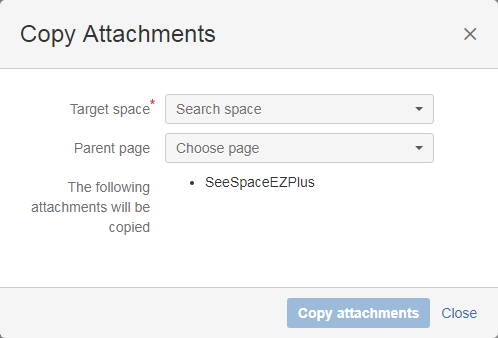Features
Startnig with version 1.4.0, new functionality is available for Attachments.
They can be individually renamed, copied and moved directly in the Space Admin Browser - the same way spaces and pages are moved.
Renaiming the attachment versions is not possible. Only the latest attachment version will be copied.
To get the attachments displayed the detail view has to be acitvated.
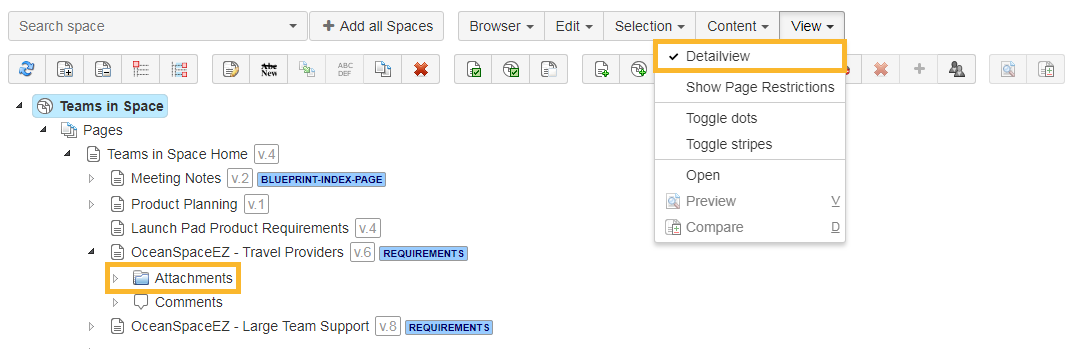
Renaiming attachments
Attachments will be renamed the same way as pages get renaimed and can be done by selecting the attachment and
- clicking Edit and Rename
- clicking the rename button
- pressing F2
- using the context menu
Attachment names have to be unique on a page, so renaming of an attachment with the same name as an existing attachment is not allowed.
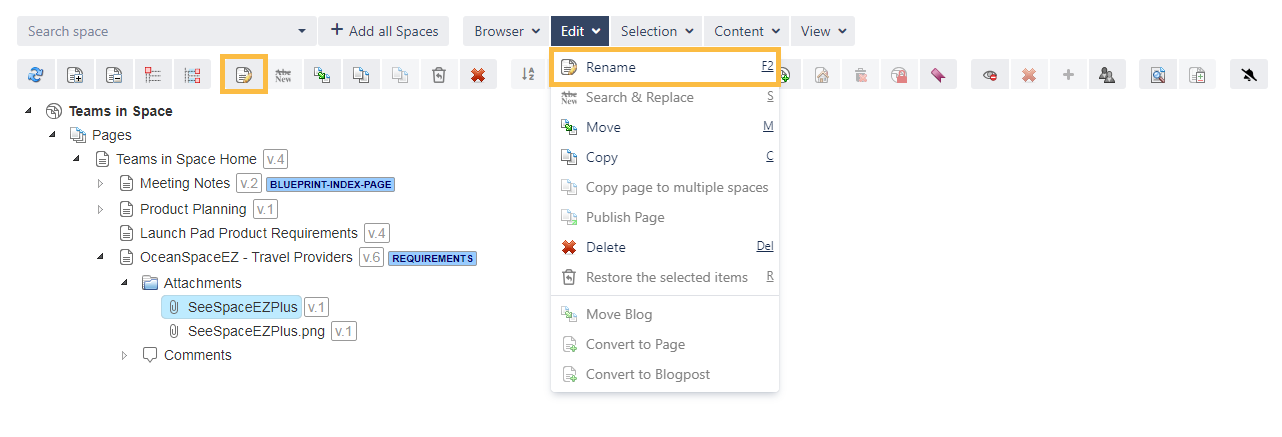
Moving attachments
Moving attachments is like moving pages. Either the attachment node or individual attachments can be selected and moved
- via drag and drop
- by pressing m
- by clicking Edit and Move
- by clicking the move button
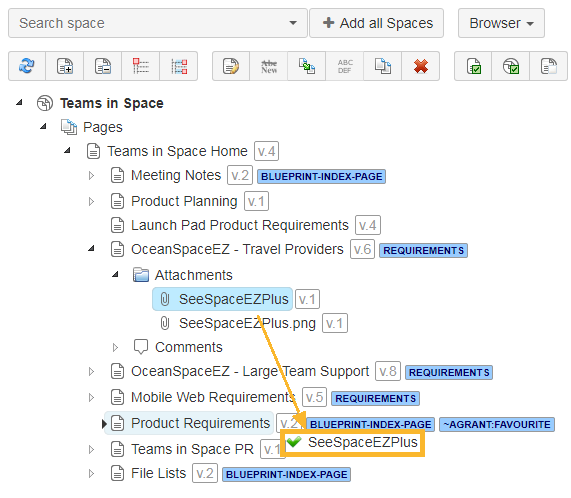
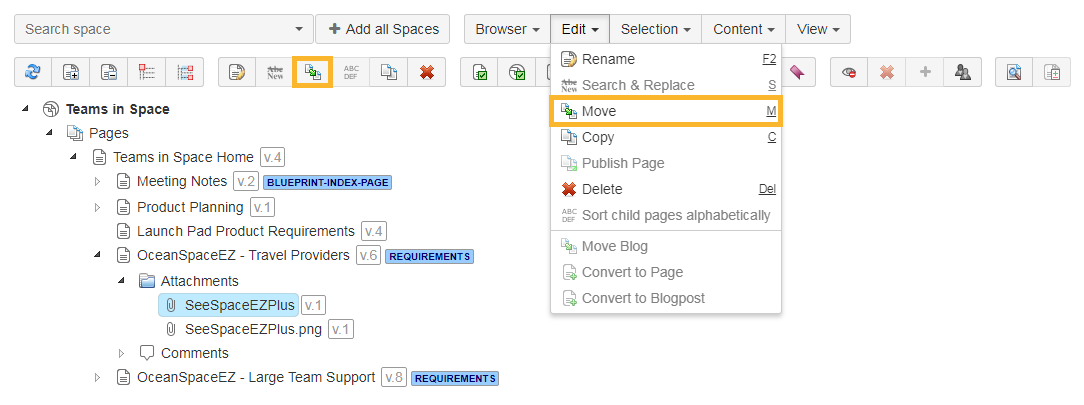
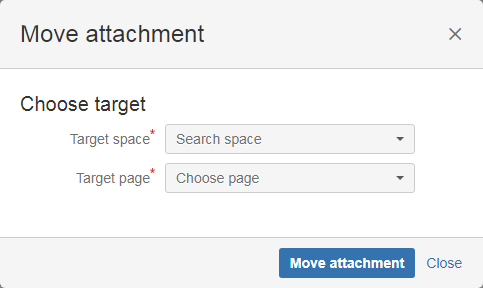
Copying attachments
Copying attachments works like moving them by selecting either the attachment node or individual attachment(s) and
- clicking Edit and Copy
- pressing C
- pressing the Copy button
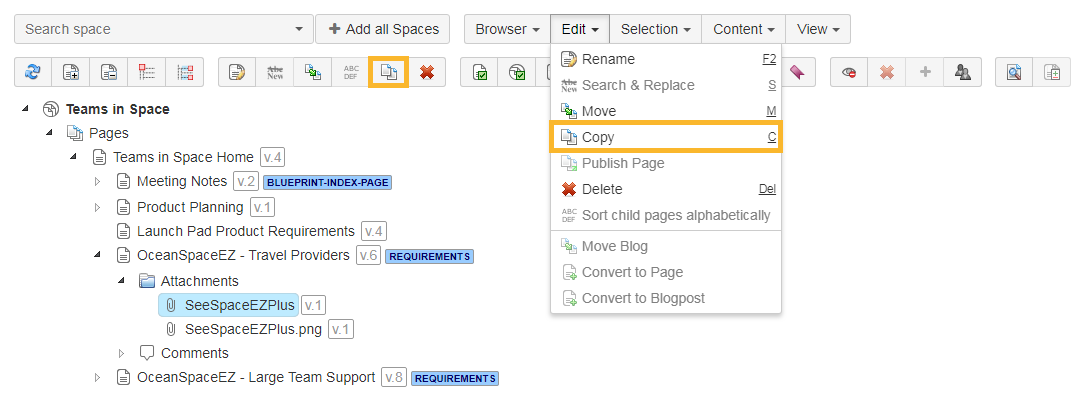
In the pop up window a target space and a optional parent page can be selected.