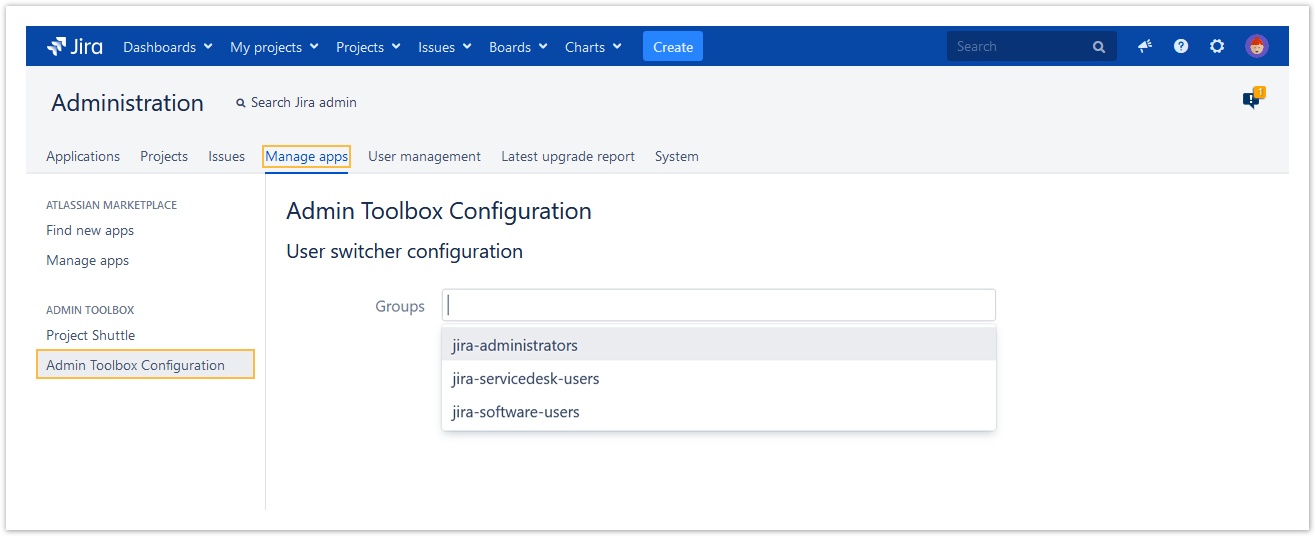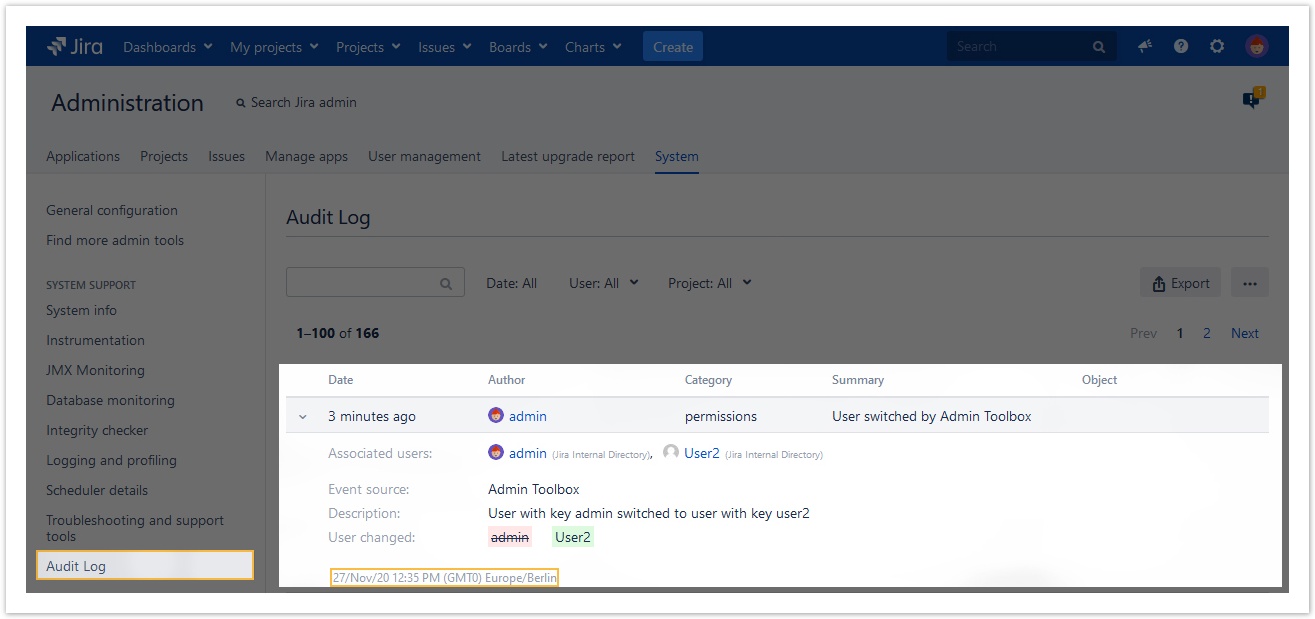On this page
Need to assist your colleague with his Jira instance? Or you do not have access to make a workflow transition but one of your teammates does but is not available? No worries! Admin Toolbox got you covered with its user switch functionality; You can switch from one user to another, save time, and get the task done faster.
The Jira group you belong to has to be added by your Jira administrator in the user switch configuration for you to be able to switch between users. Any user with system administration privileges can use the functionality immediately after the installation.
User switcher configuration
As a Jira administrator
In your Jira instance head over to Administration → Manage apps → Admin toolbox → Admin Toolbox Configuration
Select the groups you want to have access to the user switcher functionality.
´Then click on Update
User switch
In your Jira instance press on g+u on your keyboard and a user search section will popup, then choose the user you wish to switch to.
Follow the steps on this video for a better visual explanation:
If nothing happens after pressing g+u, ask your Jira administrator to see if you have the permission to use such functionality.
Audit log report
In order to avoid confusion about who switched to which user, you can have a full report on who used the user switch functionality, to which user they switched to, and at what time.
Simply head over to Administration → System → Audit Log
If you still have questions, feel free to refer to our support team.