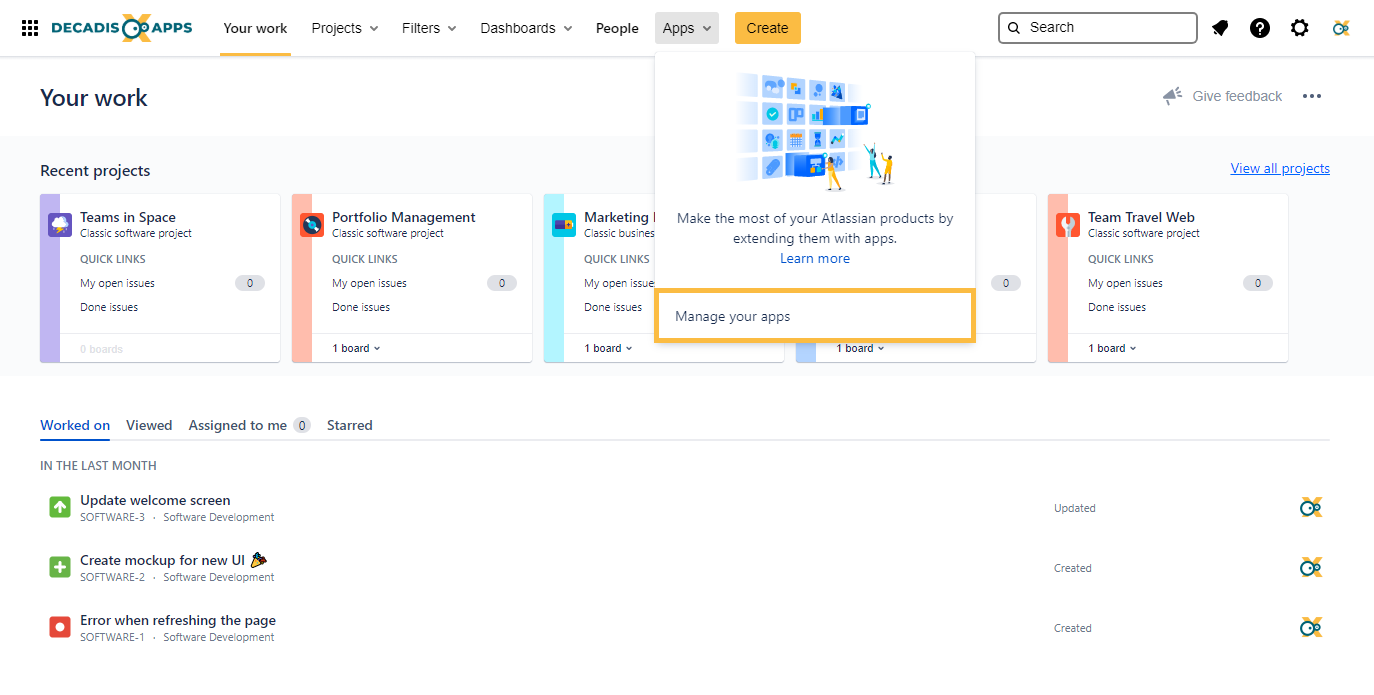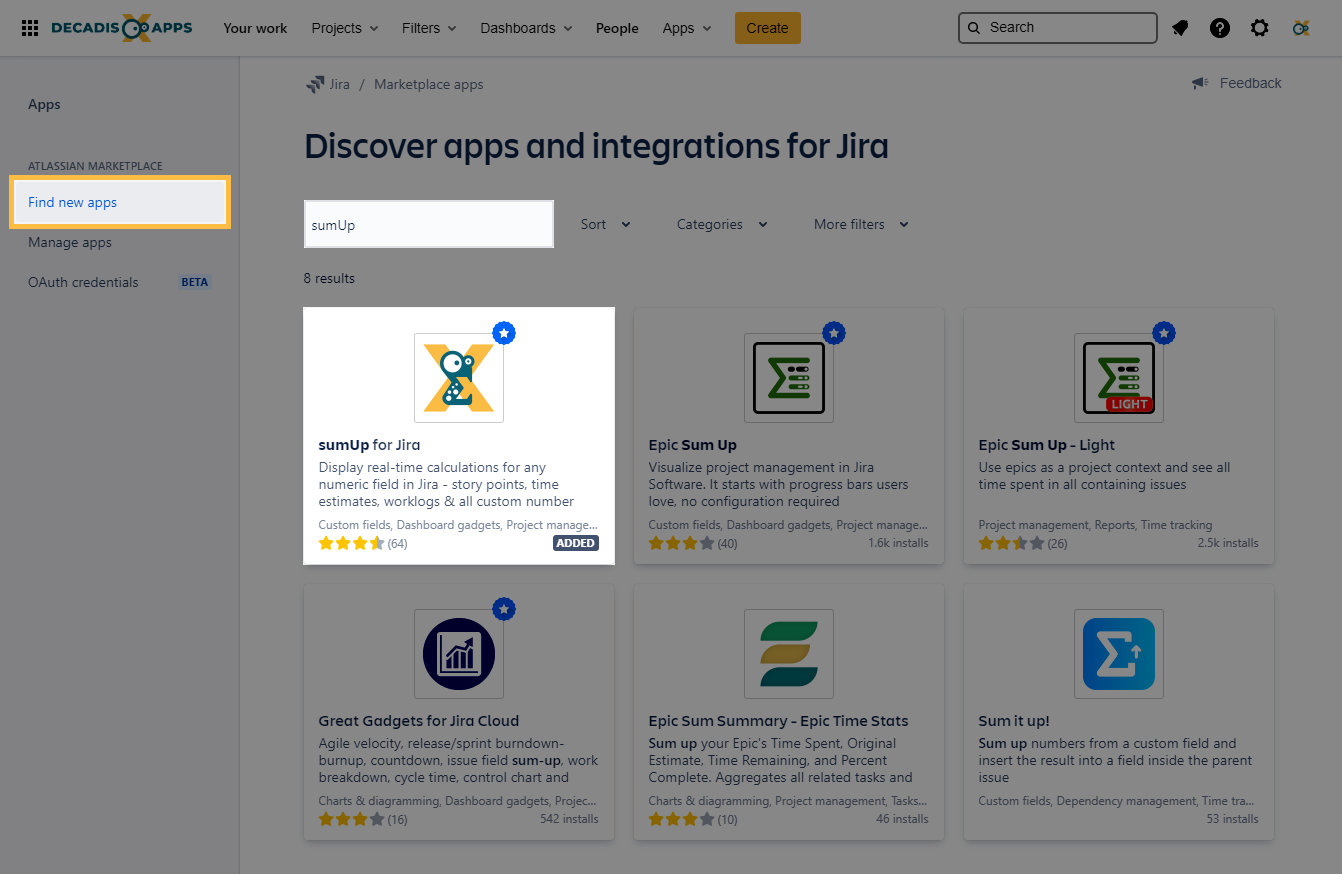Installing sumUp for Jira Cloud is straightforward:
- Get the sumUp app from the Atlassian marketplace
- Add sumUp for Jira Cloud directly from your UPM:
Head over to Apps → Manage your apps
On the left sidebar go to Find new apps and search for sumUp
Have a look at First steps to start customizing your gadgets.
If you still have questions, feel free to refer to our support team.