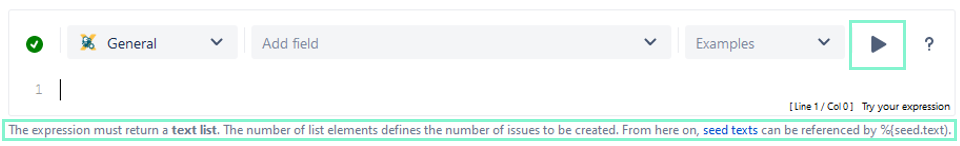The Create issue post function automatically creates a single standard issue or sub-task in any given project. The issue type can be selected from all available issue types and sub-task issue types in the system (excluding next-gen projects).
Additional field values can be inherited or manually set using parser expressions.
Configuration
Use cases and examples
| Use case | JWT feature | Workflow function | Parser functions | Use case description | Complexity |
|---|---|---|---|---|---|
| Automating annual access review for company software in assets | For the annual access review of applications used in the company and managed as Jira Service Management Assets, we want to create a dedicated task for each application owner to review the people who have access to the application they are responsible for. | INTERMEDIATE | |||
| Create an issue in the current project | Create issue | Create an issue in the current project and additionally set a summary. This use case comes in handy if you quickly need to create i.e. a new bug which relates to the current issue | BEGINNER | ||
| Create an issue with a summary to check for attachment type | Create issue | matches() | Creating many issues and adding a summary and a description can be a bit frustrating and time-consuming. To avoid such things, the following use case shows you how to create a sub-task with a summary to check for attachment type in the parent issue. | INTERMEDIATE | |
| Create a simple sub-task | Create issue | Create a sub-task, set the summary based on the parent's component, and set the assignee to the current user. | BEGINNER | ||
| Create a story in an Epic | Create issue | Link your Epic each time you create a story. | BEGINNER | ||
| Create a sub-task for each component | toStringList() getMatchingValue() | Create a sub-task for each selected component in the current issue. | BEGINNER | ||
| Create a sub-task for each user selected in a User Picker field | Create automatically a sub-task for each selected user in a User Picker (multiple users) field of the transitioned issue. | BEGINNER | |||
| Create a sub-task for high priority issues | Create issue | Create a sub-task only if the priority of the current issue is "High". | INTERMEDIATE | ||
| Create a sub-task linked to issues with a specific priority | Create issue | Create sub-tasks and link them to the parent or current issue that has a specific priority of your choice. | INTERMEDIATE | ||
| Create a sub-task mentioning the assignee when a high priority task is ready for review | Create issue | Keep your team on track and up to date by creating a sub-task mentioning the assignee's full name and with issue links linked to the appropriate issue whenever a high priority issue has been moved to the status "Review" | BEGINNER | ||
| Create multiple sub-tasks with different summaries and descriptions | Create issue | nthElement() | Create multiple sub-tasks with different summaries and descriptions. | INTERMEDIATE | |
| Create two sub-tasks when a user story is being approved | Create issue | When a story is approved, two sub-tasks for Development and QA will be created. | INTERMEDIATE |
If you still have questions, feel free to refer to our support team.