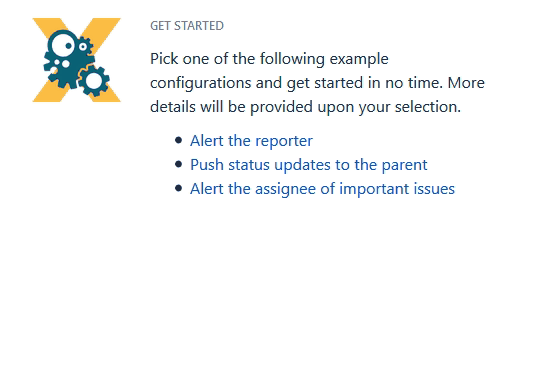Conditions are used to control the transitions available to a user.
If a condition fails, the user will not see the transition button on the Jira issue view, and will not be able to execute the transition and all validators, and potential post functions will be ignored
Jira ships with built-in conditions but those are limited. JWT for Jira Cloud extends that list by offering custom conditions.
Available conditions
Jump right in and configure any of the available conditions listed below. Each condition comes with built-in examples.
If you need more help on how to construct expressions check out the documentation on Jira expressions, and available field codes and operators or check out the use cases and examples below.
Get started in no time!
To help you getting started, JWT for Jira Cloud comes with a predefined set of example configurations that you can apply with a single click.
Use cases and examples
| Use case | JWT feature | Workflow function | Use case description | Complexity |
|---|---|---|---|---|
| Block a transition based on issue links | Evaluate issue links and hide transitions based on the outcome. This use case is valid for both conditions and validators . The only difference is that you can specify an additional error message when using a validator. | ADVANCED | ||
| Block a transition based on sprint information | Make sure that an issue is not in an active sprint. This use case is valid for both conditions and validators. The only difference is that you can specify an additional error message when using a validator. | BEGINNER | ||
| Block a transition based on the day of the week | Block transitions on weekends or any other day of the week. This use case is valid for both conditions and validators . The only difference is that you can specify an additional error message when using a validator. | BEGINNER | ||
| Block a transition if a predefined field value has not been changed | Evaluate a Date Picker field and block the transition if it has not been updated. This use case is valid for both conditions and validators . The only difference is that you can specify an additional error message when using a validator. | BEGINNER | ||
| Block a transition if some issues under an epic are not in a certain status | Check whether an epic has all issues under it in a certain status. This is particularly important if you want to block an epic as long as work is still being done on related sub-tasks. This use case is valid for both conditions and validators. The only difference is that you can specify an additional error message when using a validator. | INTERMEDIATE | ||
| Check current issue status | Check whether the current issue is in a particular status. This use case is valid for both conditions and validators. The only difference is that you can specify an additional error message when using a validator. | BEGINNER | ||
| Check for at least one component | Require a at least one component. This use case is valid for both conditions and validators. The only difference is that you can specify an additional error message when using a validator. | BEGINNER | ||
| Check for unresolved sub-tasks | Check whether the current issue has any unresolved sub-tasks. This is particularly important if you want to block a parent issue as long as work is still being done on related sub-tasks. This use case is valid for both conditions and validators. The only difference is that you can specify an additional error message when using a validator. | INTERMEDIATE | ||
| Check if an attachment was added recently | Make sure that the current user has uploaded a attachment during a definite period of time. This use case is valid for both conditions and validators. The only difference is that you can specify an additional error message when using a validator. | BEGINNER | ||
| Check parent issue type | Check whether the parent of the current issue is of a certain issue type. This is particularly important if you want to reuse a workflow for multiple sub-task issue types but only want a transition to be available if the sub-task belongs to a certain user story or a bug. This use case is valid for both conditions and validators. The only difference is that you can specify an additional error message when using a validator. | INTERMEDIATE | ||
| Check the number of times that a field has changed | Check the number of times that a field has changed. This use case is valid for both conditions and validators. The only difference is that you can specify an additional error message when using a validator. | INTERMEDIATE | ||
| Current user must be reporter | Current user must be reporter. This use case is valid for both conditions and validators. The only difference is that you can specify an additional error message when using a validator. | BEGINNER | ||
| Due date must be in the future | The due date must be in the future. This use case is valid for both conditions and validators . The only difference is that you can specify an additional error message when using a validator. | BEGINNER | ||
| Evaluate the Parent Link field | Evaluate different values of the issue in the Parent Link field of the transitioned issue. This use case is valid for both conditions and validators . The only difference is that you can specify an additional error message when using a validator. | INTERMEDIATE | ||
| Evaluate worklogs in sub-tasks | Evaluate if work has been logged in a sub-task to prevent transitioning the parent issue when no work has been logged. This use case is valid for both conditions and validators . The only difference is that you can specify an additional error message when using a validator. | BEGINNER | ||
| Issue must have at least two attachments | Require a at least two attachments. This use case is valid for both conditions and validators. The only difference is that you can specify an additional error message when using a validator. | BEGINNER | ||
| Make the assignee required | Require a non empty assignee. This use case is valid for both conditions and validators. The only difference is that you can specify an additional error message when using a validator. | BEGINNER | ||
| Resolution must be empty | Not allow a resolution to be set. This use case is valid for both conditions and validators. The only difference is that you can specify an additional error message when using a validator. | BEGINNER | ||
| Validate an issue only if a comment is written during the transition | Evaluate the comments and hide transitions based on the outcome. This use case is only valid for validators as it involves making changes during a transition. An additional error message can be added. | BEGINNER | ||
| Validate worklogs | Evaluate if a user has logged more than a certain amount of time in the latest worklog.
|
If you still have questions, feel free to refer to our support team.