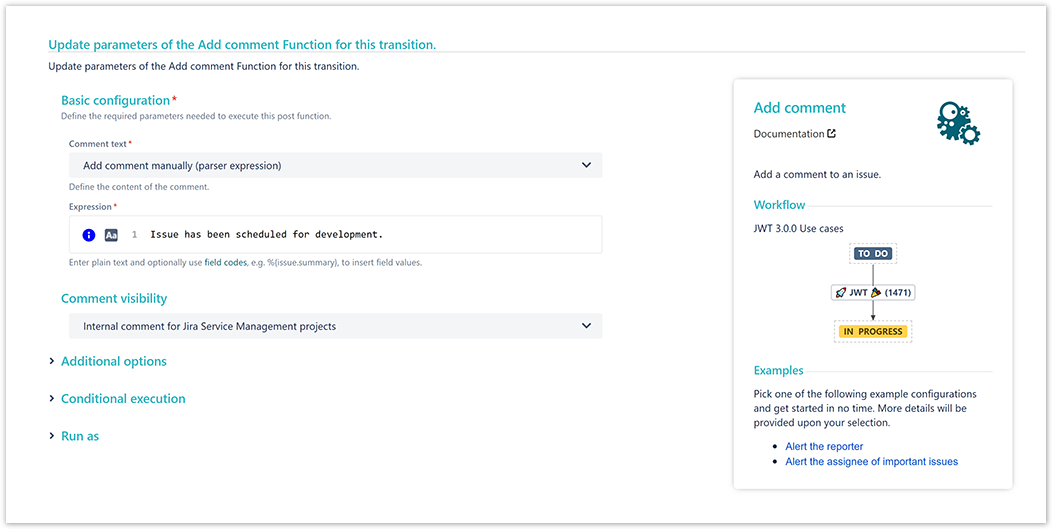On this page
Use case
A good way to communicate with customers are Service Management projects. Both you and the customer can keep track of the latest changes.
But not all information should always be shared with the customer. At this point you can easily use the Add comment post function to automatically create internal comments that are not visible for the customer.
Configuration
Add the Add comment post function to the workflow transition you want to place it in.
Comment text
Choose Add comment manually
Expression
Enter your custom comment, like:
Issue has been scheduled for development.
Comment visibility
Choose Internal comment for Jira Service Management projects
Screenshots
Related use cases
Use case JWT feature Workflow function Parser functions Label Add comment with the request participants' display name toString() textOnStringList() toStringList() userDisplayName() Add internal Jira Service Management comment Alert the assignee of important issues Alert the reporter
If you still have questions, feel free to refer to our support team.