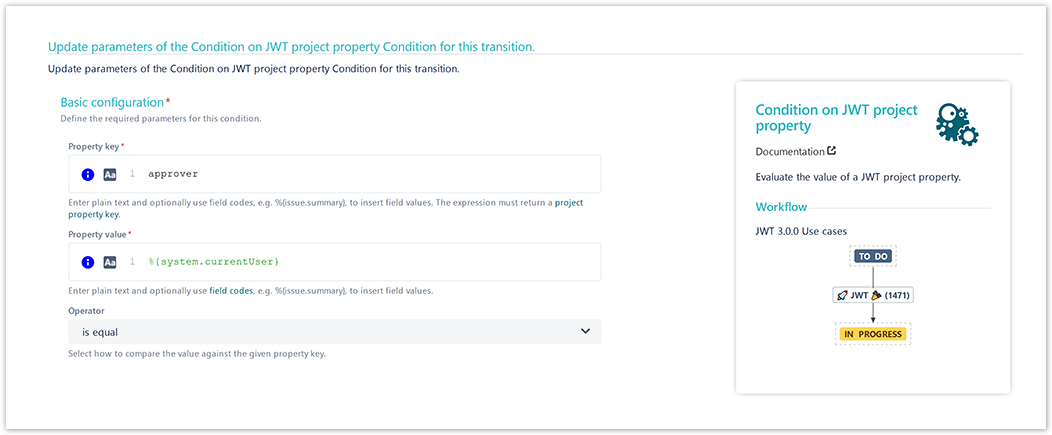On this page
Use case
Within JWT, project properties can be used to add additional meta data to your project, that than be later referenced throughout JWT's features.
In the following use case we use a project property to define a user that is the only one who is allowed to execute specific transitions.
Prerequisites
Configuration
Add the Validation of JWT project property or Condition on JWT project property to the desired transition or create a new transition.
Property key
Enter the name of the project property:
approver
In this case we named the project property approver. If you use a different name, make sure to update the above expression accordingly.
Property value
Enter the following expression:
%{system.currentUser}
Operator
Choose is equal
This way the transition can only be executed by the approver. Any other user won't be able to do so.
The following parameters are only available, if you are configuring this use case as a validator.
Screenshots
Related use cases
Use case JWT feature Workflow function Parser functions Label Only user specified in project property is allowed to execute transition projectProperty()
If you still have questions, feel free to refer to our support team.