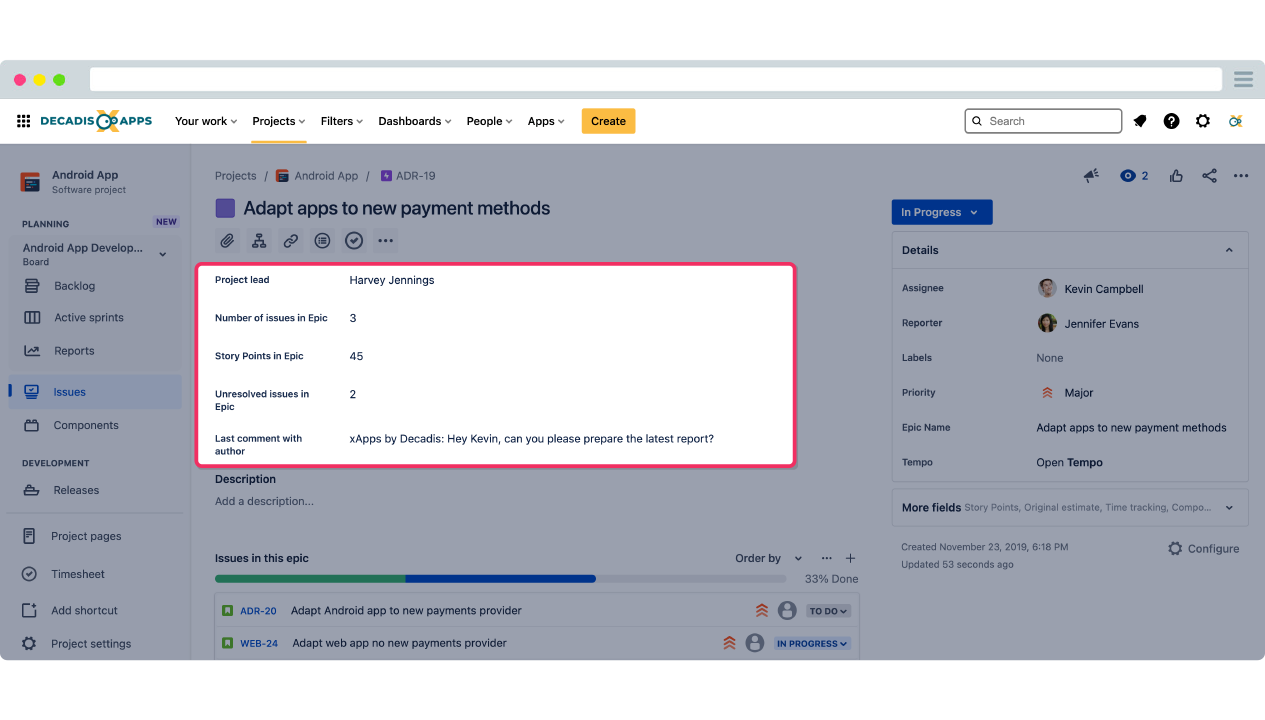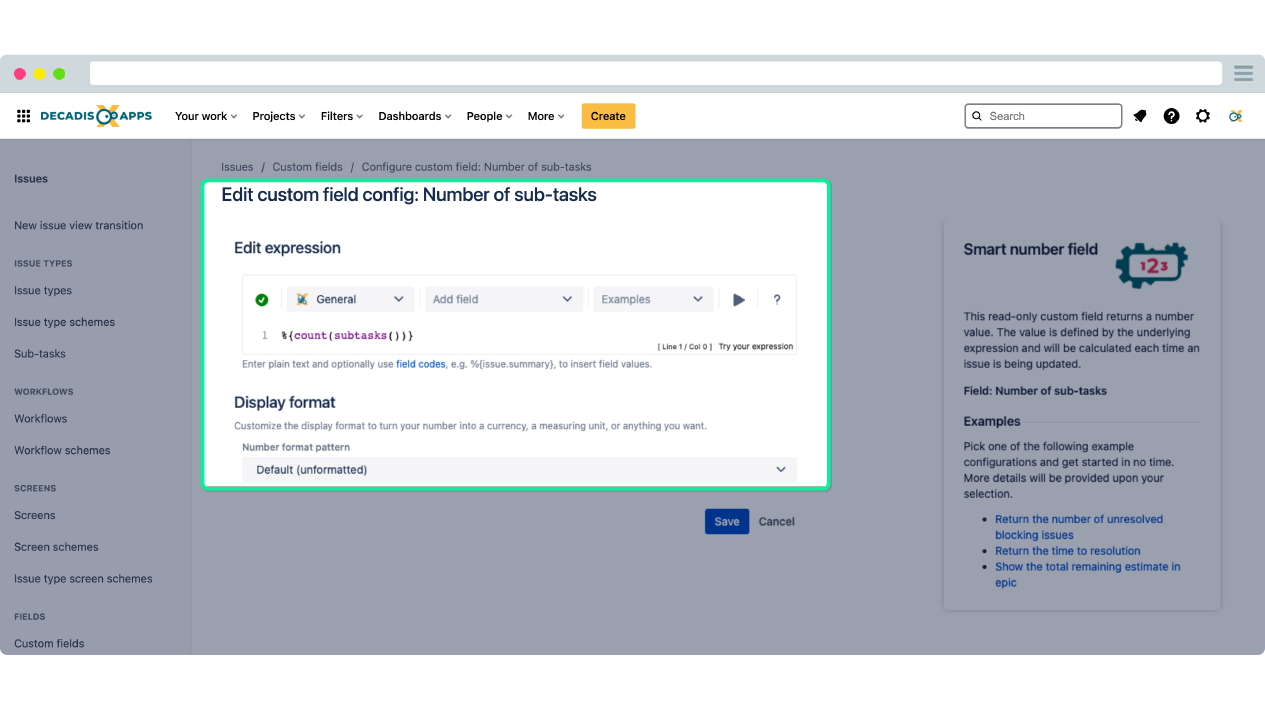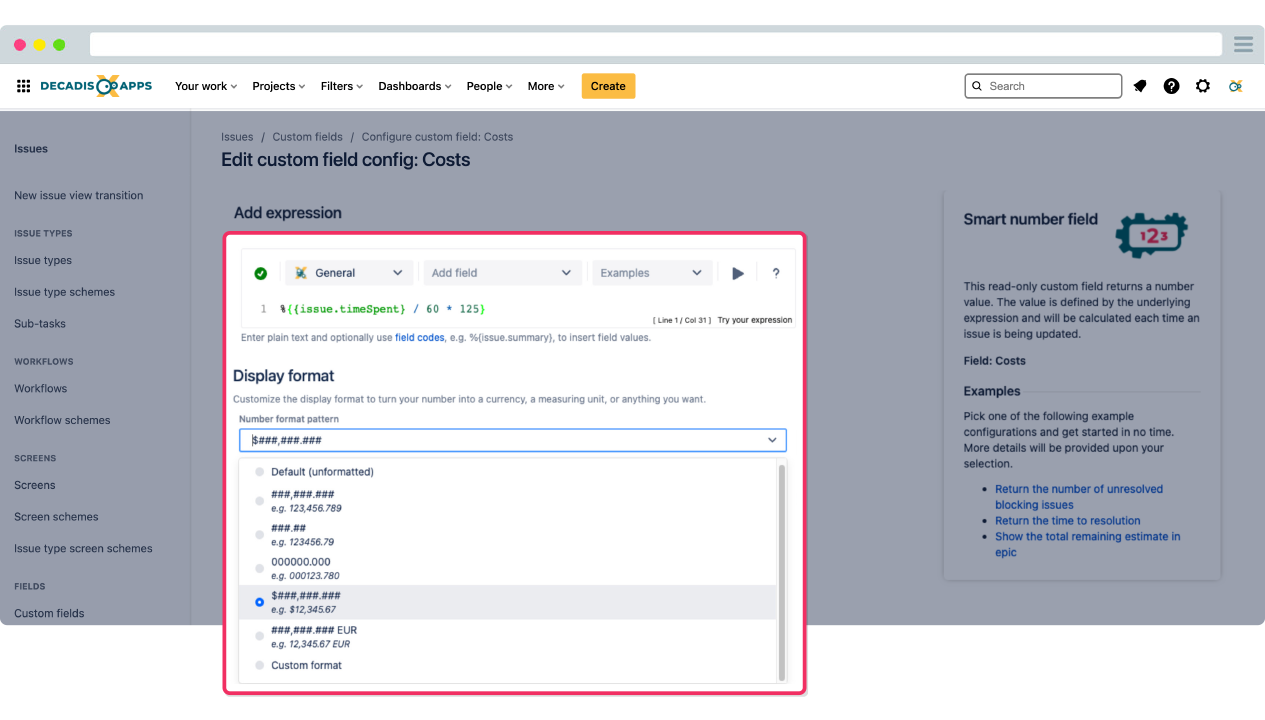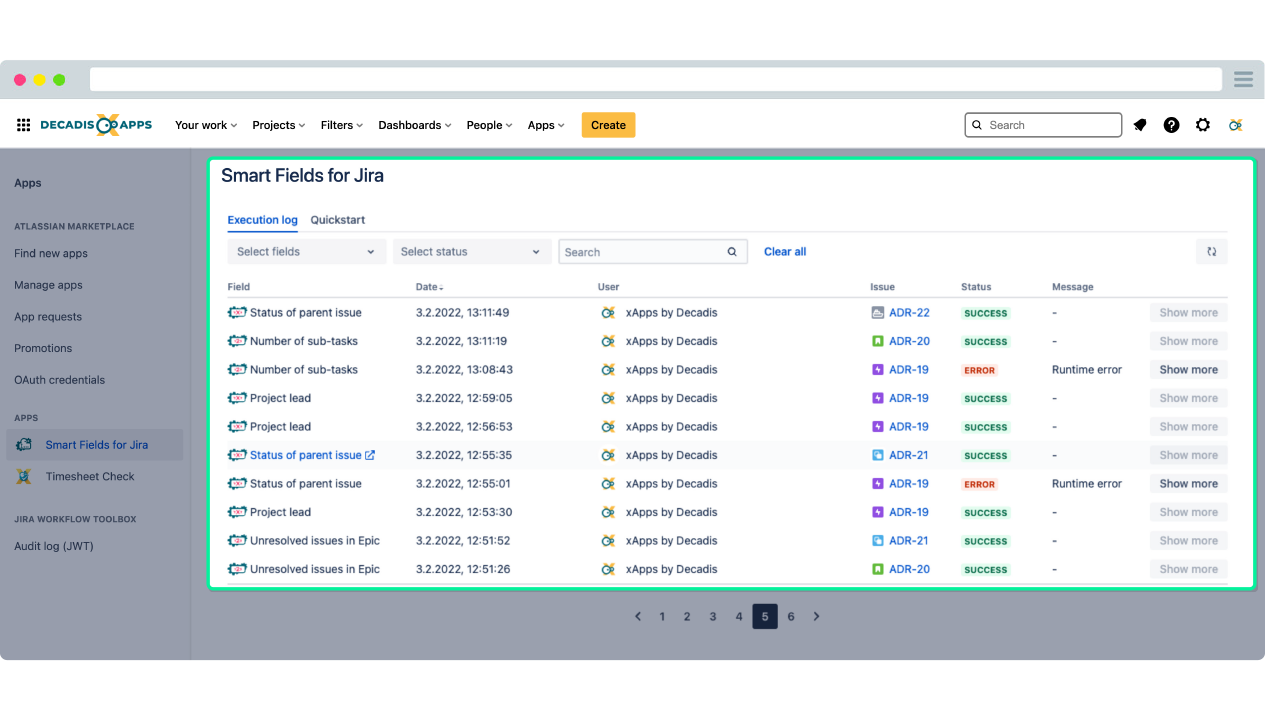Different types for different needs
Smart Fields for Jira ships with two universal and dynamic custom field types for all kinds of needs. Instead of flooding your Jira site with many potentially unused and unneeded field types, you only need to create and configure a smart field when you really need it.
What you want to see as output is entirely up to you. The expression editor best known from our best-rated Jira app Jira Workflow Toolbox (Cloud) will surface the data you need and display the results in one of the following field types:
- Smart number fields to display e.g. the number of open subtasks, unresolved or blocking issues and many more
- Smart text fields to display e.g. additional details of the issue creator, historic due dates and many more
Dynamic values - take the "static" out of of your data
No more unnecessary clicks and searches: Smart Fields was designed to effortlessly visualize information that was hidden under the hood.
Results are being updated dynamically every time you load an issue, so the information you seek is always live.
The spectrum ranges from simply displaying text from various sources, such as issue comments from liked issues, to complex calculations of accumulated time spent on related epics.
Why smart?
It's not only about just displaying existing data, you can manipulate it too. Using the power of the JWT expression editor, you can customize and enhance the data the way you need it.
From automatically adding days to an expected due date to calculating project costs based on hourly rates.
Using additional Display formats you can even define what the output will look like - adding a currency or weight unit has never been easier.
Troubleshooting made easy
Every execution of Smart Fields is being tracked in a dedicated Execution log.
So you no longer need to dig deep into Jira when hunting for bugs in your expressions. 🪲