Copying Templates
Copying templates can be done by
- right clicking on the template name and using the context menu
- clicking the Copy button
- using the "Edit" menu
- pressing c.
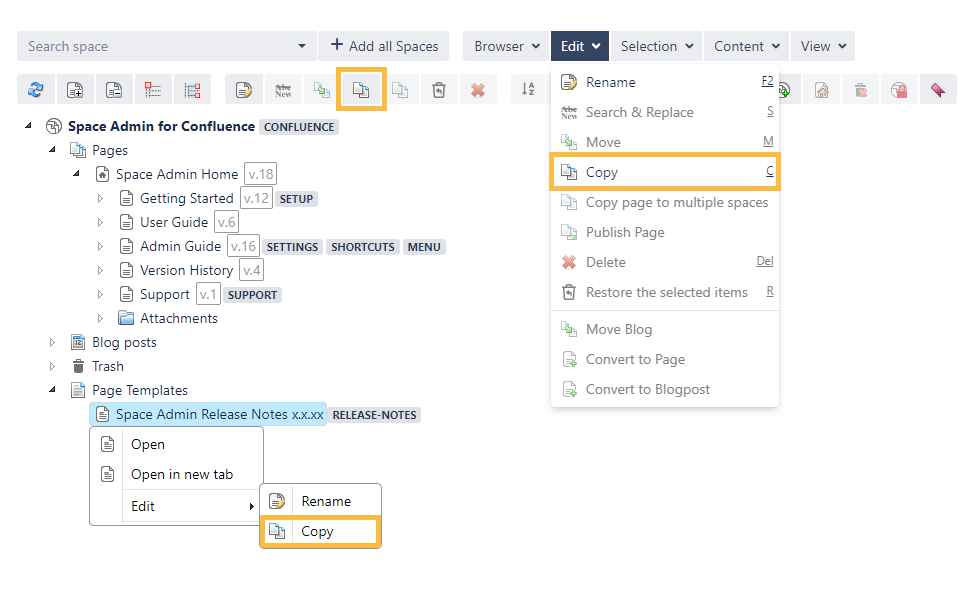
In the popup window the target space and the template name can then be set.
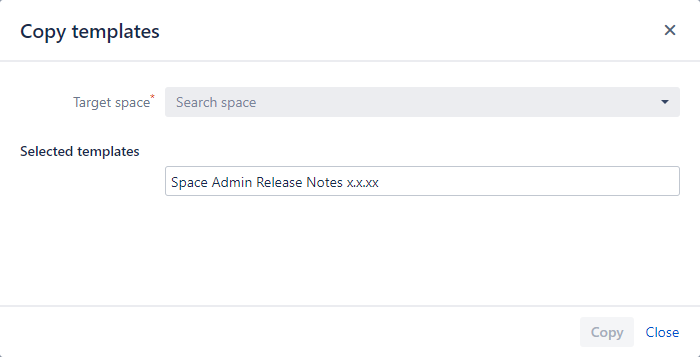
Rename templates
Renaming templates can be done by
- right clicking on the template name and using the context menu
- clicking the Rename button
- using the "Edit" menu
- pressing F2.
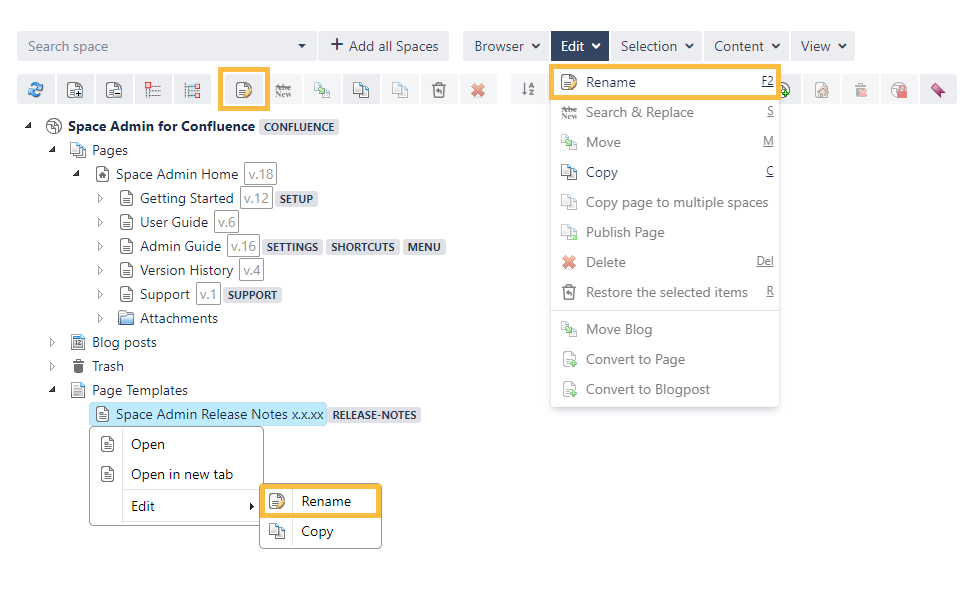
On this page