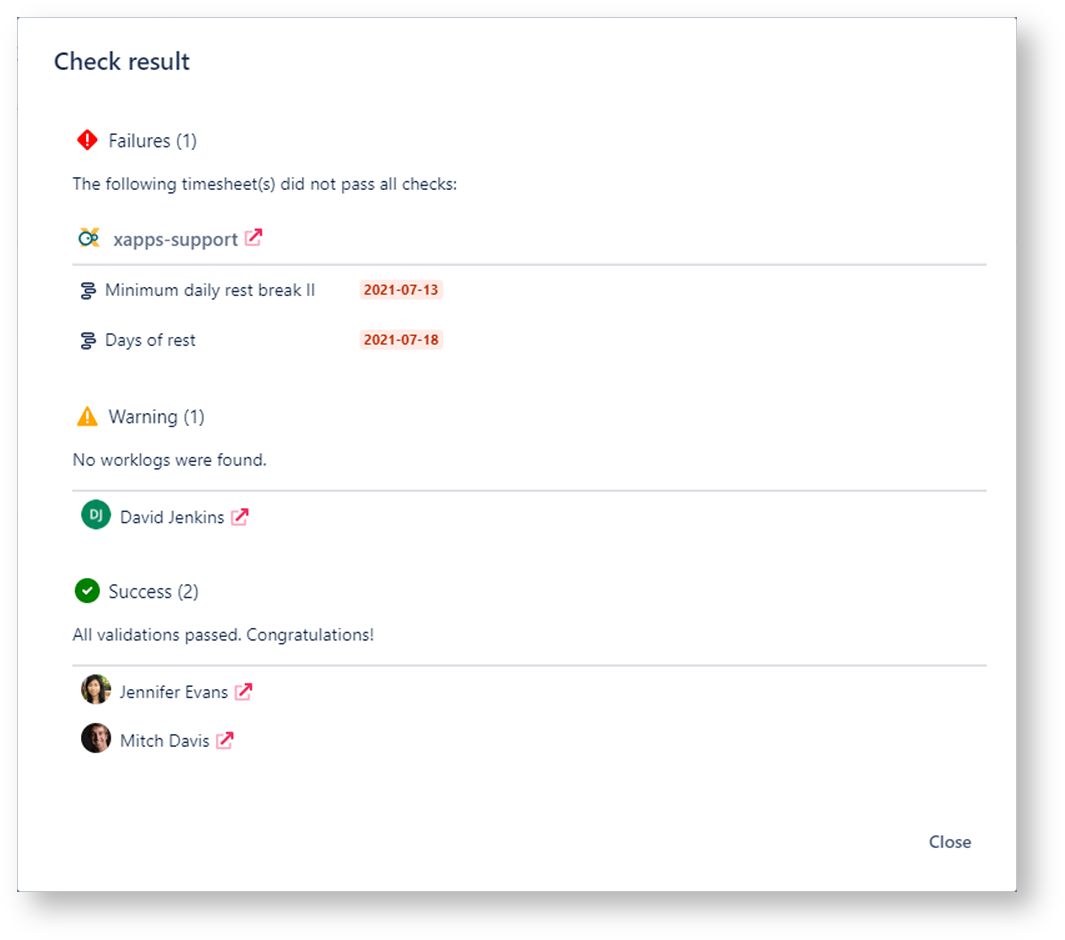Reports are the connection between rules and your Tempo timesheets.
All rules defined in a report will be checked against the selected timesheets and defined period to instantly show you whether a timesheet has passed or failed the checks.
If checks fail, you will get details on the when and why.
Timesheet Check will respect all Jira and Tempo permissions and issue security.
If a user cannot access a timesheet because of lacking permissions, the timesheet will also not be checked when running a report!
If you still have questions, feel free to refer to our support team.