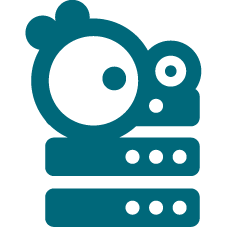Like the condition Fields required for JWT DC, the condition Fields required for JWT Cloud provides the ability to ensure that one or more fields either have a value or are empty in order to perform a transition.
As described in A general note about JWT for Jira Cloud, it is not possible to use the JWT field codes in conditions or validators. That is the reason why JWT Cloud cannot provide a one-to-one mapping of the fields which can be selected in this condition.
Parameter Field
The following list presents the fields which are available in JWT Cloud for the "Fields required condition" and thus can be migrated. Fields that are not on this list, cannot be mapped to JWT Cloud. All fields are available for the contexts "issue" and "parent".
Field JWT DC | Field JWT Cloud |
|---|---|
| Affects version/s | |
| Assignee | |
| Attachments | |
| Issue links | |
| Subtasks | |
All custom field types | All custom field types provided on JWT DC side except Text Field (read-only) |
Both JWT DC and JWT Cloud allow to select a field out of the list and select the condition out of the following options:
Option | Description |
|---|---|
| is required | The specified field must have a value. If no value is present, the condition will fail. |
| must be empty | The specified field must not have a value. If a value is present, the condition will fail. |
The option "All options required" is not available in JWT Cloud. This concerns fields like Checkboxes, User picker (multiple users), or Select list (multiple choices).
Due to the different architecture, it may happen that the condition gets too complex. This is the case when many fields are checked. The condition cannot be saved and a corresponding error message will be displayed. Split the condition into two or more.
If you still have questions, feel free to refer to our support team.