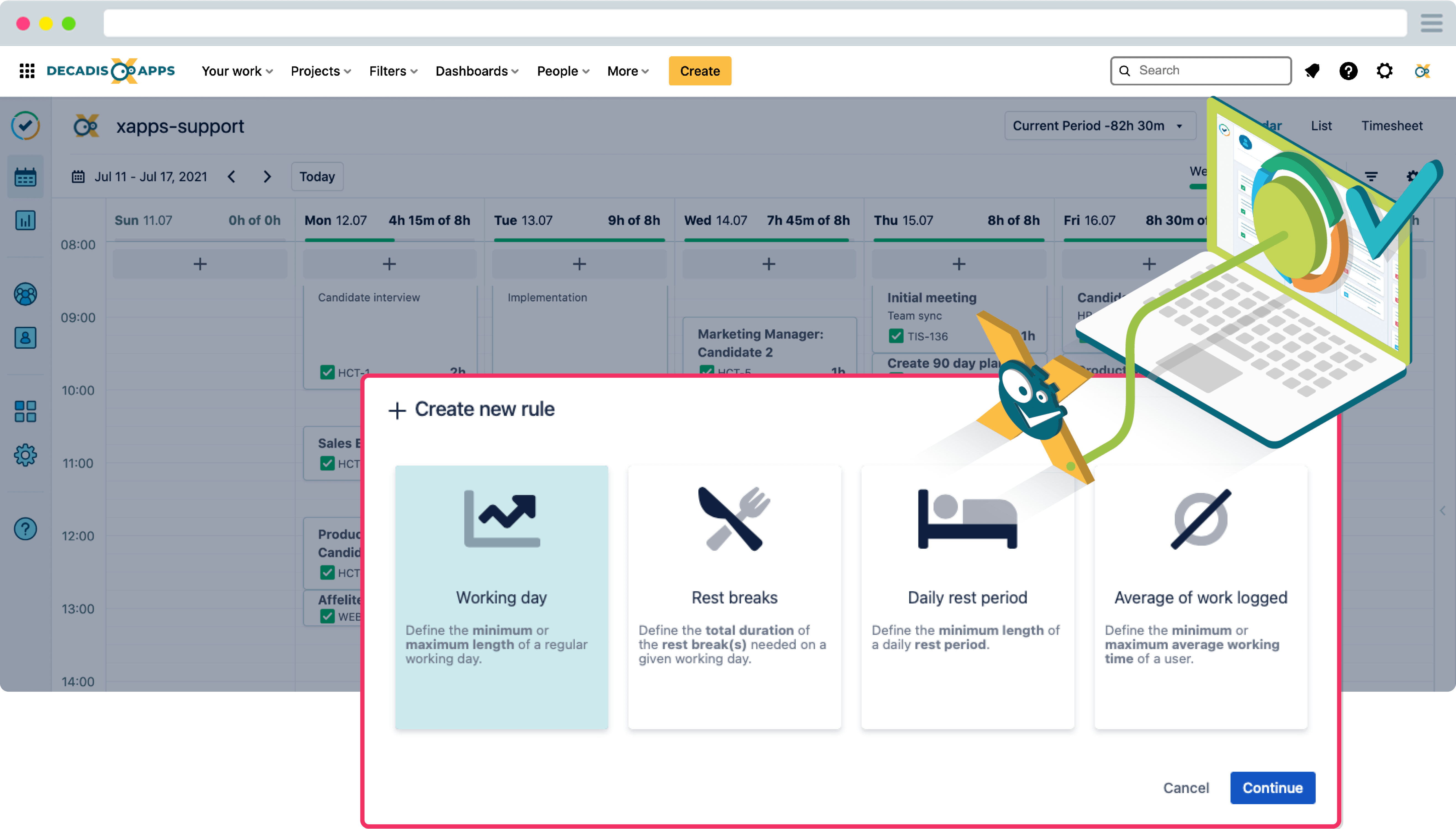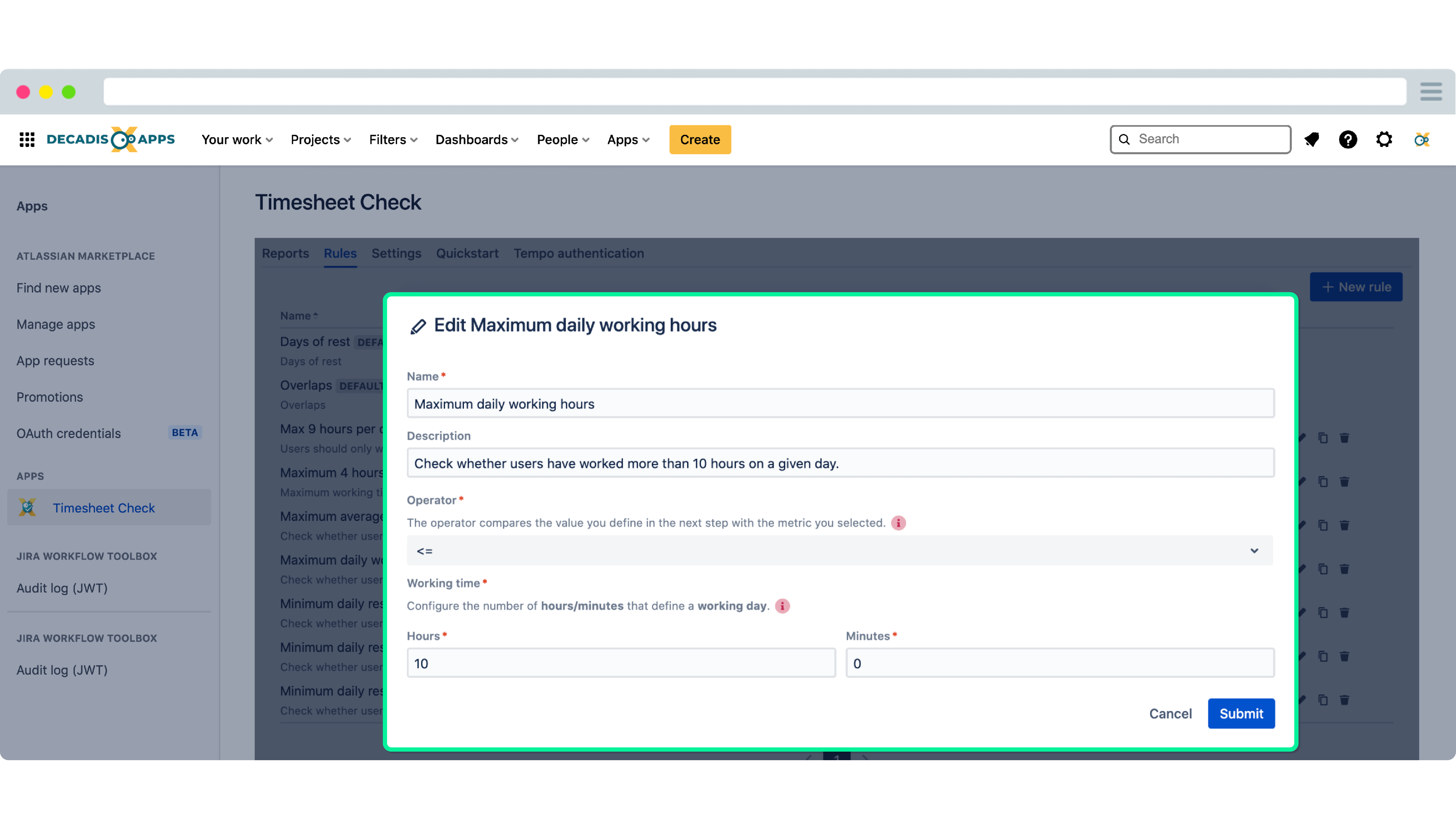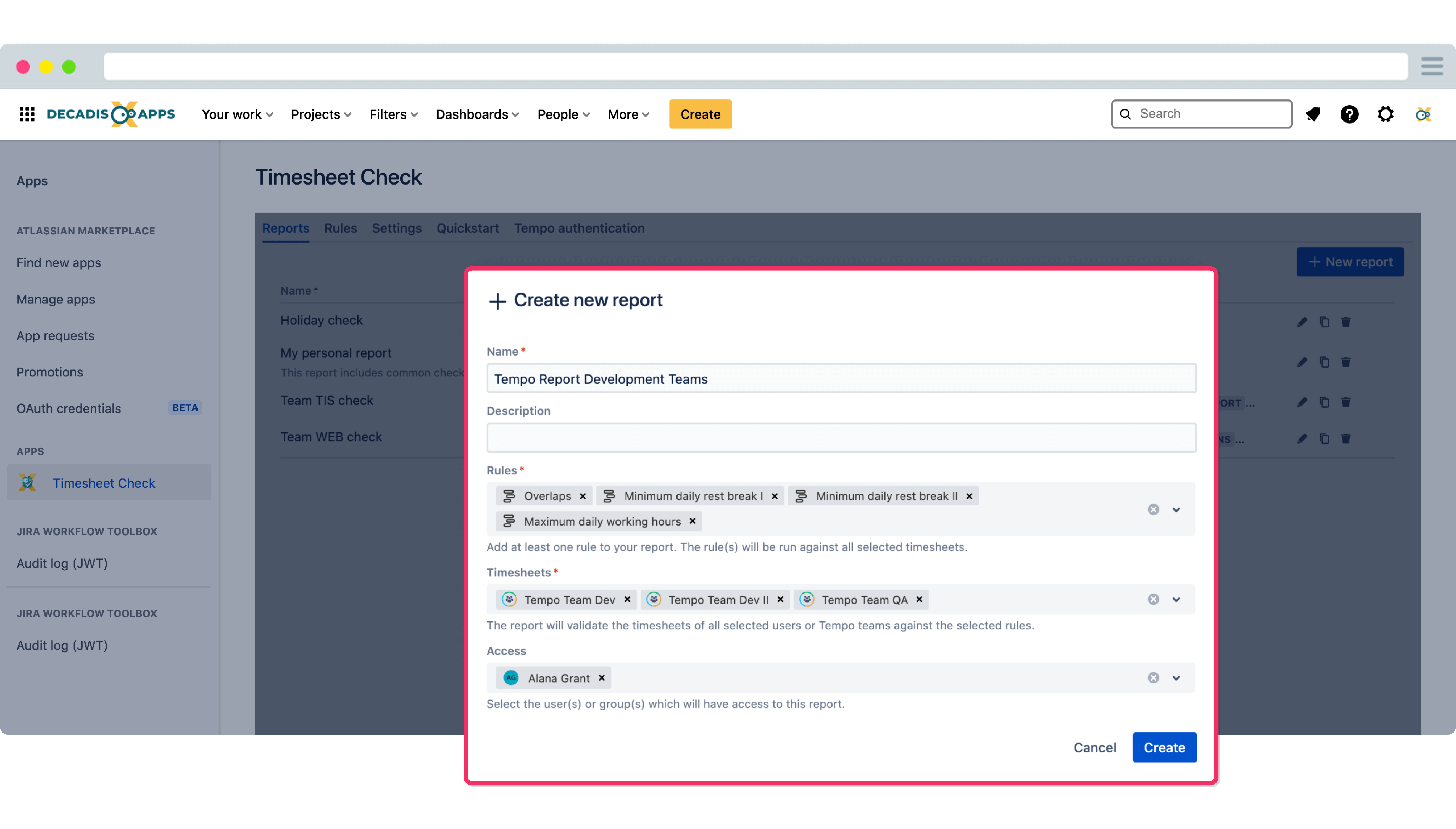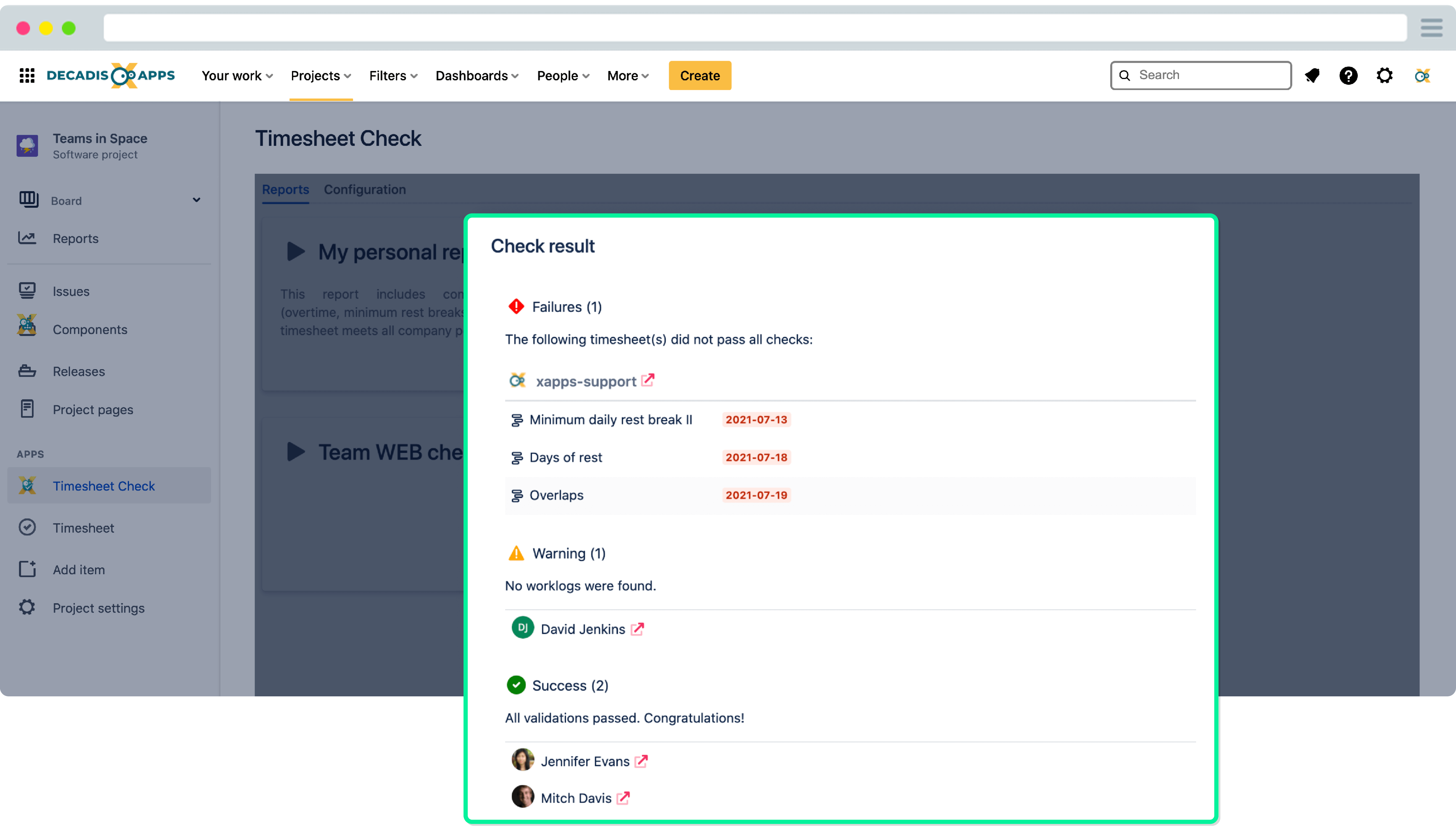The days where working times are tracked on a piece of paper are over - in most parts of the world, working hours need to be digitally tracked by law.
Timesheet Check is a solution that builds on the power of Tempo Timesheets.
Set up Rules, or even use 🔥 Preset rules 🔥 that relate to the 🇪🇺 EU's Working Time Directive or the 🇩🇪 German Arbeitszeitgesetz, combine them into Reports, and run them against the timesheets you want to check.
Highlights
Seamless integration with Tempo time management
Timesheet Check builds on and only works with Tempo Timesheets which ships all the features to successfully track working times, breaks, holidays and non-working days.
It leverages the data tracked in Tempo Timesheets, including Tempo Team memberships, and takes it to a new level by adding a layer of checks to ensure the data is compliant with working laws or internal guidelines* - for individuals or entire teams.
Rules - the equivalent to regulations, laws and guidelines
Timesheet Check comes with basic metrics like length of working days or daily rest periods to get started right away.
Based on these metrics, Rules are set up and ready to go in minutes to map any regulations or internal company policies.*
Check out the 🔥 Preset rules 🔥which are shipped out of the box.
Reports - where rules and timesheets come together
Reports are the connection between rules and timesheets.
All rules defined in a report will be checked against the selected timesheets to instantly show you whether a timesheet has passed or failed the checks. If checks fail, you will get details on the when and why.
Global settings
Working times and data protection need to go hand in hand. Timesheet Check comes with a dedicated permission management to ensure that only the right people have access to the right reports.
* Disclaimer
Regulations and laws are subject to change. The preset rules are just meant to help you get started. A passed check does not mean that you are compliant with your local laws.