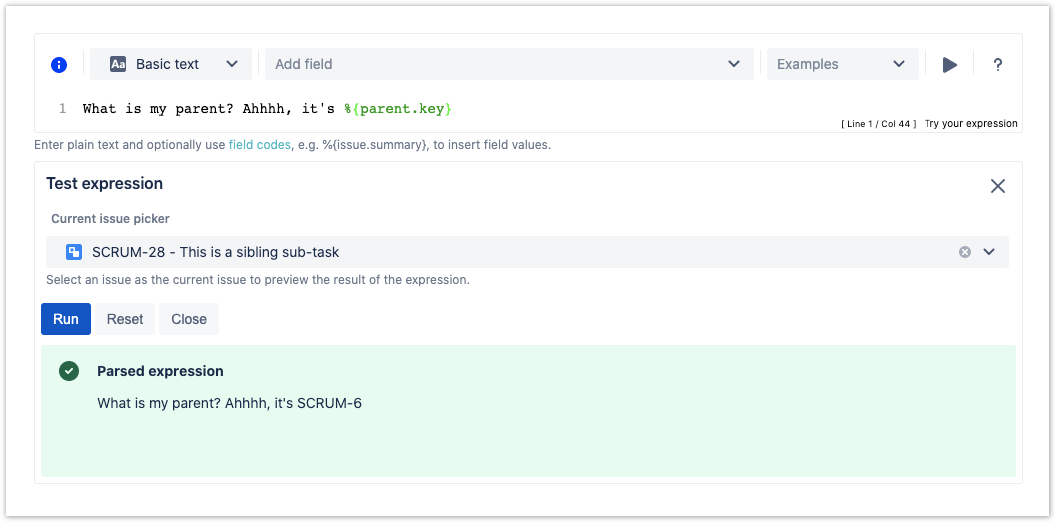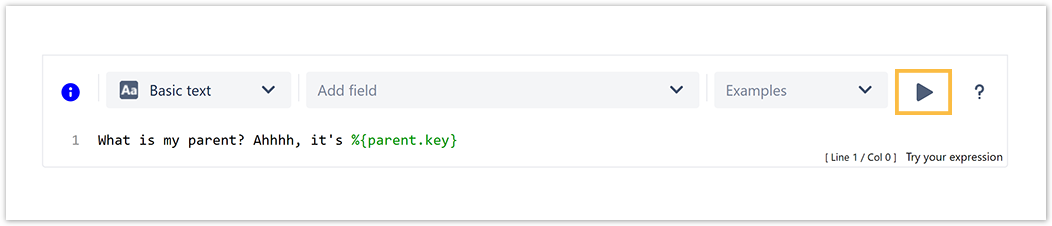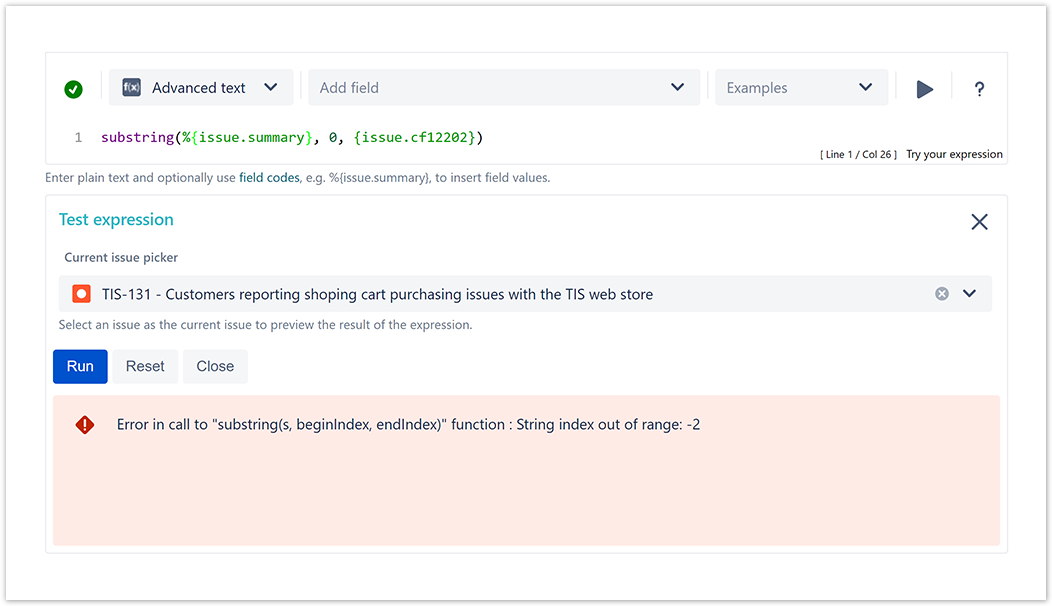On this page
There are two ways to test expressions:
- the Expression parser test page (introduced with JWT 2.4.0)
- the built-in expression preview in the JWT expression editor (introduced with JWT 3.0.0)
The main purpose is always the same: get a preview of the outcome of an expression in order to deploy your configuration with confidence and without having to troubleshoot afterward.
The expression editor
When you want to test an expression directly in a JWT workflow function or calculated field configuration, you can instantly test and preview the results of in the JWT expression editor.
The expression parser test page
The Expression parser test page is located centrally in the Jira administration: Add-ons → Jira Workflow Toolbox → Expression parser test page.
You want to test a logical expression or calculate a date? You simply want to know which values are currently stored in different issues? On the expression parser test page you can test all kinds of expressions since all Parsing modes are available.
Try adding a field code and play around with the different Parsing modes to preview the output!
5 steps to test your expression
Type in your expression or select one of the built-in examples.
The Expression parser test page does not support all field codes. Field codes for transitional fields e.g. Transition comment, or the temporary fields are not supported.
Click on the Run button .
Select an issue you want to test your expression with.
Confirm your selection by clicking on Run.
Check the resulting output or analyze potential errors.
If you still have questions, feel free to refer to our support team.