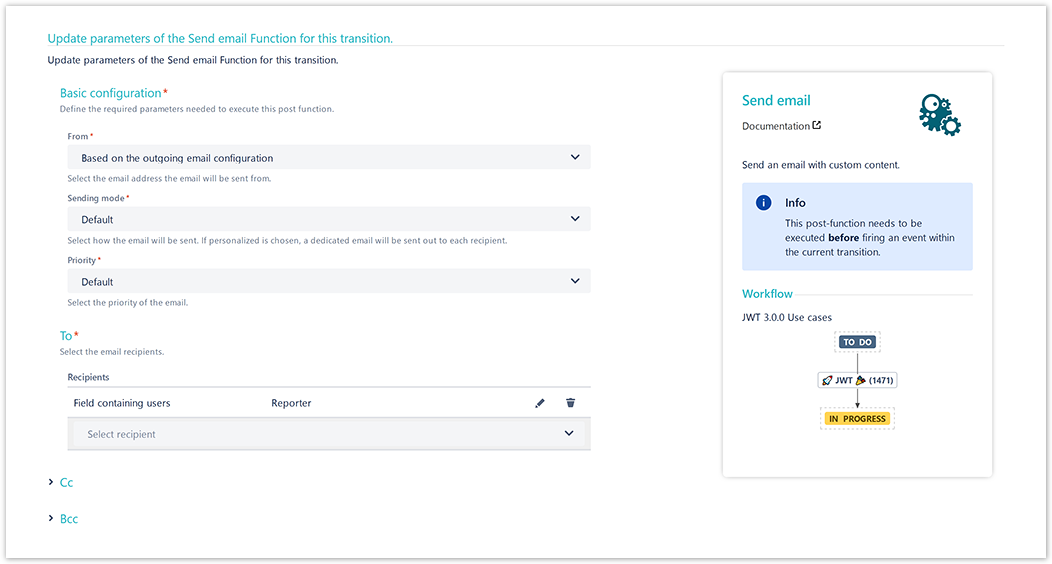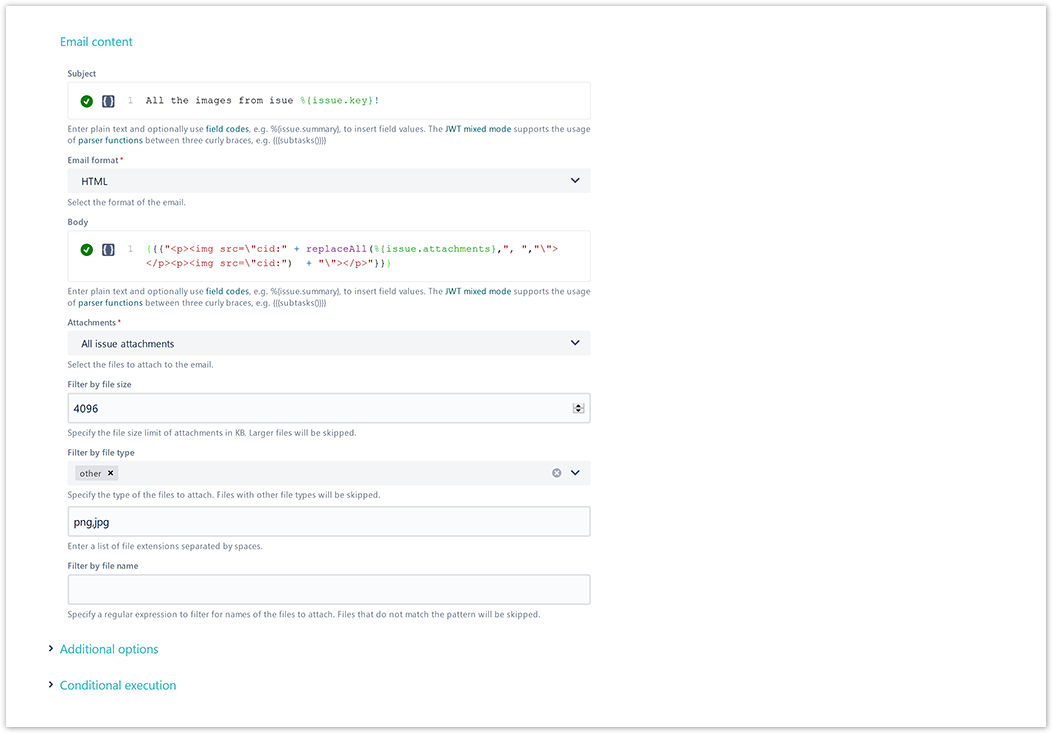On this page
Use case
Within the Send email post function you have the possibility to attach the issue attachments to the created email.
In the following use case we show an approach to not only attach images, but also add them as inline images to the email.
This use case only works with images as attachments!
Configuration
Add the Send email post function to the desired workflow transition or create a new transition.
Email content
Subject
Enter a plain text and optionally use Field codes for the subject of your email.
Email format
Choose HTML
Body
Enter the following expression:
{{{"<p><img src=\"cid:" + replaceAll(%{issue.attachments},", ","\"></p><p><img src=\"cid:") + "\"></p>"}}}
This way, all attachments will be added as inline attachment.
Make sure that there are only images attached to the issue. Otherwise this won't work properly.
Attachments
Choose All issue attachments
Filter by file type
Choose other and insert "png,jpg" in the appearing input box.
This way, file types like PDFs, or doc files will be ignored.
Screenshots
Related use cases
If you still have questions, feel free to refer to our support team.