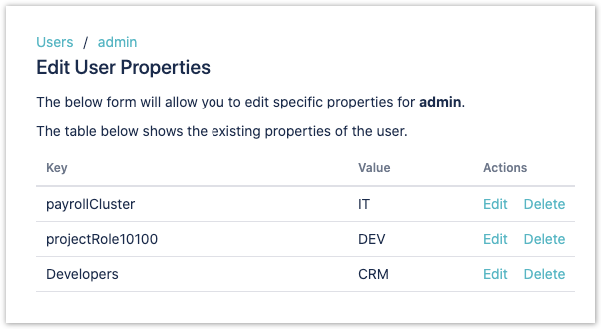JWT user properties are key-value pairs added as regular user properties.
The main goal of the properties is to provide user metadata, which can be referenced and used in multiple JWT features.
Format of user properties
User properties consist of a key and a value.
The key can only contain alphanumeric characters.
The screenshot shows an example with 3 JWT user properties:
| Property key | Property value | Potential use case |
|---|---|---|
| payrollCluster | IT | Could be used to indicate that the user is on the IT payroll cluster. |
| projectRole10100 | DEV | Could be used to indicate that the user is the default assignee of a custom project role in the DEV project. User properties can be used by the Assign to project role post function for setting a default assignee for a specific project role. |
| Developers | CRM | Could be used to indicate that the user is the default assignee of the Developers project role in the CRM project. User properties can be used by the Assign to project role post function for setting a default assignee for a specific project role. |
The value is interpreted as a regular expression matching one or multiple project keys or project category names.
| Property key | Property value | Potential use case |
|---|---|---|
| projectRole10101 | IT|DEV | Could be used to indicate that the user is the default assignee of a custom project role in the IT and DEV project. User properties can be used by the Assign to project role post function for setting a default assignee for a specific project role. |
| Developers | [ABCD]...|..CR | Could be used to indicate that the user is the default assignee of the Developers project role in the projects with keys of 4 characters with A, B, C or D as the first character, or ending with CR. |
JWT user properties and workflows
The following workflow functions are the main features where you work with user properties.
Conditions and Validators
Post functions
- Copy JWT user property
- Set or create JWT user property
- Update field based on rules
- Assign to project role
- Update or copy field values
Logical expressions
JWT user properties can be referenced and validated when writing a logical expression in the Logical mode (e.g in the conditional execution parameter of post functions).
Available functions
JWT provides special parser functions to work with user properties.
| Function | Short description | Output | Label |
|---|---|---|---|
| userProperty() | Returns the values of user properties. | TEXT |
JWT project properties and JQL
You can use JWT user properties in JQL queries, by using any of the JQL functions provided by Jira Workflow Toolbox:
| Function | Short description | Output | Label |
|---|---|---|---|
| usersWithNumericProperty() | Returns users with specific numeric properties. | TEXT LIST | |
| usersWithProperty() | Returns users with specific properties. | TEXT LIST | |
| usersWithTextProperty() | Returns users with specific text properties. | TEXT LIST |
Use cases and examples
| Use case | JWT feature | Workflow function | Parser functions | Label |
|---|---|---|---|---|
| Escalate issue to assignee's supervisor | userProperty() | STAFF PICK |
If you still have questions, feel free to refer to our support team.