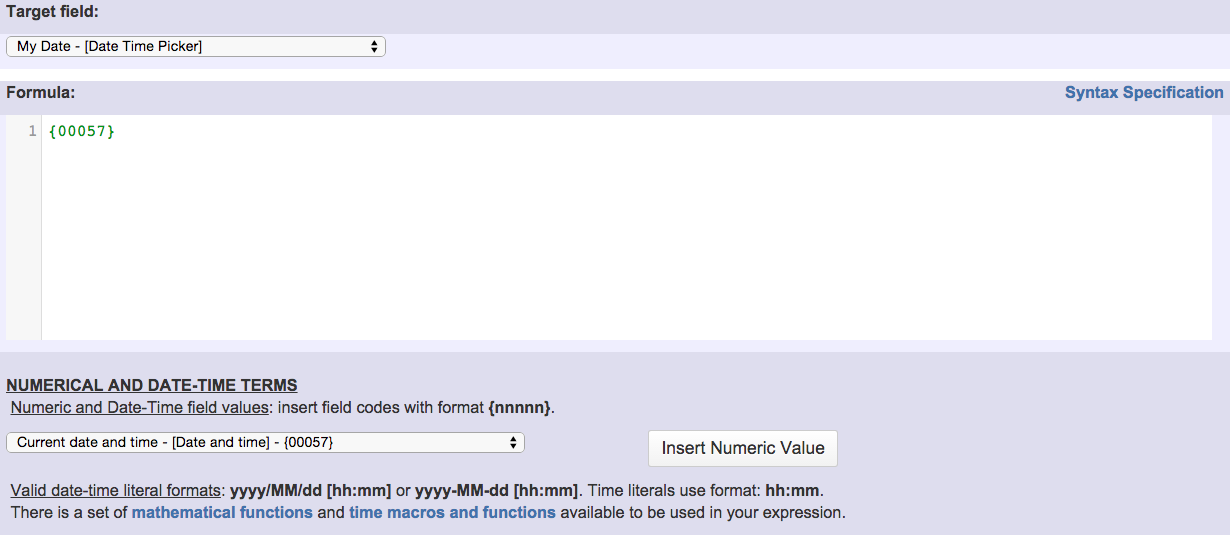Example: Set "Date-Time Picker" custom field with current date-time
I'm trying to set a date to a date-time filed using Mathematical or date-time expression calculator. I want to store in the filed the current time how can I do it?
Let's suppose we want to set a "Date Time Picker" custom field called "My Date" with current date-time. To do it you have to use Mathematical or date-time expression calculator with the following configuration:
Note that:
- {00057} is field code for "Current date and time"
Other examples of that function
- Automatic work log with start and stop work transitions
- Automatically log work time when the user uses a "Stop Progress" transition
- Calculate the time elapsed between 2 transition executions
- Getting the number of selected values in a custom field of type Multi Select
- Implement a form with a series of questions and calculate a numeric value based on the answers
- Increment a field or set to 1 if it's not set
- Set "Date-Time Picker" custom field with current date-time
- Set "Due date" 6 natural days (or work days) earlier than a "Date Picker" custom field
- Set "Due date" to a specific day of next week no matter of date of creation this week
- Set "Due date" with certain time offset from current date
- Set "Total time spent" to "Current date and time - date and time of last update"
- Set a custom field "Urgency" depending on a combined value of issue's priority and "Impact" custom field
- Sum "Time Spent" in all sub-tasks of issues linked with issue link types "LinkA", "LinkB", "LinkC"
- Triage Jira Service Desk email requests (Move issues)
- Using project properties to calculate custom sequence numbers