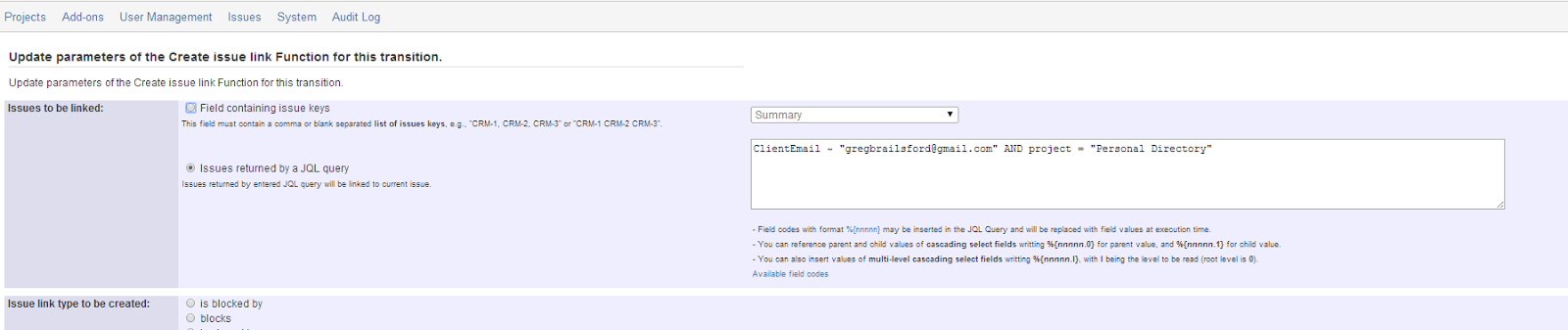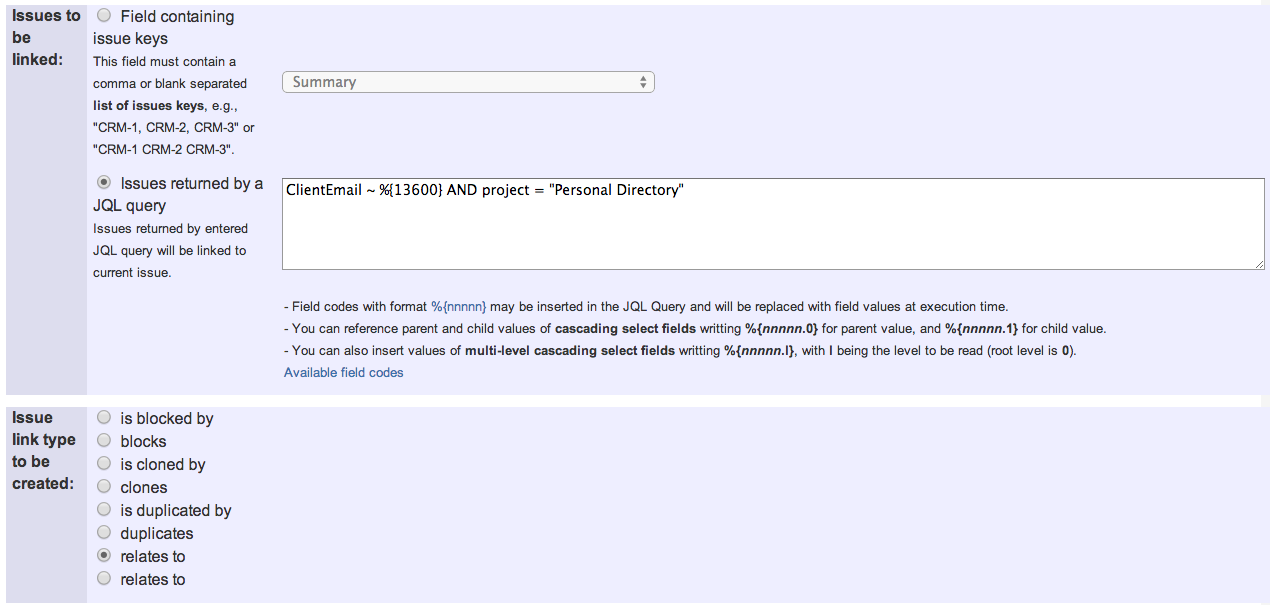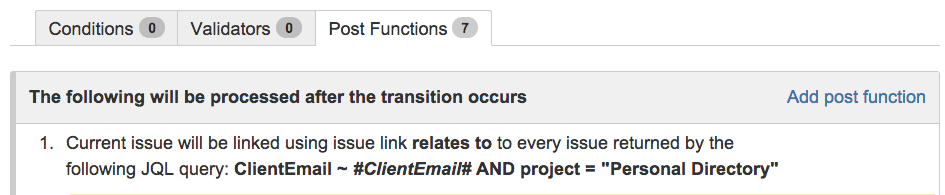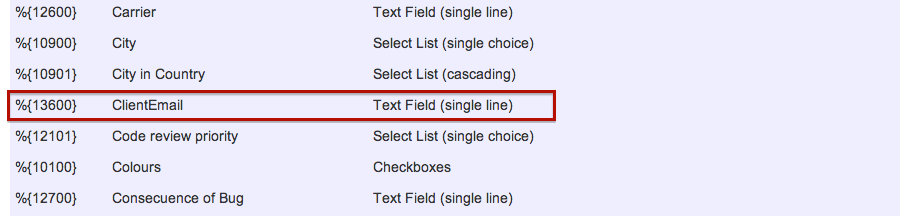Example: Automatically create an issue link after issue creation on email by "Enterprise Mail Handler for Jira" app
We are currently using the Jira app Enterprise Mail Handler for Jira to create tickets based on emails in project A. When it creates a ticket, it fills in the summary, description, and custom field "ClientEmail". We have a second project B (called "Personal Directory"), that has tickets with unique data in each ClientEmail field.
We want to use Jira Workflow Toolbox to set up a post-function on project A workflow to link tickets to project B (called "Personal Directory"), based on each unique email address in field ClientEmail. I have been successfully created links based on JQL, but it was for a specific example (see screenshot below). We want Jira Workflow Toolbox to search for data in ClientEmail, and link issue in project A to ticket in project B that already has that same data in its field ClientEmail.
Instead of a specific value, you should use field code for ClientEmail field. You can find its field code in the field list you can field below the configuration parameters of post-function Create issue link. In the following screenshots I show you how to do it. Notice that in my example field ClientEmail has field code %{13600}, but it depends on each specific Jira instance. Configuration of post-function Create issue link:
Once configured, transition configuration will look like this:
I show you a screenshot showing a part of the field list showing the field code for field "ClienEmail":
Other examples of that function
- Automatically create an issue link after issue creation on email by "Enterprise Mail Handler for Jira" app
- Create issue links based on a custom field value avoiding duplicates
- Creating issue links to issues with the same "Summary"
- Parse description for creating issue links
- Replace certain issue link types with different ones