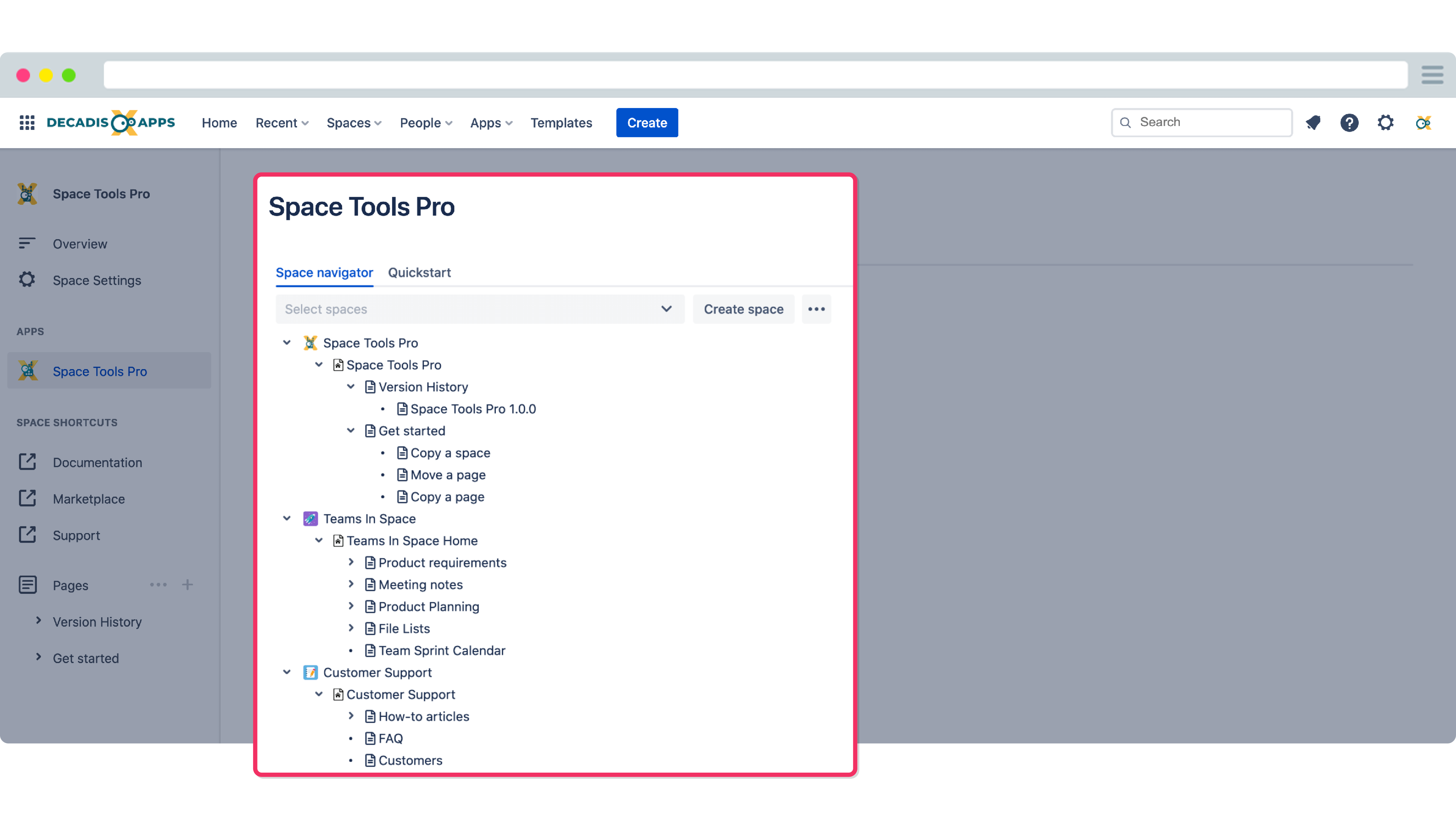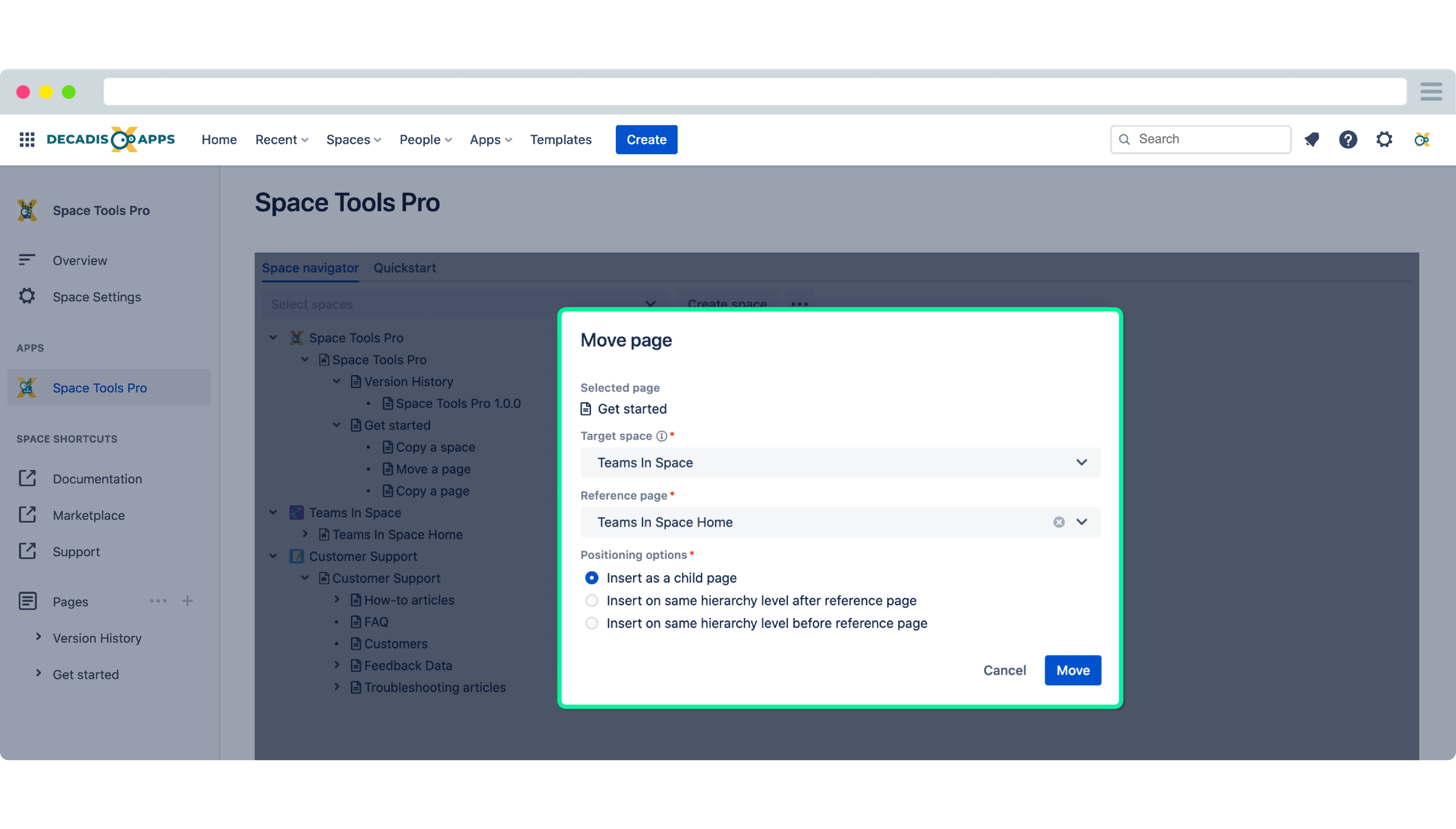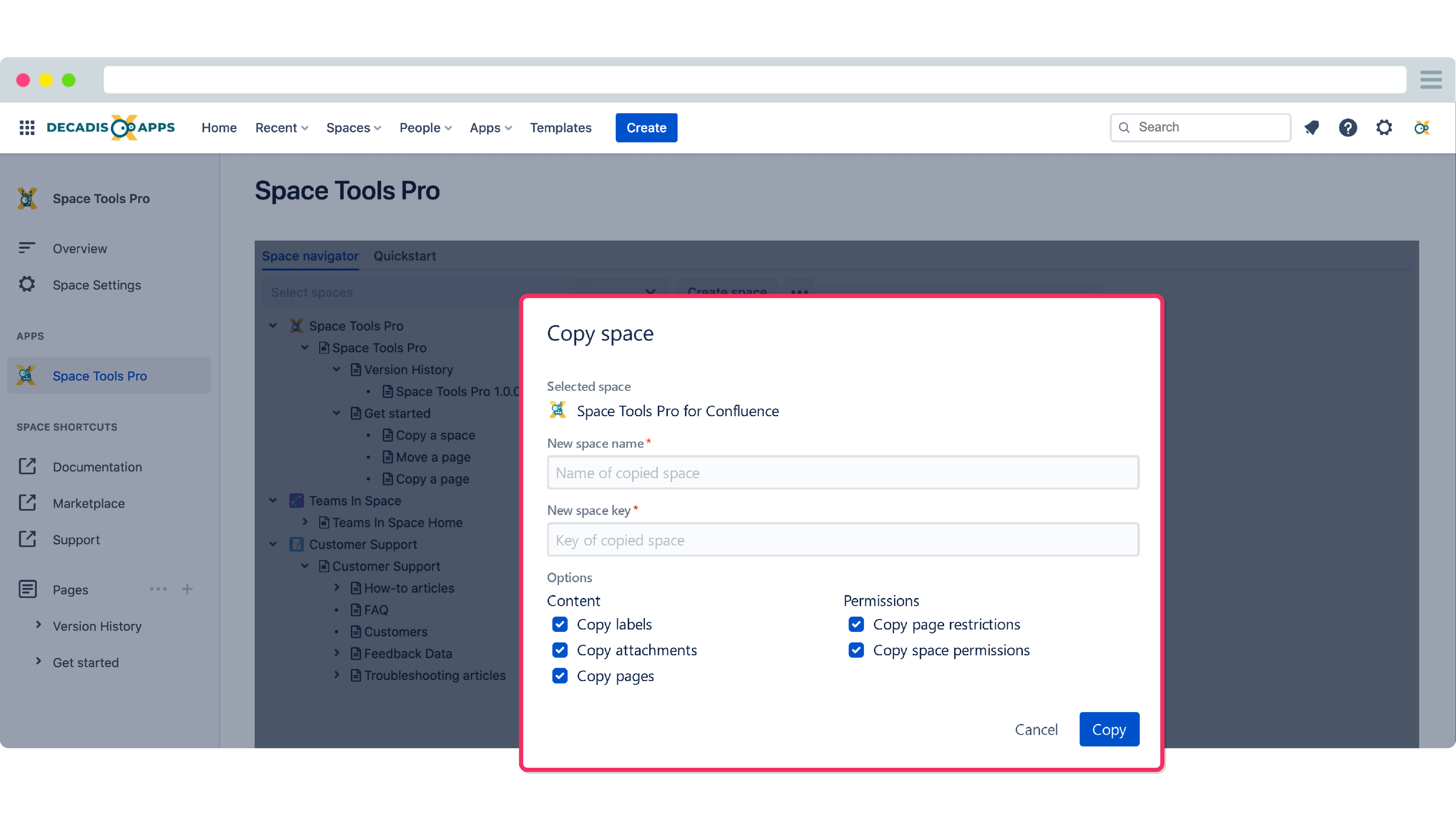The days where working times are tracked on a piece of paper are over - in most parts of the world, working hours need to be digitally tracked by law.
Timesheet Check is a solution that builds on the power of Tempo Timesheets. Set up Rules, or even use built-in rules that relate to the EU's Working Time Directive*, combine them into Reports, and run them against the timesheets you want to check.
Highlights
A new central gateway to Confluence content
What would you say if we told you that the access to all your Confluence content was just a click away?
The space navigator is your central gateway to access all relevant Confluence content.
What was previously scattered across a number of places now has a single, consolidated home.
Browse through spaces and manage, create, edit, copy and delete content from one central place for maximum efficiency and ease of use.
Manage your content like a pro
Space Tools Pro will help you to speed up your content management and take the pain out of common tasks.
- Page actions at your fingertips: Create, rename, copy and delete pages in no time
- Move pages using drag & drop - even across spaces!
- Want to save even more time? Perform actions on multiple pages at once with bulk actions
Manage your space like a pro
Need to manage multiple spaces?
The space navigator is your one-stop shop for creating, renaming, or even copying spaces - yes, you can really copy entire spaces with just a few clicks.