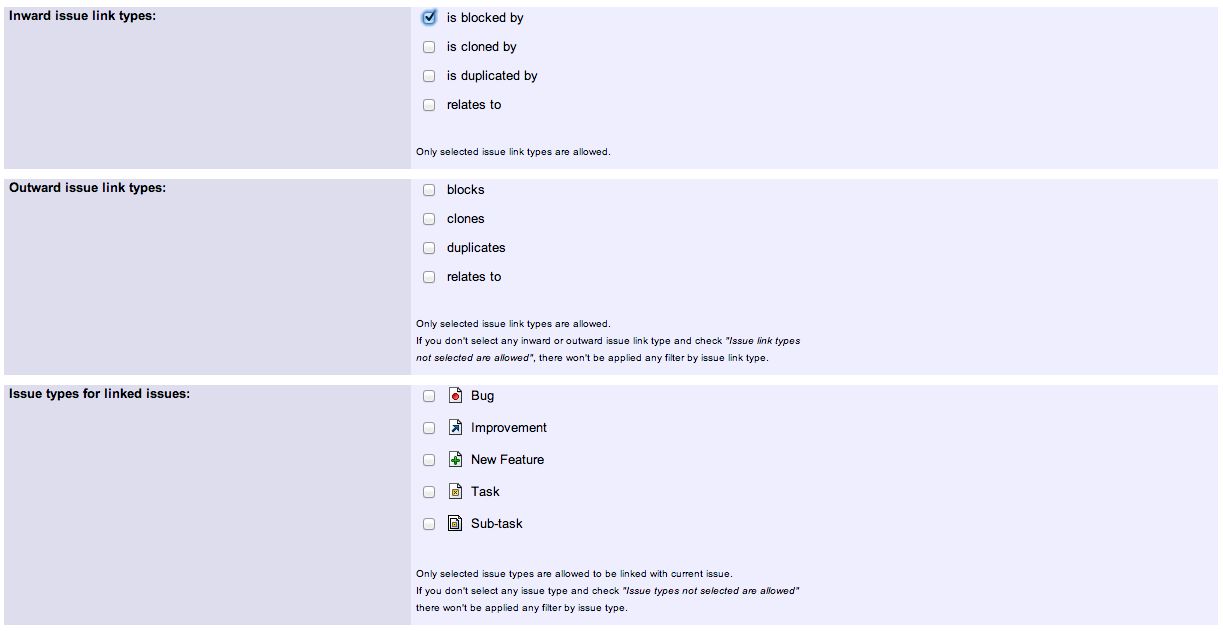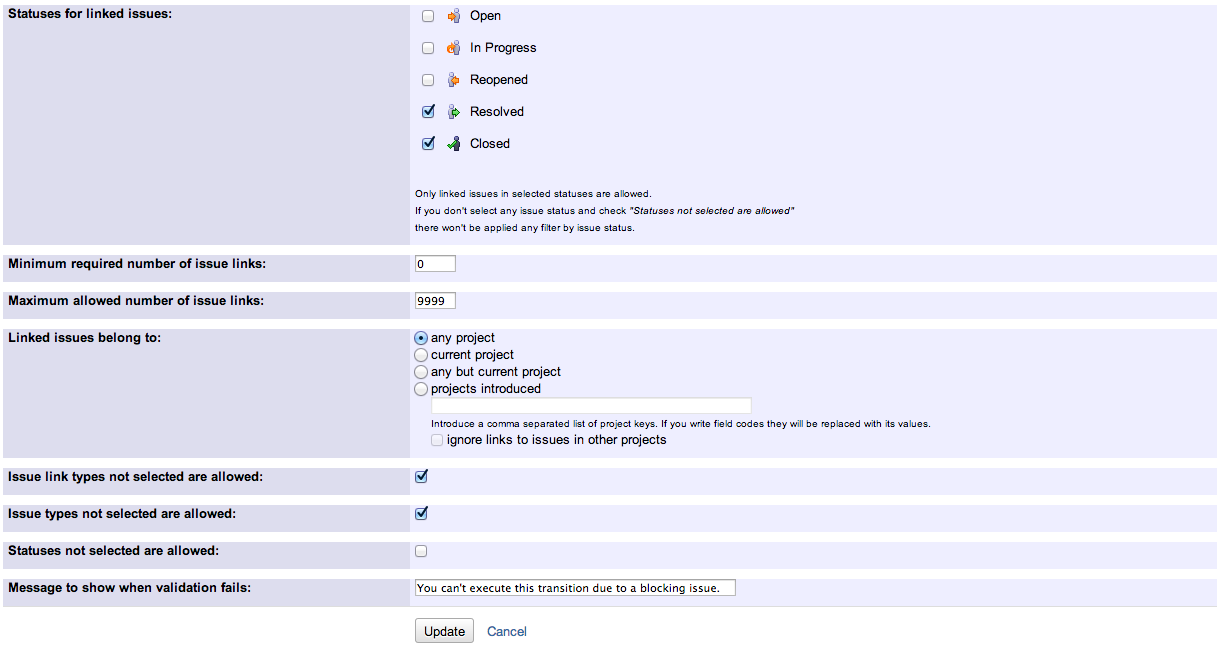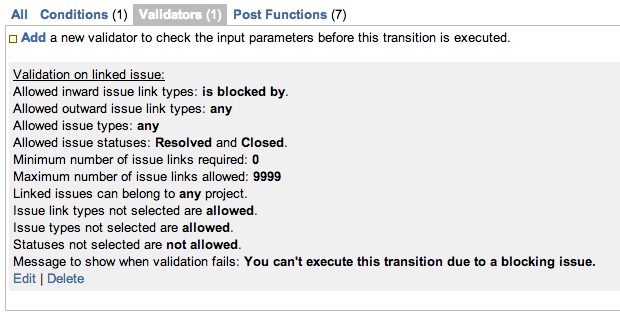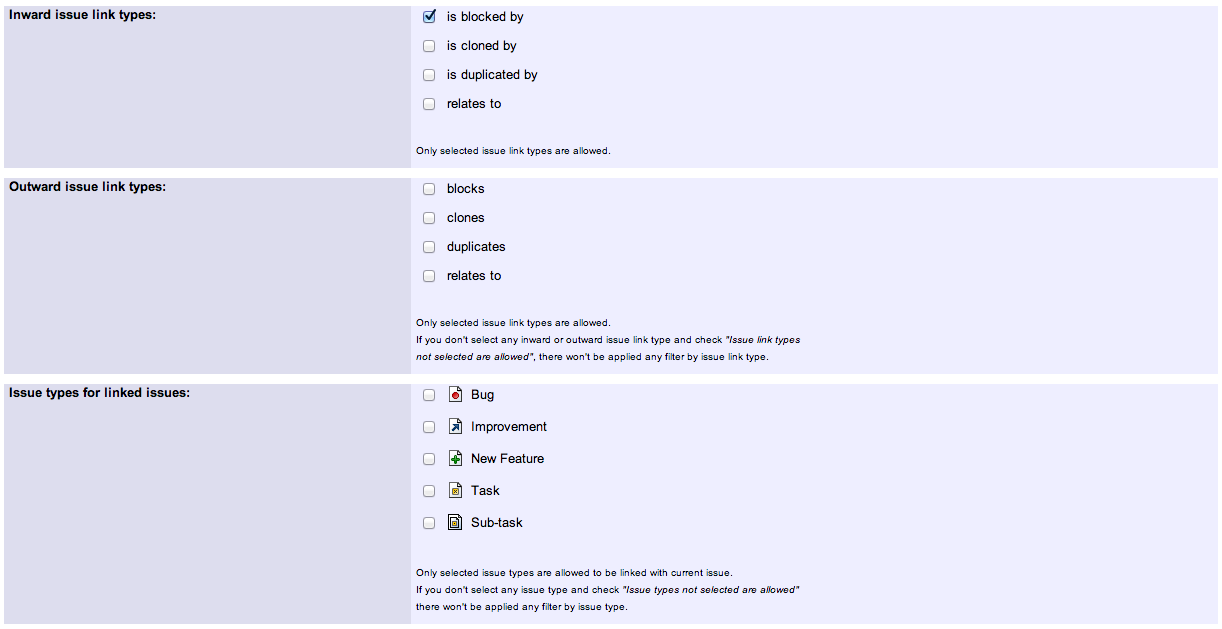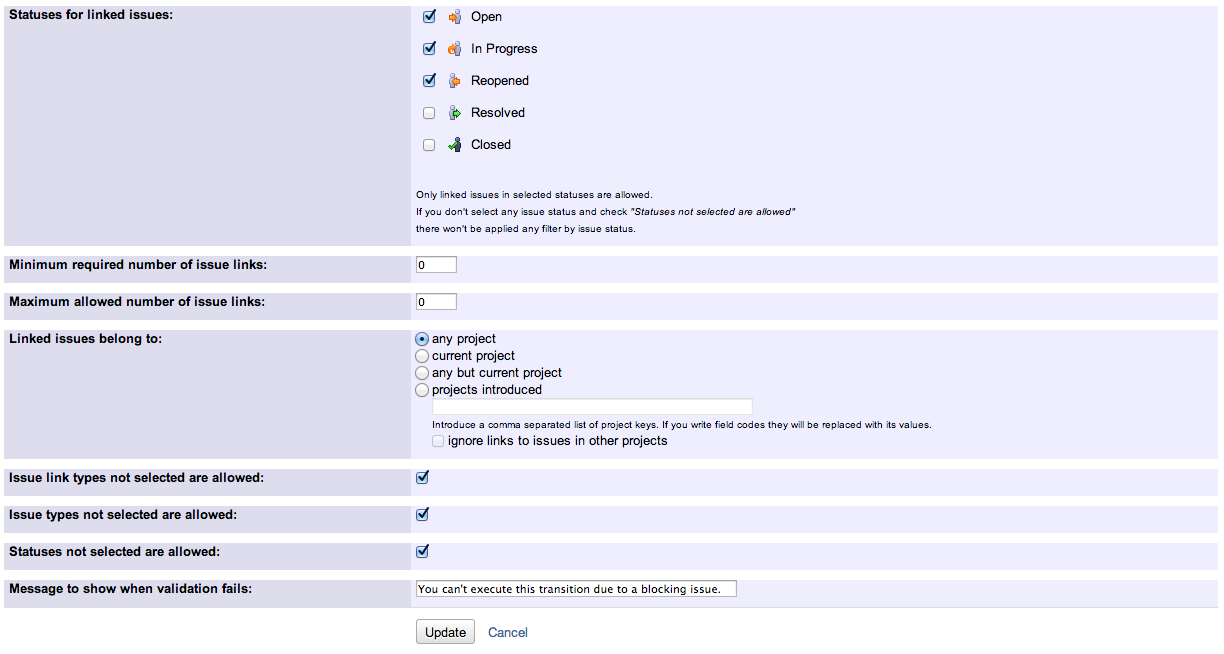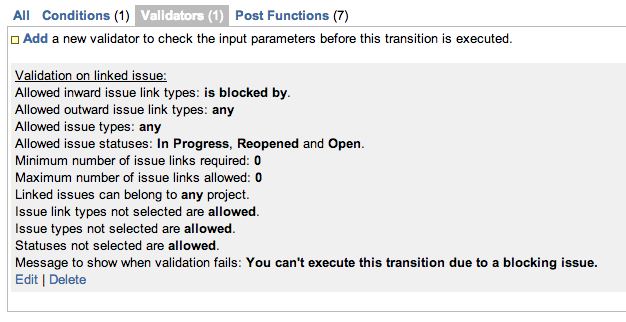On this page
Example: Prevent transitioning when there is a blocking issue
I’m sure that what I want to do is really simple, but can’t work out the syntax to do it. I’ve got 4 sub-tasks, call them Sub-Task 1, Sub-Task 2, Sub-Task 3, Sub-Task 4. Links have been set up so that Sub-Task 1 blocks the other 3.
I want to modify the workflow so that Sub-Tasks 2, 3 and 4 cannot be transitioned (on a Scrum board) from "In Progress" to "Completed" until Sub-Task 1 has been Completed (Status = Resolved) or Accepted (Status = Closed) but can’t work out what check boxes to set. I’ve tried a few combinations but nothing I’ve tried has restricted the transition.
I show you how to do it using Validation on linked issues in screenshots:
Once configured, the transition looks like this:
Alternative implementation
Another way to do it by forbidding statuses:
Once configured the transition looks like this:
Other examples of that function
- Block an epic's transition depending on linked issues status and due date
- Block creation of issue type X if it has not been linked with link type Y to issue type Z on the "Create Issue" screen
- Block or hide a transition for an issue depending on its issue links
- Enforce linked issues in a specific project to be "Closed" before closing issue
- Prevent issue from being "Closed" if blocking issues aren't yet closed
- Prevent issue from being closed if it has links of type "is blocked by" to open issues
- Prevent issue from moving forward if it's dependent on non-accepted tickets
- Prevent transitioning when there is a blocking issue
- Validate only issue links created in transition screen