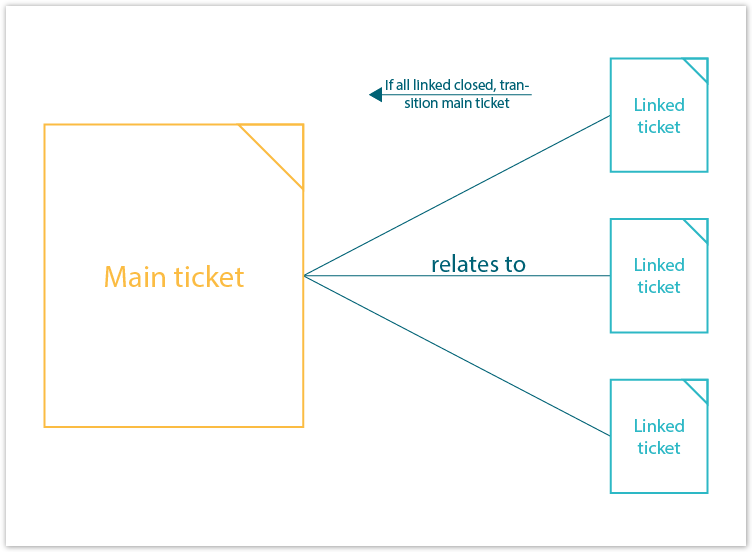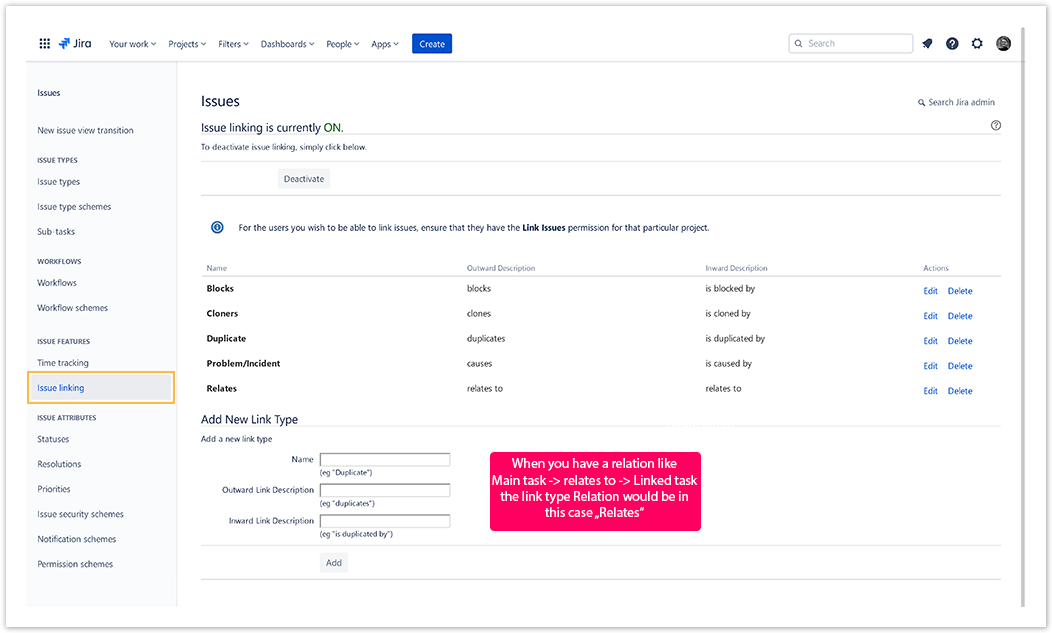On this page
Use case
This configuration can be used to automatically transition an issue as soon as all related issues are in a specific status:
Configuration steps
Post function placement
The post function has to be added to the transition that is used to close the related issues, not on the main issue's workflow!
Target issue*
Select JWT expression
%{linkedIssues("<link type 1>, <link type 2>")}
Mode*
Select Transition to status and Done as the status.
Please note that the transition of the correct target workflow is selected.
Delayed execution*
Set it to 500.
Run as*
Choose which user* will be used to execute the post function. By default, it is set to the Current user.
The user must have all necessary permissions to execute the transition.
Conditional execution
Select the Jira expression mode and insert the following expression:
issue.links[0].linkedIssue.links .filter(link => link.type.name == "<link type Relation>") .every(link => link.linkedIssue.status.name == "<status>")
Related examples
INTERMEDIATE BEGINNER BEGINNER BEGINNER BEGINNER BEGINNERUse case JWT feature Workflow function Parser functions Complexity Auto-transition when related issues are in a specific status Transition issue linkedIssues() Escalate an issue if it is being raised with a "Blocker" priority Transition issue Fast-track transition issues assigned to the project lead Transition issue Start progress on an issue immediately after creation Transition issue Start progress on the parent issue Transition issue Transition parent issue to another status Transition issue filterByStatus() subtasks()
If you still have questions, feel free to refer to our support team.