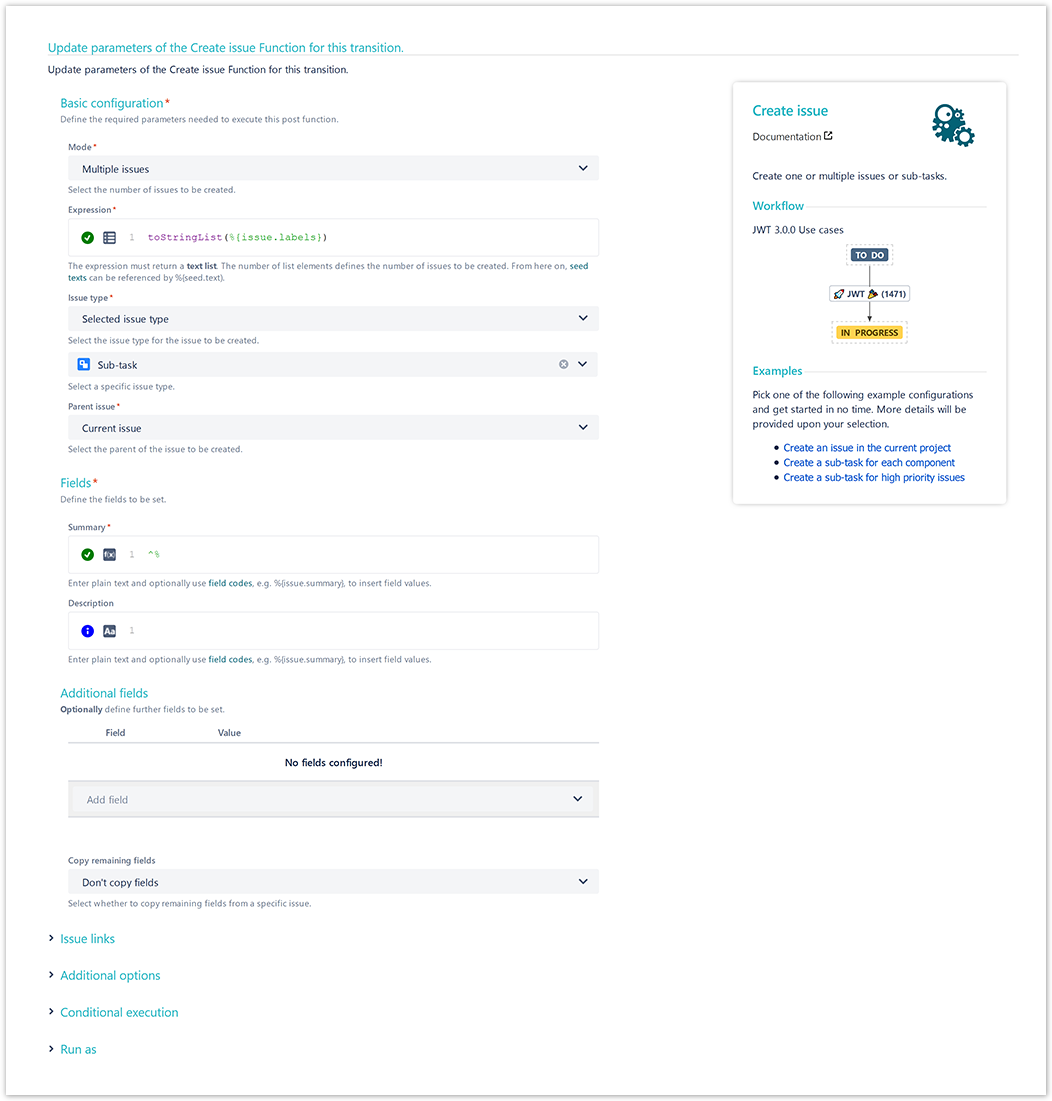On this page
Use case
Creating repetitive issues might be time-consuming work, especially when done on a daily basis. This post function can be used for pre-configuring a set sub-tasks.
Each time the transition is executed, all needed sub-tasks will be created depending on the selected values in a checkbox field.
Configuration
Add a Create issue post function to the desired workflow transition.
The Create issue transition might be here the best choice. When added to the Create issue transition, the post function will be automatically executed each time an issue is created.
Issues to be created
Mode
Choose Multiple issues
Expression
Enter the following parser expression
toStringList(%{issue.cfnnnnn})
# Replace the field code with the one of your custom field. Use the field dropdown to automatically insert the field code.
# You can use any field supporting multiple options, e.g. checkboxes or multi-selects.
with parsing mode set to Text list
Issue type
Choose Selected issue type → Sub-task
Parent issue
Choose Current issue
Summary
Enter the following expression
%{seed.text}
# This is a reference to each value returned by the text list.
with parsing mode set to Advanced Text
Description
To enrich the issue with further information, you might want to add a short description. It is not mandatory, though.
Run as
User
Choose Current user
Screenshots
Related use cases
If you still have questions, feel free to refer to our support team.