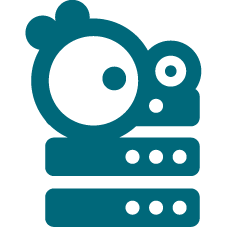JWT DC differs from JWT Cloud not only by the architecture, but also by a different range of functions in the provision of field codes.
Please find the field code mappings from JWT DC to JWT Cloud listed in the tables under each tab below.
Field Data Center | Field code Data Center | Parent field code Data center | Mapping | Field Cloud | Field code Cloud | Parent field code Cloud | Notes |
|---|---|---|---|---|---|---|---|
| Summary | %{issue.summary} 00000 | %{parent.summary} 00029 | Summary | %{issue.summary} | %{parent.summary} | ||
| Recent attachments | %{issue.recentAttachment} 00170 | %{parent.recentAttachment} 00172 | - | - | - | - | |
| Recent attachments with details | %{issue.recentAttachment.details} 00171 | %{parent.recentAttachment.details} 00173 | - | - | - | - | |
| Description | %{issue.description} 00001 | %{parent.description} 00030 | Description | %{issue.description} | |||
| Assignee's full name | %{issue.assignee.displayName} %{issue.assignee.fullName} 00002 | %{parent.assignee.displayName} %{parent.assignee.fullName} 00032 | %{issue.assignee.displayName} | %{parent.assignee.displayName} | |||
| Assignee | %{issue.assignee} 00003 | %{parent.assignee} 00031 | Assignee | %{issue.assignee} | %{parent.assignee} | JWT DC returns the name of the user, JWT Cloud returns the Atlassian account Id. | |
| Assignee's email | %{issue.assignee.email} 00004 | %{parent.assignee.email} 00033 | Assignee's email | %{issue.assignee.email} | %{parent.assignee.email} | In JWT Cloud, the email is only accessible if the respective user has set the visibility in the profile accordingly. | |
| Reporter's full name | %{issue.reporter.displayName} %{issue.reporter.fullName} 00005 | %{parent.reporter.displayName} %{parent.reporter.fullName} 00035 | Reporter's full name | %{issue.reporter.displayName} | %{parent.reporter.displayName} | ||
| Reporter | %{issue.reporter} 00006 | %{parent.reporter} 00034 | Reporter | %{issue.reporter} | %{parent.reporter} | JWT DC returns the name of the user, JWT Cloud returns the Atlassian account Id. | |
| Last comment's visibility restriction | %{issue.lastComment.visibility} 00130 | %{parent.lastComment.visibility} 00132 | - | - | - | - | |
| Creator's full name | %{issue.creator.displayName} %{issue.creator.fullName} 00149 | %{parent.creator.displayName} %{parent.creator.fullName} 00152 | Creator's full name | %{issue.creator.displayName} | %{parent.creator.displayName} | ||
| Due date | %{issue.dueDate} 00012 | %{parent.dueDate} 00039 | Due date | %{issue.dueDate} | %{parent.dueDate} | ||
| Issue type | %{issue.issueType} 00014 | %{parent.issueType} 00040 | Issue type | %{issue.issueType} | %{parent.issueType} | ||
| Issue key | %{issue.key} 00015 | %{parent.key} 00041 | Issue key | %{issue.key} | %{parent.key} | ||
| Issue status | %{issue.status} 00016 | %{parent.status} 00042 | Issue status | %{issue.status} | %{parent.status} | ||
| Priority | %{issue.priority} 00017 | %{parent.priority} 00043 | Priority | %{issue.priority} | %{parent.priority} | ||
| Remaining estimate (minutes) | %{issue.remainingEstimate} %{issue.estimate} 00024 | %{parent.remainingEstimate} %{parent.estimate} 00044 | Remaining estimate (minutes) | %{issue.remainingEstimate} | %{parent.remainingEstimate} | ||
| Total time spent (minutes) | %{issue.timeSpent} 00025 | %{parent.timeSpent} 00045 | Total time spent (minutes) | %{issue.timeSpent} | %{parent.timeSpent} | ||
| Number of votes received | %{issue.votes} 00026 | %{parent.votes} 00046 | Number of votes received | %{issue.votes} | %{parent.votes} | ||
| Resolution | %{issue.resolution} 00028 | %{parent.resolution} 00048 | Resolution | %{issue.resolution} | %{parent.resolution} | ||
| Original estimate (minutes) | %{issue.originalEstimate} 00068 | %{parent.originalEstimate} 00069 | Original estimate (minutes) | %{parent.originalEstimate} | %{issue.originalEstimate} | ||
| Environment | %{issue.environment} 00070 | %{parent.environment} 00082 | Environment | %{issue.environment} | %{parent.environment} | ||
| Attachments | %{issue.attachments} %{issue.attachment} 00071 | %{parent.attachments} %{parent.attachment} 00083 | Attachments | %{issue.attachments} | %{parent.attachments} | ||
| Available transitions | %{issue.transition.achievable} 00194 | %{parent.transition.achievable} 00195 | Available transitions | %{issue.transition.achievable} | %{parent.transition.achievable} | ||
| Number of attachments | %{issue.attachments.count} %{issue.attachment.count} %{issue.attachments.length} 00073 | %{parent.attachments.count} %{parent.attachment.count} %{parent.attachments.length} 00085 | Number of attachments | %{issue.attachments.length} | %{parent.attachments.length} | ||
| Fix version/s | %{issue.fixVersions} %{issue.fixVersion} 00074 | %{parent.fixVersions} %{parent.fixVersion} 00086 | Fix version/s | %{issue.fixVersions} | %{parent.fixVersions} | ||
| Number of fix version/s | %{issue.fixVersions.count} %{issue.fixVersion.count} %{issue.fixVersions.length} 00076 | %{parent.fixVersions.count} %{parent.fixVersion.count} %{parent.fixVersions.length} 00088 | Number of fix version/s | %{issue.fixVersions.length} | %{parent.fixVersions.length} | ||
| Affects version/s | %{issue.versions} %{issue.version} 00077 | %{parent.versions} %{parent.version} 00089 | Affects version/s | %{issue.versions} | %{parent.versions} | ||
| Number of affects version/s | %{issue.versions.count} %{issue.version.count} %{issue.versions.length} 00079 | %{parent.versions.count} %{parent.version.count} %{parent.versions.length} 00091 | Number of affects version/s | %{issue.versions.length} | %{parent.versions.length} | ||
| Component/s | %{issue.components} %{issue.component} 00094 | %{parent.components} %{parent.component} 00095 | Component/s | %{issue.components} | %{parent.components} | ||
| Number of sub-tasks | %{issue.subtasks.count} %{issue.subtasks.length} 00027 | %{parent.subtasks.count} %{parent.subtasks.length} 00047 | Number of sub-tasks | %{issue.subtasks.length} | %{parent.subtasks.length} | ||
| Previous issue status category | %{issue.status.previousCategory} %{issue.statusCategory.previous} 00146 | %{parent.status.previousCategory} 00147 | - | - | - | - | |
| Keys of linked issues | %{issue.links} %{issue.linkedIssues} 00098 | %{parent.links} %{parent.linkedIssues} 00100 | Keys of linked issues | %{issue.links} | %{parent.links} | ||
| Number of linked issues | %{issue.linkedIssues.count} %{issue.linkedIssues.length} %{issue.links.count} %{issue.links.length} 00099 | %{parent.linkedIssues.length} %{parent.linkedIssues.count} %{parent.links.count} %{parent.links.length} 00101 | Number of linked issues | %{issue.links.count} | %{parent.links.count} | ||
| Security level | %{issue.securityLevel} 00103 | %{parent.securityLevel} 00104 | Security level | %{issue.securityLevel} | %{parent.securityLevel} | ||
| Last comment | %{issue.lastComment} 00109 | %{parent.lastComment} 00110 | Last comment | %{issue.lastComment} | %{parent.lastComment} | ||
| Previous issue status | %{issue.status.previous} 00138 | %{parent.status.previous} 00139 | Previous issue status | %{issue.status.previous} | %{parent.status.previous} | ||
| Issue status category | %{issue.status.category} %{issue.statusCategory} 00144 | %{parent.status.category} %{parent.statusCategory} 00145 | Issue status category | %{issue.status.category} | %{parent.status.category} | ||
| Date and time of last status change | %{issue.lastStatusChange} 000158 | %{parent.lastStatusChange} 00159 | Date and time of latest status change | %{issue.lastStatusChange} | %{parent.lastStatusChange} | ||
| Last commenter | %{issue.lastComment.author} 00164 | %{parent.lastComment.author} 00165 | Last commenter | %{issue.lastComment.author} | %{parent.lastComment.author} | ||
| Sprint ID | %{issue.sprintId} 00185 | %{parent.sprintId} 00185 | Sprint ID | %{issue.cf10020} | Please note, that in JWT Cloud you have to use the sprint custom field | ||
| Sprint start date | %{issue.sprintStartDate} 00186 | %{parent.sprintStartDate} 00189 | - | Sprint startDate | - | - | |
| Sprint completion date | %{issue.sprintCompletionDate} 00188 | %{parent.sprintCompletionDate} 00193 %{issue.sprintCompletionDate} 00191 | - | Sprint completeDate | |||
| Labels | %{issue.labels} 00080 | %{parent.labels} 00092 | Labels | %{issue.labels} | %{parent.labels} | ||
| Watchers | %{issue.watcher} 00133 | %{parent.watcher} 00134 | Watchers | %{issue.watcher} | - | JWT DC returns the name of the user, JWT Cloud returns the Atlassian account Id. | |
| Component leads | %{issue.components.leads} %{issue.component.leads} 00125 | %{parent.components.leads} %{parent.component.leads} 00126 | Component/s leads | %{issue.components.leads} | %{parent.components.leads} | JWT DC returns the name of the user, JWT Cloud returns the Atlassian account Id. | |
| Date and time of last update | %{issue.updated} 00011 | %{parent.updated} 00056 | Date and time of last update | %{issue.updated} | %{parent.updated} | The date format of the returned value differs between JWT DC and JWT Cloud. JWT Cloud always returns a text in the form | |
| Creator | %{issue.creator} 00148 | %{parent.creator} 00151 | Creator | %{issue.creator} | %{parent.creator} | JWT DC returns the name of the user, JWT Cloud returns the Atlassian account Id. | |
| Reporter's email | %{issue.reporter.email} 00007 | %{parent.reporter.email} 00036 | Reporter's email | %{issue.reporter.email} | %{parent.reporter.email} | In JWT Cloud, the email is only accessible if the respective user has set the visibility in the profile accordingly. | |
| Date and time of creation | %{issue.created} 00009 | %{parent.created} 00055 | Date and time of creation | %{issue.created} | %{parent.created} | The date format of the returned value differs between JWT DC and JWT Cloud. JWT Cloud always returns a text in the form | |
| Available target statuses | %{issue.status.achievable} 00192 | %{parent.status.achievable} 00193 | Available target statuses | %{issue.status.achievable} | %{parent.status.achievable} | ||
| Sprint end date | %{issue.sprintEndDate} 00187 | %{issue.sprintEndDate} 00190 | - | - | - | - | |
| Remaining issues in project | %{issue.remainingIssuesInProject} 00102 | - | - | - | - | - | |
| Affects version/s with details | %{issue.versions.details} %{issue.version.details} 00078 | %{parent.versions.details} %{parent.version.details} 00090 | - | - | - | - | |
| Fix version/s with details | %{issue.fixVersions.details} %{issue.fixVersion.details} 00075 | %{parent.fixVersions.detail} %{parent.fixVersion.detail} 00087 | - | - | - | - | |
| Attachments with details | %{issue.attachments.details} %{issue.attachment.details} 00072 | %{parent.attachments.details} %{parent.attachment.details} 00084 | - | - | - | - | |
| Creator's email | %{issue.creator.email} 00150 | %{parent.creator.email} 00153 | Creator's email | %{issue.creator.email} | %{parent.creator.email} | In JWT Cloud, the email is only accessible if the respective user has set the visibility in the profile accordingly. | |
| Date and time of resolution | %{issue.resolutionDate} 00112 | %{parent.resolutionDate} 00111 | Date and time of resolution | %{issue.resolutionDate} | %{parent.resolutionDate} | The date format of the returned value differs between JWT DC and JWT Cloud. JWT Cloud always returns a text in the form | |
| Keys of sub-tasks | %{issue.subtasks} 00096 | %{parent.subtasks} 00097 | Keys of sub-tasks | %{issue.subtasks} | %{parent.subtasks} | Please note, that JWT Server/DC excludes the current issue from the result, JWT for Jira Cloud returns all sub-tasks of the parent. | |
| Number of labels | %{issue.labels.count} %{issue.labels.length} 00081 | %{parent.labels.count} %{parent.labels.length} 00093 | Number of labels | %{issue.labels.length} | %{parent.labels.length} |
Field Data Center | Field code Data Center | Mapping | Field Cloud | Field code Cloud | Notes |
|---|---|---|---|---|---|
| Project key | %{issue.project.key} 00018 | Project key | %{issue.project.key} | ||
| Project name | %{issue.project.name} 00019 | Project name | %{issue.project.name} | ||
| Project ID | %{issue.project.id} 00022 | Project ID | %{issue.project.id} | ||
| Project description | %{issue.project.description} 00049 | Project description | %{issue.project.description} | ||
| Project URL | %{issue.project.url} 00050 | Project URL | %{issue.project.url} | ||
| Project category | %{issue.project.category} 00051 | Project category | %{issue.project.category} | ||
| Project lead's full name | %{issue.project.leadDisplayName} %{issue.project.leadFullName} 00053 | Project lead's full name | %{issue.project.leadDisplayName} | ||
| Project lead's email | %{issue.project.leadEmail} 00054 | Project lead's email | %{issue.project.leadEmail} | In JWT Cloud, the email is only accessible if the respective user has set the visibility in the profile accordingly. | |
| Project lead | %{issue.project.lead} 00052 | Project lead | %{issue.project.lead} | JWT DC returns the name of the user, JWT Cloud returns the Atlassian account Id. |
Field Data Center | Field code Data Center | Mapping | Field Cloud | Field code Cloud | Notes |
|---|---|---|---|---|---|
| Current user's full name | %{system.currentUser.displayName} 00021 | Current user's full name | %{system.currentUser.displayName} | ||
| Jira base URL | %{system.baseUrl} 00169 | JIRA base URL | %{system.baseUrl} | ||
| Current date and time | %{system.currentDateTime} | Current date and time | %{system.currentDateTime} | The date format of the returned value differs between JWT DC and JWT Cloud. JWT Cloud always returns a text in the form | |
| Current user's email | %{system.currentUser.email} %{system.currentUserEmail} 00022 | Current user's email | %{system.currentUser.email} | In JWT Cloud, the email is only accessible if the respective user has set the visibility in the profile accordingly. | |
| Current user | %{system.currentUser} 00020 | Current user | %{system.currentUser} | JWT DC returns the name of the user, JWT Cloud returns the Atlassian account Id. |
| Custom field type | Mapping | Notes | ||||
|---|---|---|---|---|---|---|
| Group Picker (single group) ID | ||||||
| Labels (Custom field) | Please note, that the separator differs between JWT Server and JWT Cloud, in case there is more than one label. JWT DC shows a blamk space, in JWT Cloud it is a comma:
| |||||
| Project Picker (single project) | Please note, that JWT DC returns the project name whereas JWT Cloud returns the project key. In order to receive the project name in JWT Cloud please use Project Picker (single project) - Name: %{issue.cfnnnnn.name} | |||||
| Date Time Picker | Please note, that the output format differs between JWT DC and JWT Cloud. JWT Cloud also shows milliseconds and offset.
| |||||
| Labels | Please note, that the separator differs between JWT Server and JWT Cloud, in case there is more than one label. JWT DC shows a blamk space, in JWT Cloud it is a comma:
| |||||
| Select list (cascading) | Please note, that the output format differs between JWT DC and JWT Cloud. JWT DC uses a hyphen ("-") as separator for parent and child value, JWT Cloud uses a comma (","):
| |||||
| User Picker (single user) | JWT DC returns the name of the user, JWT Cloud returns the Atlassian account Id. | |||||
| User Picker (multiple users) | JWT DC returns the name of the user, JWT Cloud returns the Atlassian account Id. | |||||
| Date Picker | ||||||
| URL Field | ||||||
| Rank | ||||||
| Text field (single line) | ||||||
| Number Field | ||||||
| Select List (multiple choices) | ||||||
| Select List (single choice) | ||||||
| Text Field (multi-line) | ||||||
| Version Picker (multiple versions) | ||||||
| Checkboxes | ||||||
| Radio Buttons | ||||||
| Version Picker (single version) |
Legacy custom field ID
Previous versions of JWT DC were only supporting ID based field codes, i.e. %{issue.description} had to be written as %{cf00001} or %{00001}. This in turn required to distinguish issue from parent field origin by using different IDs. There is one ID for the issue origin field, and one for the parent origin field, e.g. %{parent.description} is equivalent to %{00030}. While not being user friendly, and dropped in favor of the more legible origin based notation in the documentation, the numeric notation is still valid for backward compatibility. So, should you encounter field codes in numeric notation, you should transfer them to origin notation - here is how.
Field code IDs less than 10.000
Field code IDs below 10.000 are "reserved for Atlassian". If you encounter a field code ID less than 10000, you go to the Virtual, Project, System, or Temporary field codes tab and lookup the respective origin notation.
Field code IDs greater or equal to 10.000
For field code IDs greater or equal to 10.000, you have to apply the following matrix to find out the field origin and ID for the origin based notation. There is only one numeric field code ID below 10.000 that makes an exception - this is the ID 38.
| numeric notation field code ID range | origin based notation origin part | origin based notation ID part | calculation hint |
|---|---|---|---|
| 38 | parent | 50.000 | replace |
| 10.000 to 49.999 | issue | 10.000 to 49.999 | leave identical |
| 50.001 to 89.999 | parent | 10.001 to 49.999 | subtract 40.000 |
| 90.000 to 99.999 | issue | 90.000 to 99.999 | leave identical |
| 100.000 to 499.999 | issue | 100.000 to 499.999 | leave identical |
| 500.000..899.999 | parent | 100.000 to 499.999 | subtract 400.000 |
| 900.000 to 999.999 | issue | 900.000 to 999.999 | leave identical |
| 1.000.000 to 4.999.999 | issue | 1.000.000 to 4.999.999 | leave identical |
| 5.000.000 to 8.999.999 | parent | 1.000.000 to 4.999.999 | subtract 4.000.000 |
| -39.999 to -1 | parent | 50.001 to 89.999 | multiply by -1 and add 50.000 |
| -50.000 | issue | 50.000 | multiply by -1 |
| -89.999 to -50.001 | issue | 50.001 to 89.999 | multiply by -1 |
| -99.999 to -90.000 | parent | 90.000 to 99.999 | multiply by -1 |
| -499.999 to -100.000 | parent | 500.000..899.999 | multiply by -1 and add 400.000 |
| -899.999 to -500.000 | issue | 500.000..899.999 | multiply by -1 |
| -999.999 to -900.000 | parent | 900.000 to 999.999 | multiply by -1 |
| -4.999.999 to -1.000.000 | parent | 5.000.000 to 8.999.999 | multiply by -1 and add 4.000.000 |
| -8.999.999 to -5.000.000 | issue | 5.000.000 to 8.999.999 | multiply by -1 |
Please note, that the custom field Text field (read only) is not provided by JWT Cloud
Due to the different architecture of Jira Cloud, temporary field codes cannot be offered by JWT Cloud currently.
| Field code name | Field code Data center | Parent field code Data Center | Mapping |
|---|---|---|---|
| Ephemeral number 1 | %{issue.temporaryNumber1} 00058 | %{parent.temporaryNumber1} 00115 | - |
| Ephemeral number 2 | %{issue.temporaryNumber2} 00059 | %{parent.temporaryNumber2} 00116 | - |
| Ephemeral number 3 | %{issue.temporaryNumber3} 00060 | %{parent.temporaryNumber3} 00117 | - |
| Ephemeral number 4 | %{issue.temporaryNumber4} 00064 | %{parent.temporaryNumber4} 00118 | - |
| Ephemeral number 5 | %{issue.temporaryNumber5} 00065 | %{parent.temporaryNumber5} 00119 | - |
| Ephemeral string 1 | %{issue.temporaryText1} 00061 | %{parent.temporaryText1} 00120 | - |
| Ephemeral string 2 | %{issue.temporaryText2} 00062 | %{parent.temporaryText2} 00121 | - |
| Ephemeral string 3 | %{issue.temporaryText3} 00063 | %{parent.temporaryText3} 00122 | - |
| Ephemeral string 4 | %{issue.temporaryText4} 00066 | %{parent.temporaryText4} 00123 | - |
| Ephemeral string 5 | %{issue.temporaryText5} 00067 | %{parent.temporaryText5} 00124 | - |
Field Data Center | Third-party plugin | Field code Data Center | Parent field code Data Center | Mapping |
|---|---|---|---|---|
| Tempo Account Key | Tempo Timesheets | %{issue.tempoAccountKey} 00182 | %{parent.tempoAccountKey} 00181 | - |
| Tempo Account Name | Tempo Timesheets | %{issue.tempoAccountName} 00180 | %{parent.tempoAccountName} 00183 | - |
| Team Name | Advanced Roadmaps | %{issue.teamName} 00224 | %{parent.teamName} 00225 | - |
| Customer request channel | Jira Software Management | %{issue.customerRequestChannel} 00196 | %{parent.customerRequestChannel} 00197 | - |
| Customer request type name | Jira Software Management | %{issue.customerRequestTypeName} 00178 | %{parent.customerRequestTypeName} 00179 | - |
If you still have questions, feel free to refer to our support team.