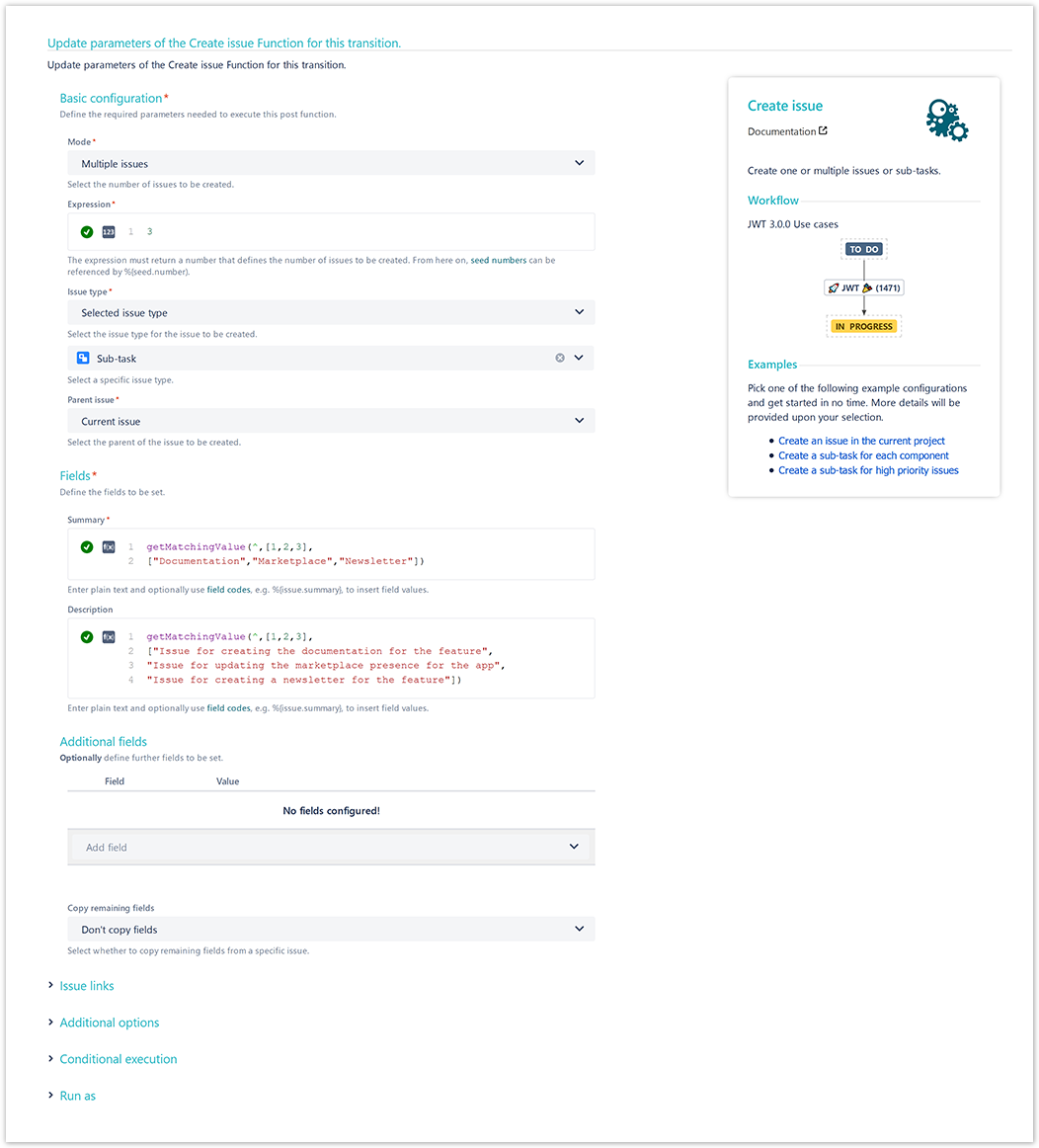On this page
Use case
Often creating repetitive issues is daily work, e.g. in a software development release process. It might be that for every new feature specific tasks have to be done in order to successfully release a new software version containing this feature, while updating the product documentation, the marketplace presence or sending a newsletter to all customers.
To avoid creating these issues always manually, the following automation rule can easily manage this by creating the issues automatically.
Configuration
Add a Create issue post function to the workflow transition you want. The Create issue transition might be the best choice here.
Issues to be created
Mode
Choose Multiple issues
Expression
3
with parsing mode set to Numeric
Issue type
Choose Selected issue type → Sub-task
Parent issue
Choose Current issue
Summary
Enter the following Parser Expression:
getMatchingValue({seed.number},[1,2,3],
["Documentation","Marketplace","Newsletter"])
with parsing mode set to Advanced text.
Description
Enter the following Parser Expression:
getMatchingValue({seed.number},[1,2,3],
["Issue for creating the documentation for the feature",
"Issue for updating the marketplace presence for the app",
"Issue for creating a newsletter for the feature"])
with parsing mode set to Advanced text.
Run as
User
Choose Current user
Screenshots
Related use cases
If you still have questions, feel free to refer to our support team.