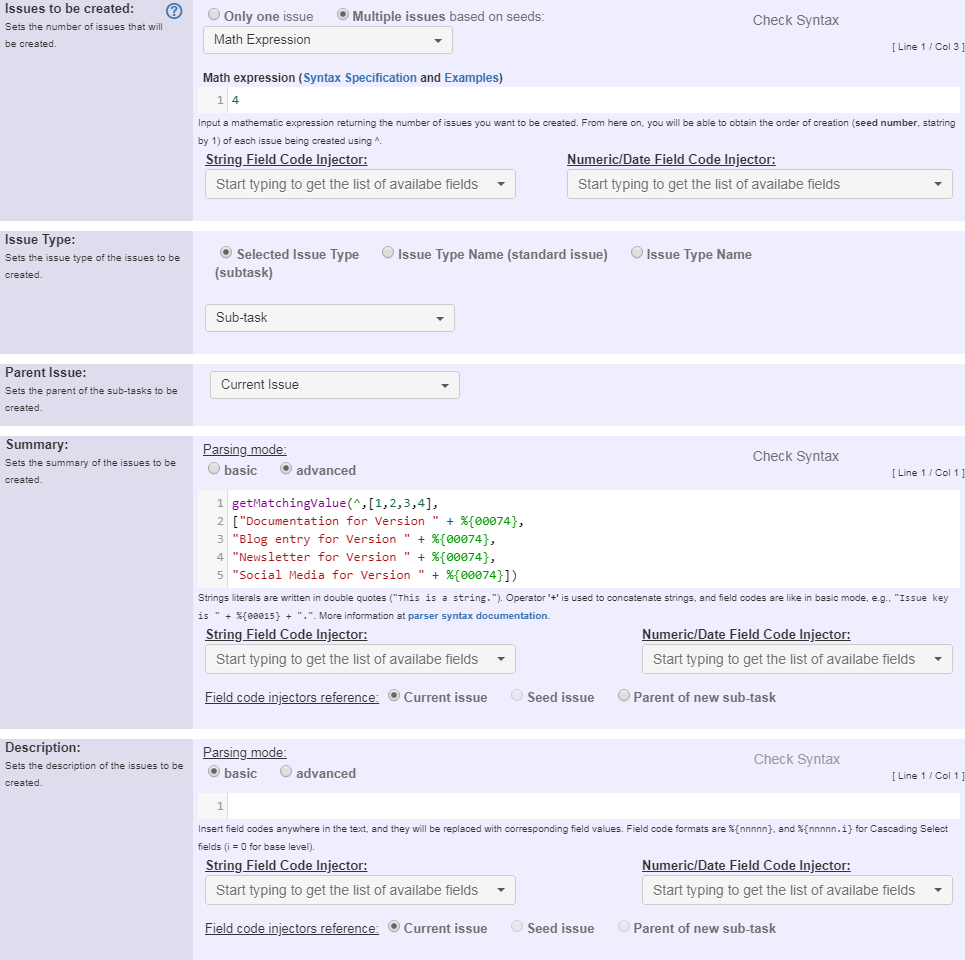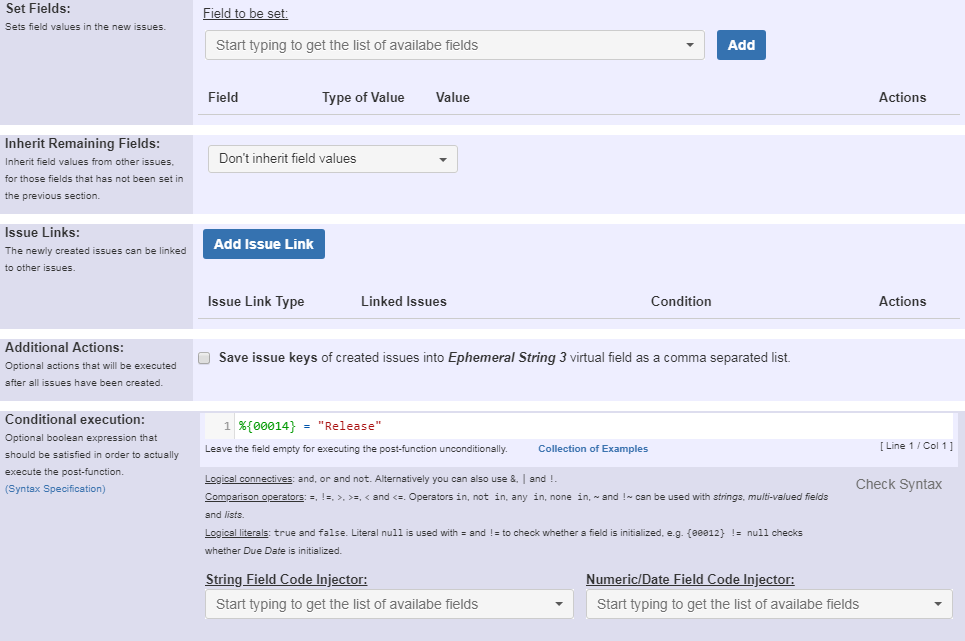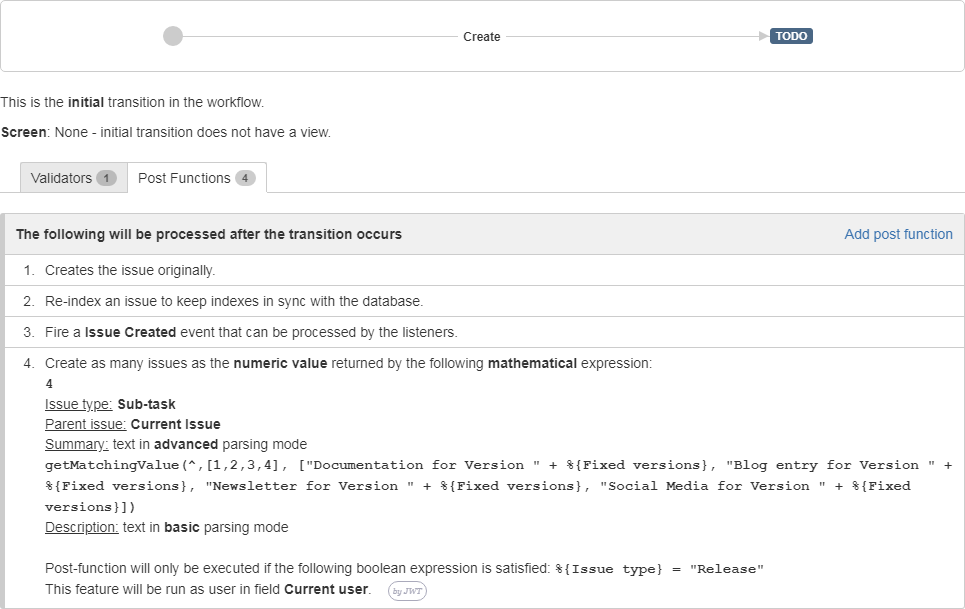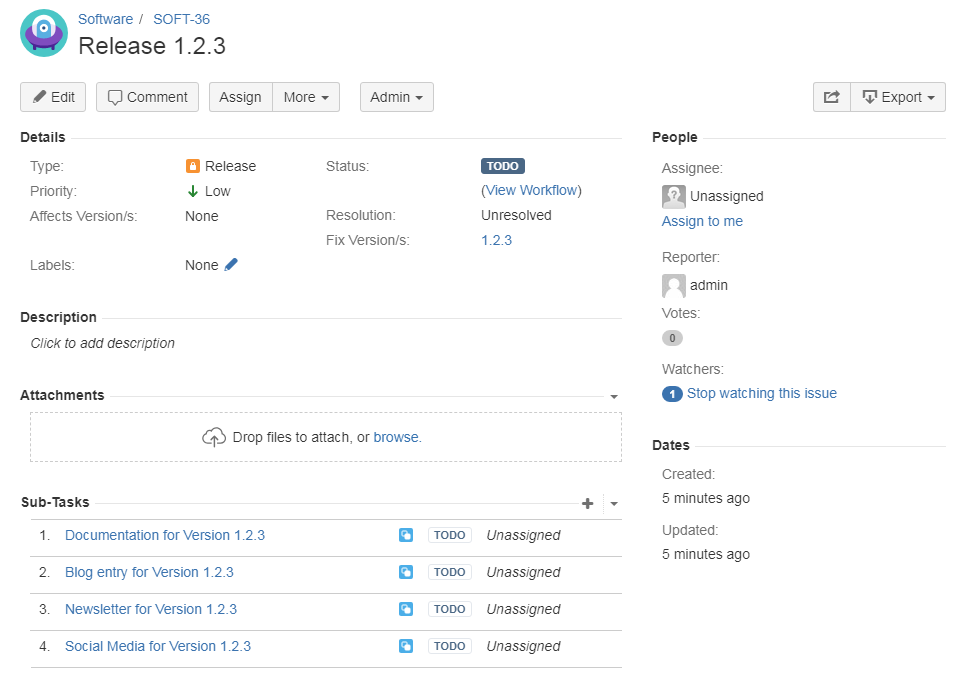Example: Create a static set of sub-tasks with unique summaries
In this example, multiple sub-tasks with unique summaries are added to an issue on issue creation, e.g.
Creating issue "Release x.y.z" should automatically create sub-tasks
- "Documentation for Version x.y.z"
- "Blog entry for Version x.y.z"
- "Newsletter for Version x.y.z"
- "Social Media for Version x.y.z"
The configuration will look like this:
As four subtasks are always to be created in total, the Issues to be created option is set to Math Expression with the value 4.
The dynamic summaries are parsed with the following expression:
getMatchingValue(^,[1,2,3,4],["Documentation for Version " + %{00074},"Blog entry for Version " + %{00074},"Newsletter for Version " + %{00074},"Social Media for Version " + %{00074}])
Note that:
- %{00074} is the field code for "Fix Version/s"
Since this behaviour should only occur with release issues, the following Conditional execution is added: %{00014} = "Release"
Note that:
- %{00074} is the field code for "Issue Type"
Once configured, the transition will look like this:
After issue creation, the issue will look like this:
Other examples of that function
- Assign new issues to a different project role depending on field value in current issue
- Clone an issue and all its subtasks (with additional restrictions)
- Create 3 issues in 3 different projects
- Create a dynamic set of sub-tasks based on checkbox selection with unique summaries
- Create a static set of sub-tasks with unique summaries
- Create a story for each component in an epic
- Create a sub-task for each user selected in a Multi-User Picker
- Create a sub-task in each story of an epic
- Create specific sub-tasks for each selected component