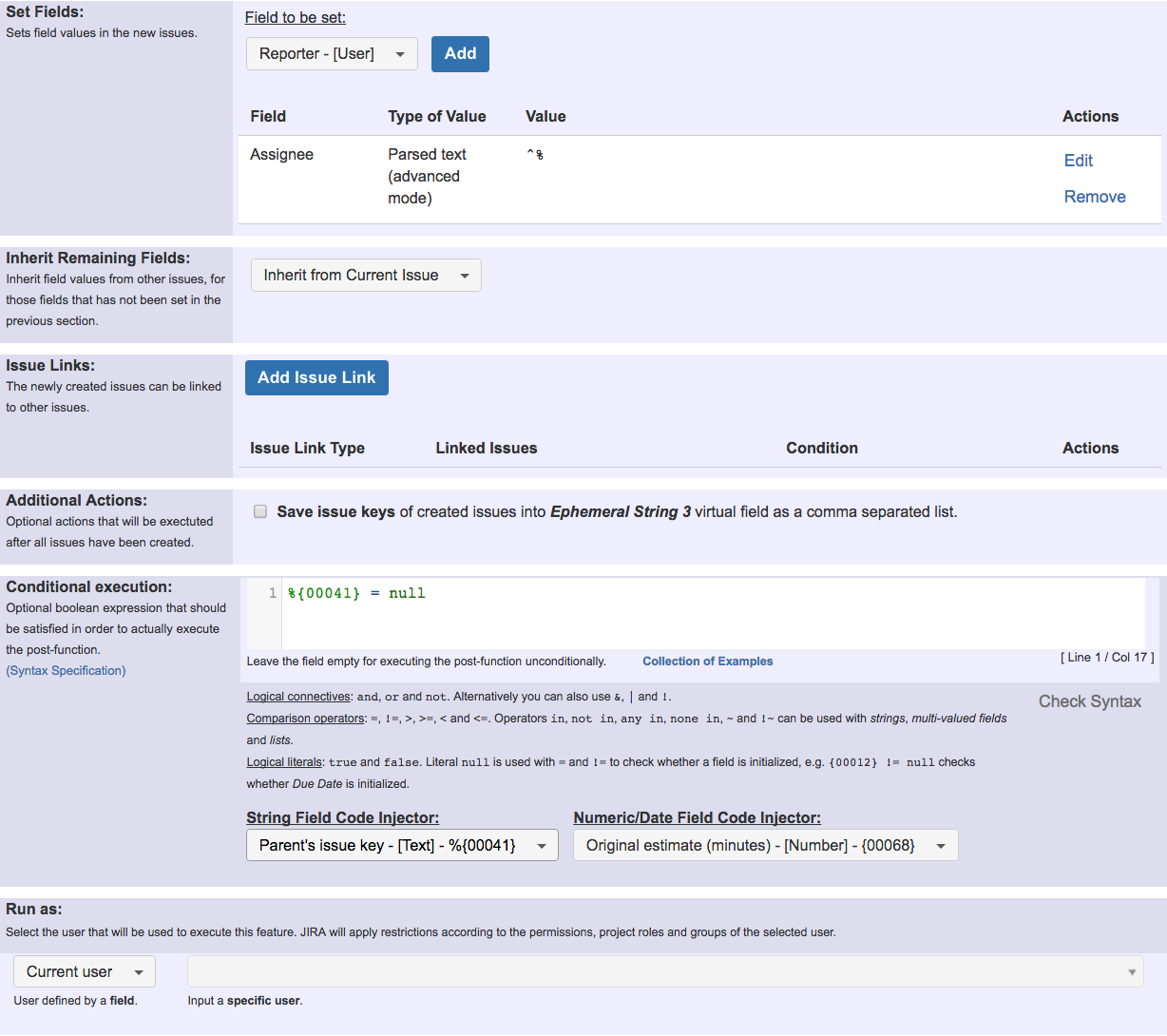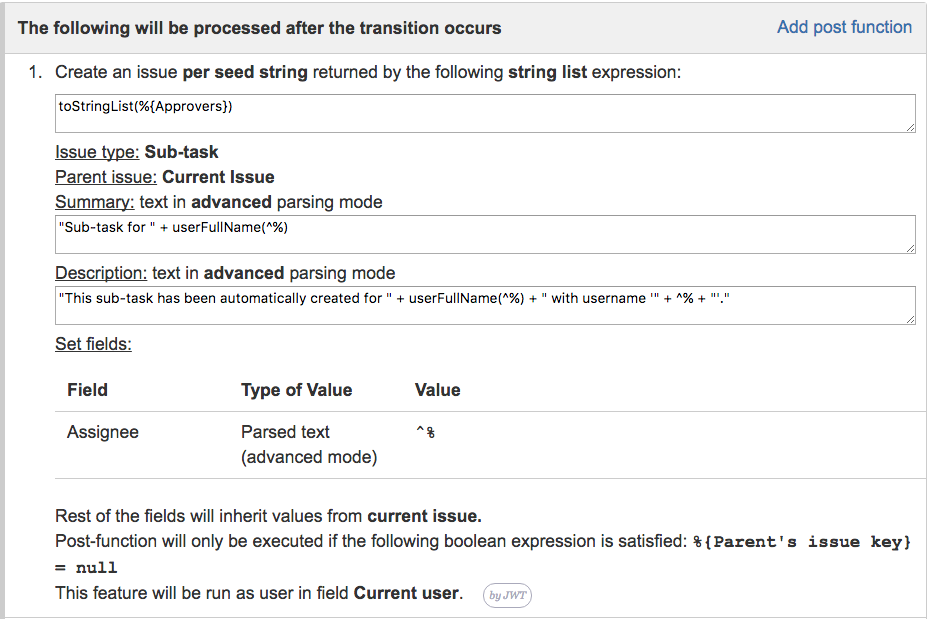Example: Create a sub-task for each user selected in a Multi-User Picker custom field
This is an example of creation of multiple issues based on seed strings using Create issues and sub-tasks post-function.
We want to automatically create as many sub-tasks as users are selected in a Multi-User Picker custom field called Approvers and assign them to a user in that field when a certain transition is executed in parent issue.
We use Create issues and sub-tasks post-function in a transition or the workflow of parent issue with the following configuration:
Once configured, transition will look like this:
The workflow is shared between parent issue and sub-task, thus we are using Conditional execution with boolean expression %{00041} = null to avoid the post-function to be executed by sub-tasks.
Note that:
- %{00041} is field code for Parent's issue key
Other examples of that function
- Assign new issues to a different project role depending on field value in current issue
- Clone an issue and all its subtasks (with additional restrictions)
- Create 3 issues in 3 different projects
- Create a dynamic set of sub-tasks based on checkbox selection with unique summaries
- Create a static set of sub-tasks with unique summaries
- Create a story for each component in an epic
- Create a sub-task for each user selected in a Multi-User Picker
- Create a sub-task in each story of an epic
- Create specific sub-tasks for each selected component