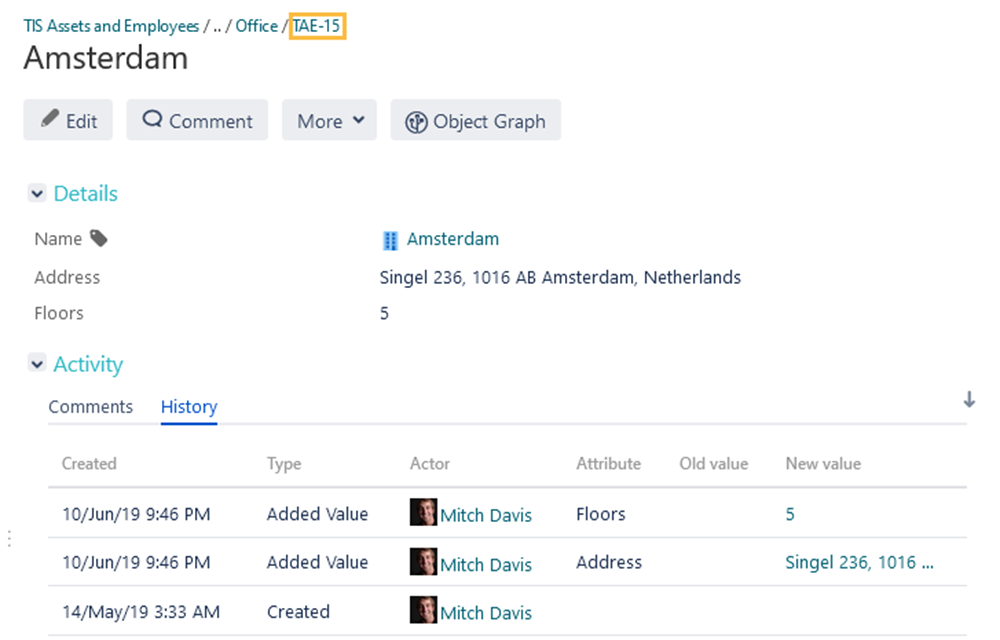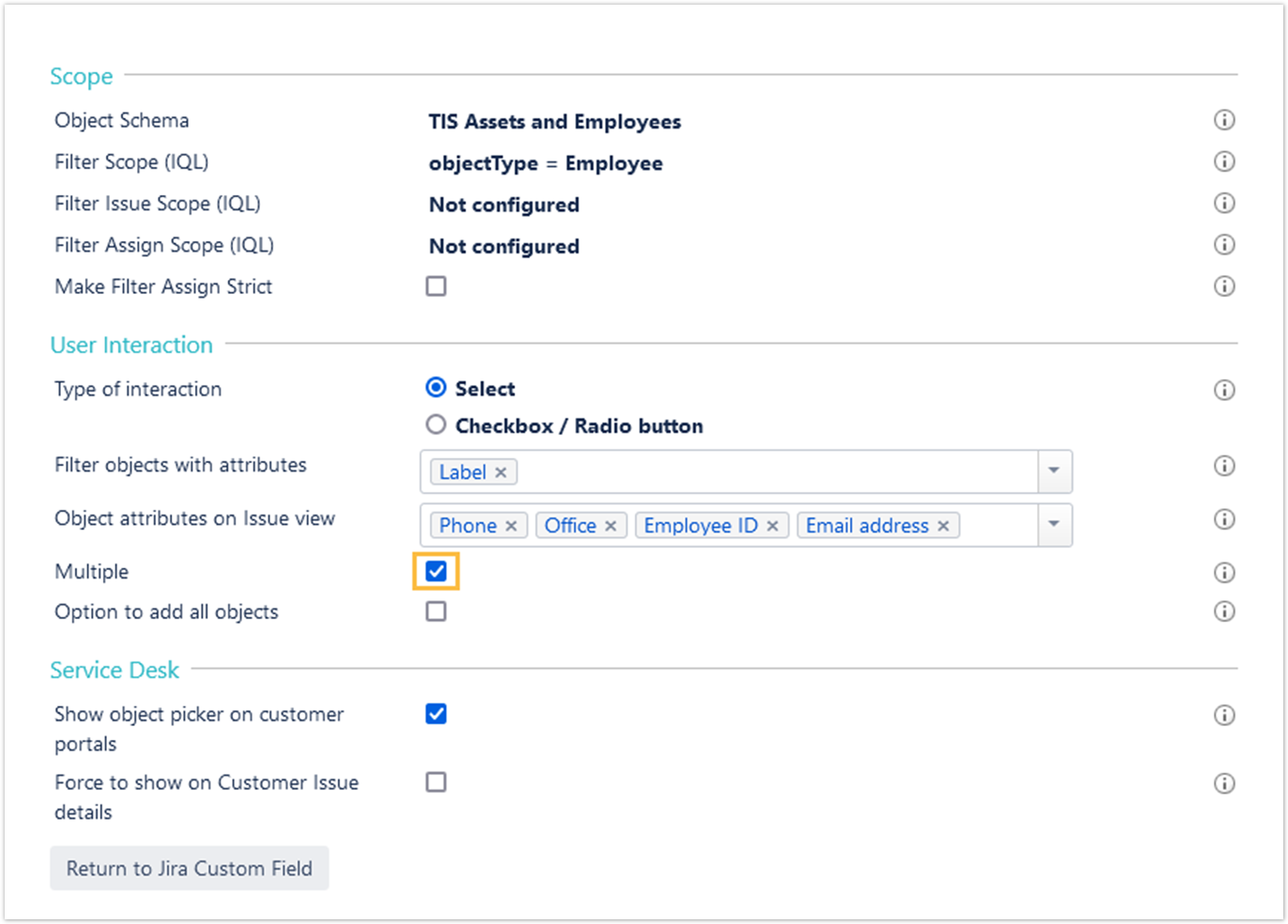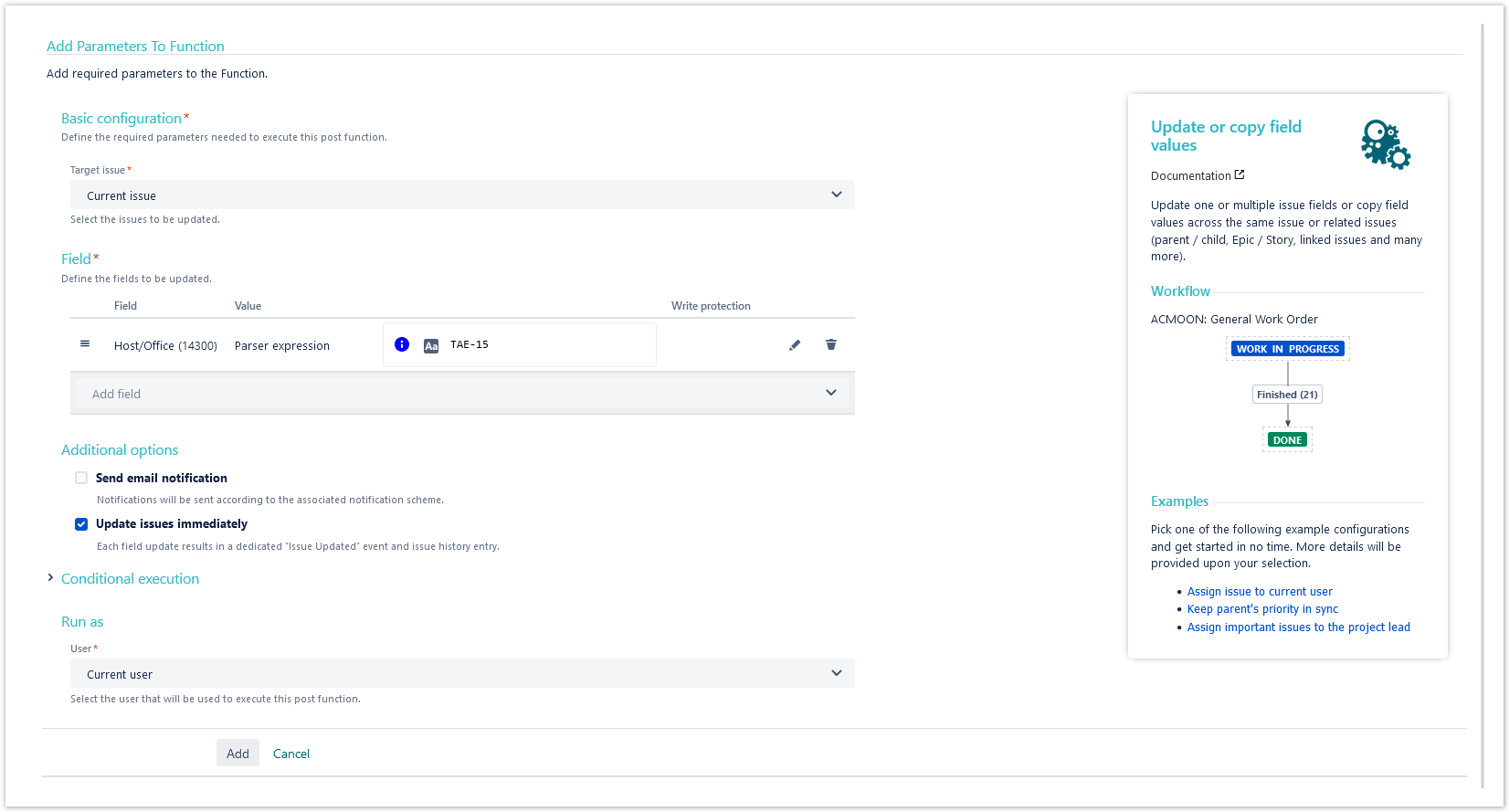On this page
Use case
In the following use case, the issue gets automatically its insight field to display specific/desired insight objects.
Configuration
Add the Update or copy field values post function to the desired transition or create a new transition.
You might want to add the post function to the create transition of the workflow so that the post function gets executed every time a new issue is created.
Target issue
Choose Current issue
Field
Choose your desired Insight field.
Value
In the popup, choose the value Set field value manually (parser expression)
Expression
Set it to Basic text and use the following expression
ObjectKey-1
User
Choose Current user
Screenshots
Related use cases
If you still have questions, feel free to refer to our support team.