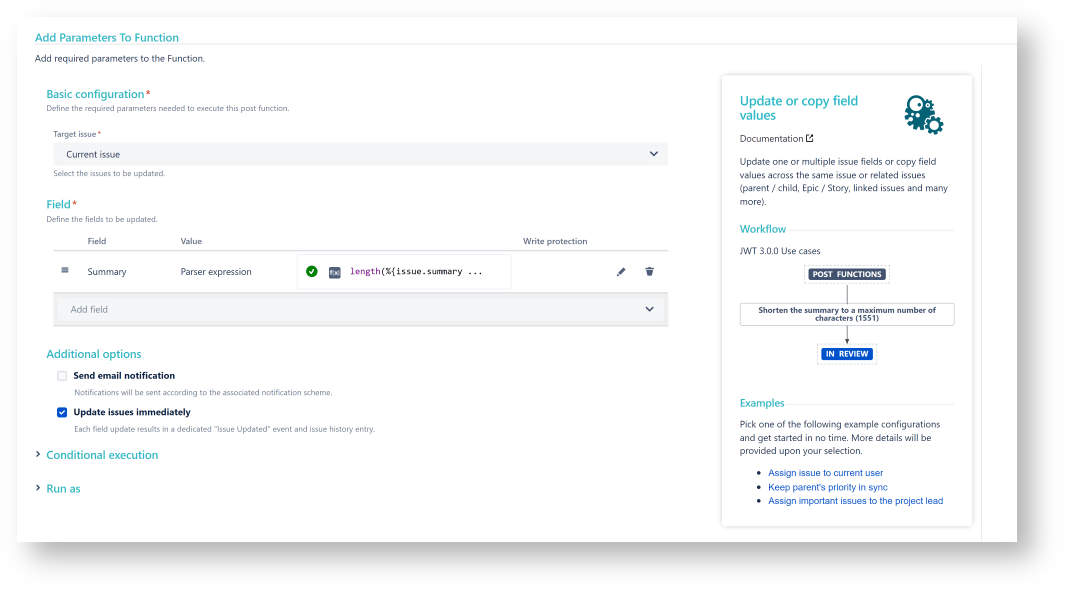On this page
Use case
In the following use case the summary of an issue is shortened to a maximum number of characters.
Configuration
Add the Update or copy field values post function to the Create issue transition in the second position.
Target issue
Choose Current issue.
Fields
Choose Summary.
Value
In the popup, choose the value Set field value manually (parser expression) and write below the following expression in Advanced Text mode.
length(%{issue.summary})>99? substring(%{issue.summary}, 0,99) : %{issue.summary}
The number 99 represents the position of the last character that will be included in the summary obtained from the substring() function. If you need to reduce or increase the summary length, just change this number at the expression's beginning and end.
Screenshots
Related use cases
If you still have questions, feel free to refer to our support team.