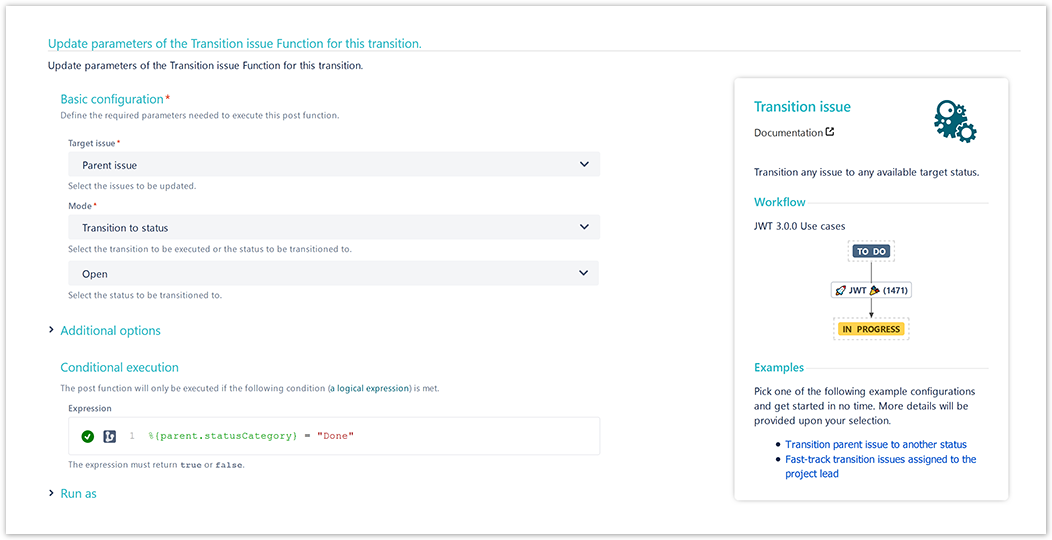On this page
Use case
In Jira you can easily structure your work by using different issue types. And also sub-tasks!
Once all sub-tasks are completed, the parent issue can also be marked as completed.
But what if one sub-task gets reopened?
In this use case the parent issue is automatically reopened, if one sub-tasks is reopened, too. In the following use case we show you how to do it!
Configuration
Add the Transition issue post function to a workflow transition you want it to place in.
You might want to choose the transition used to reopen the sub-task. So as soon as this transition get's executed, the parent issue will be reopened.
Target issue
Choose Parent issue
Mode
Choose Transition to status
Choose Open as the status to be transitioned to.
Make sure that the status can be reached by the parent issue.
If e.g. the parent issue is in status "Done", there must be a transition from "Done" to "Open" (or a global transition to "Open") in order to transition the parent issue.
If there is no transition, the parent issue won't be transitioned!
Conditional execution
You might want to add a conditional execution so that the parent issue will only be transitioned to status "Open", if it is closed.
If it is not closed yet, it might not be transitioned back to "Open".
Enter the following expression:
%{parent.statusCategory} = "Done"
Screenshots
Related examples
STAFF PICK STAFF PICKUse case JWT feature Workflow function Parser functions Label Fast-track transition issues assigned to the project lead Transition issue Keep the status of an issue and its linked issues in sync Keep the status of parents and sub-tasks in sync (post function use case) Transition issue Reopen parent issue, if a sub-task is reopened Start Progress on parent, if sub-tasks are started
If you still have questions, feel free to refer to our support team.