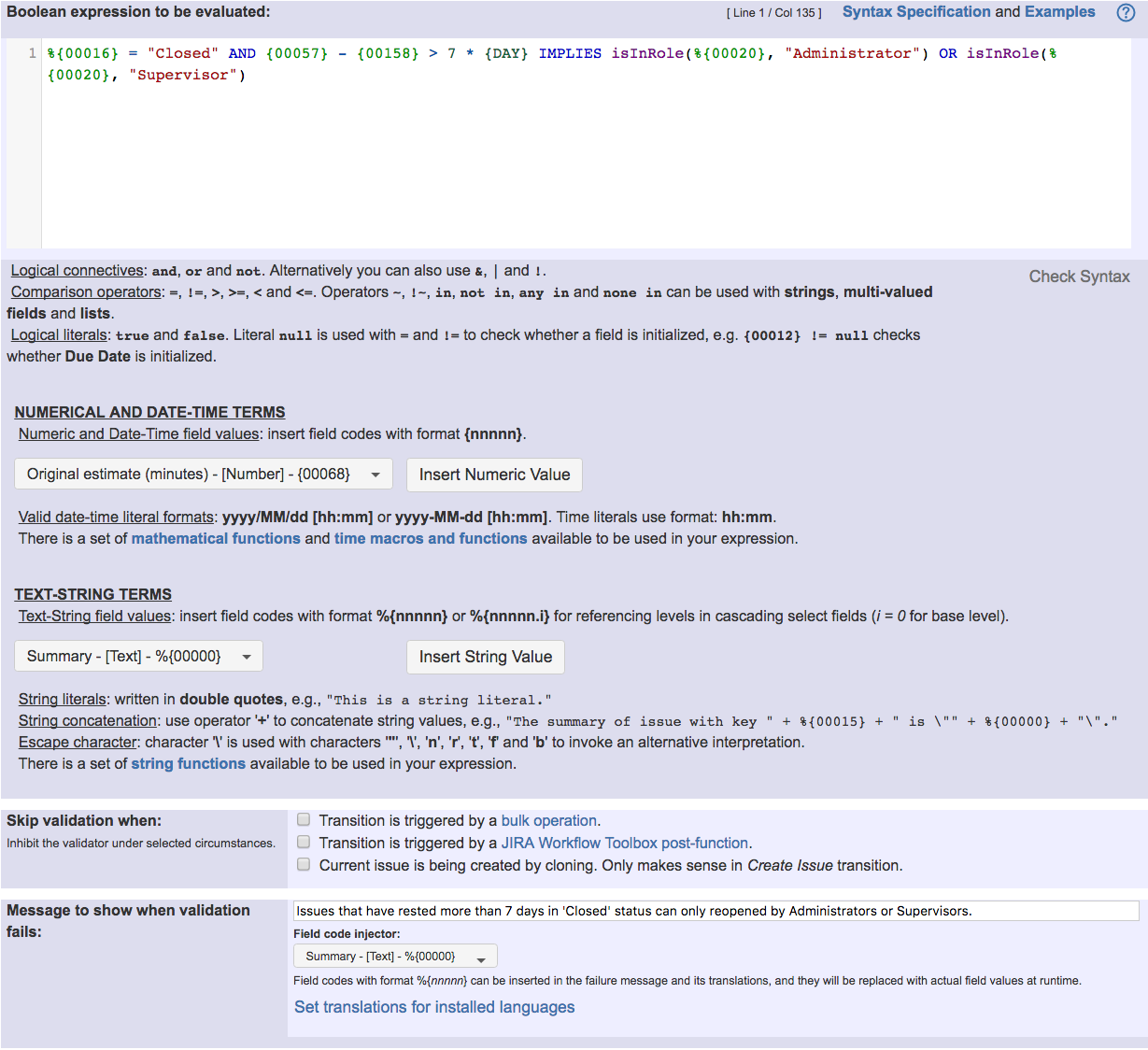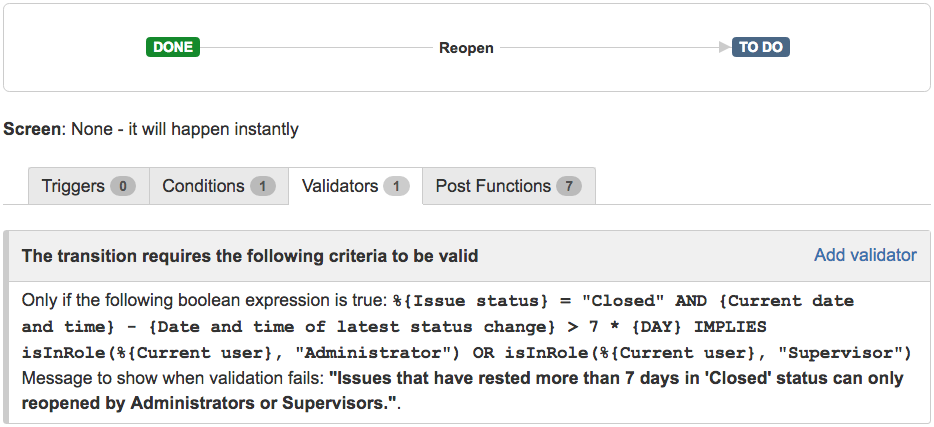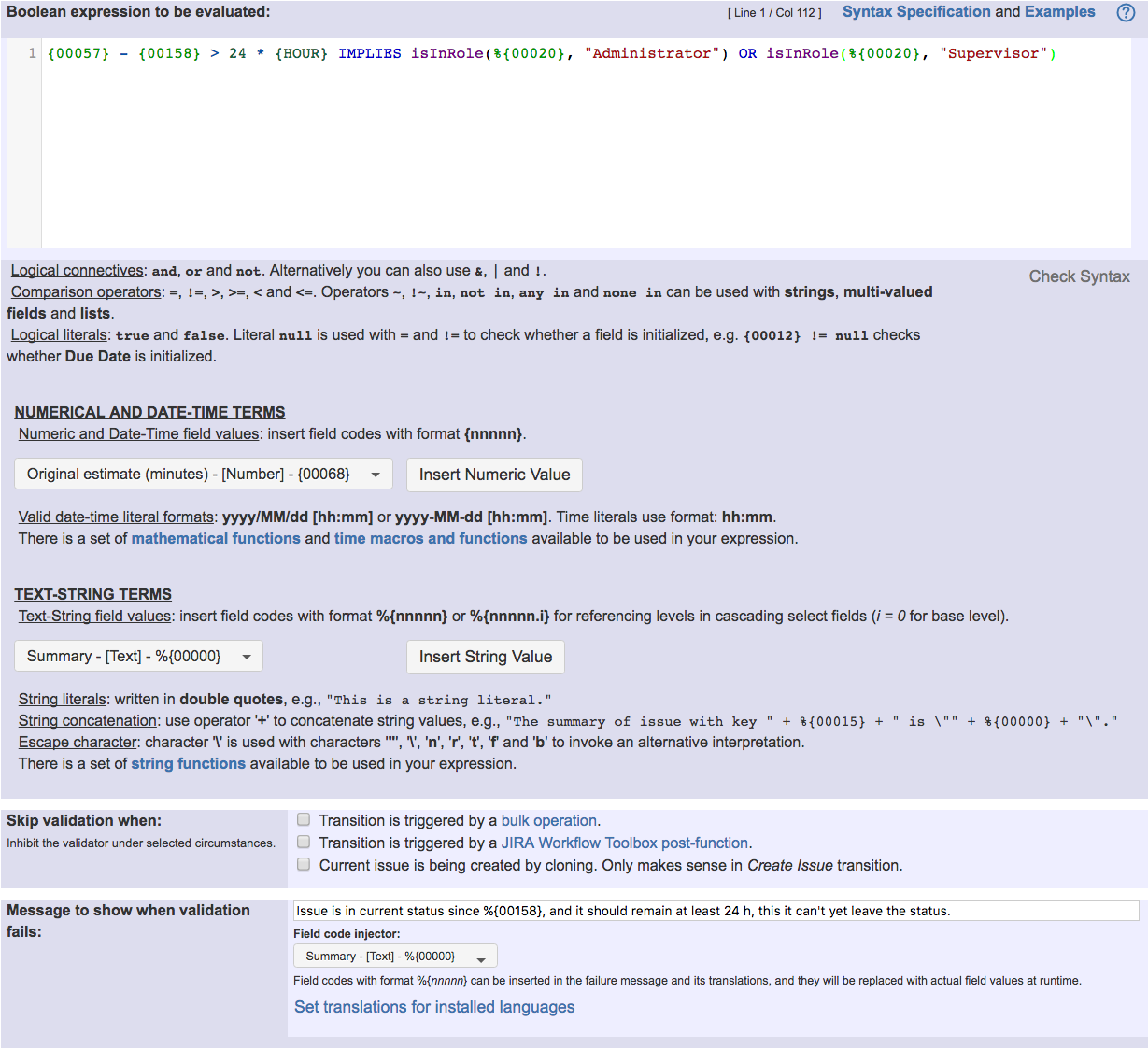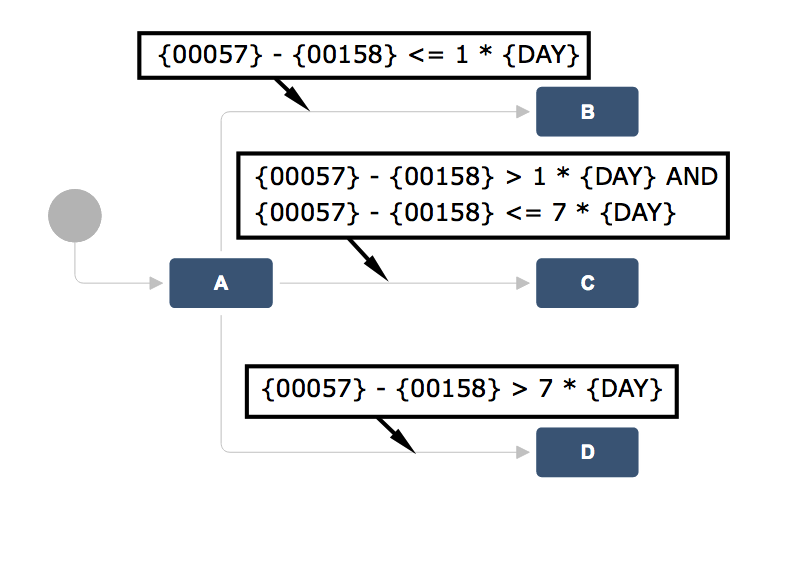Features used to implement the examples
- Boolean condition and validator with math. date-time or text-string terms
- Virtual field Current date and time
- Virtual field Date and time of latest status change(available from version 2.1.22): subtracting it to Current date and time gives us the time current issue has rested in current status.
- Virtual field Current user and function isInRole(): used as backdoor for allowing transition being executed by certain roles, as Administrator.
Example 1: Prevent a closed issue from being reopened after resting 1 week closed
We want to prevent a certain issue from being reopened after 7 days closed, unless the user has the role of "Administrator" or "Supervisor".
We implement this use case by inserting a validator Boolean validator with math, date-time or text-string terms in transition "Reopen Issue" with the following configuration:
Boolean expression used in the example is:
%{00016} = "Closed" AND {00057} - {00158} > 7 * {DAY} IMPLIES isInRole(%{00020}, "Administrator") OR isInRole(%{00020}, "Supervisor")
We are using logical connective IMPLIES for clarity. An equivalent expression using only primitive logical connectives is:
%{00016} != "Closed" OR {00057} - {00158} < 7 * {DAY} OR isInRole(%{00020}, "Administrator") OR isInRole(%{00020}, "Supervisor")
Note that:
- %{00016} is field code for Issue status
- {00057} is code for numerical value of field Current date and time
- {00158} is code for numerical value of field Date and time of latest status change (available from version 2.1.22)
- %{00020} is field code for Current user
Once configured, transition "Reopen Issue" looks like this
Example 2: Ensure that issues rest in certain status at least 24 hours
As in the previous example, we allow users in "Administrator" or "Supervisor" project role to bypass this time restriction.
We insert Boolean validator with math, date-time or text-string terms in all the transitions with origin in the status we want to ensure 24 hours of permanence:
Boolean expression used in the example is:
{00057} - {00158} > 24 * {HOUR} IMPLIES isInRole(%{00020}, "Administrator") OR isInRole(%{00020}, "Supervisor")
An equivalent expression is:
{00057} - {00158} <= 24 * {HOUR} OR isInRole(%{00020}, "Administrator") OR isInRole(%{00020}, "Supervisor")
Example 3: Enroute issues to different statuses depending on the time they rested in current status
We have different transitions with origin in a certain status A, and with different destination statuses (B, C and D).
We use Boolean condition with math, date-time or text-string terms in each of the 3 transitions A -> B, A -> C and A -> D with different boolean expressions, in order to show in UI only one of these transitions depending on the time the issue has passed in status A, while hiding the other two transitions:
Other examples of that function
- Block a transition until all sub-tasks have certains fields populated
- Block an epic's transition depending on linked issues status and due date
- Block or hide a transition for an issue depending on its issue links
- Block or unblock a transition after an issue rested a specific time in a status
- Block transition until all sub-tasks are in a specific status category
- Close parent issue when all sub-tasks are closed
- Enforce a field (Select List) to be set when another field (Radio Button) has a certain value (works with any kind of field type)
- Ensure that all issues linked with a certain issue link type have "Due Date" field set
- If field A is populated then, field B must also be populated
- Limit issue creation per role and issue type
- Limit the number of hours a user can log per day
- Limit valid dates for work logs
- Make "Time Spent" field required when there is no time logged in the issue
- Make a custom field mandatory when priority is "Critical" or "Blocker" and issue type is "Incident"
- Make attachment mandatory depending on the value of certain custom field
- Make different fields mandatory depending on the value of a Select List custom field
- Make linked issues, sub-tasks and JQL selected issues progress through its workflows
- Make parent issue progress through its workflow
- Prevent issue creation if another issue with same field value already exists
- Reject duplicated file names in attachments
- Require at least one sub-task in status "Resolved" or "Closed" when "Testing required" is selected in Check-Box custom field
- Require issue link when resolving as duplicate
- Restrict parent issue from closing if it has sub-tasks that were created during a given parent issue status
- Restrict sub-task type creation depending on parent issue status
- Restrict sub-task type creation depending on parent issue type
- Set a condition in a global transition which only applies in a certain status
- Validate a custom field "Story Points" has been given a value in Fibonacci sequence
- Validate compatible values selection among dependent custom fields
- Validate only issue links created in transition screen
- Validate that multi-user picker custom field A does not contain any user in multi-user picker custom field B
- Validation and condition based on time expressions
- Validation based on the value of a date type project property
- Validation on issue attachments
- Validation on MIME types of issue attachments
- Validation on sibling sub-tasks depending on issue type and status
- Validation on the value of a Cascading Select field