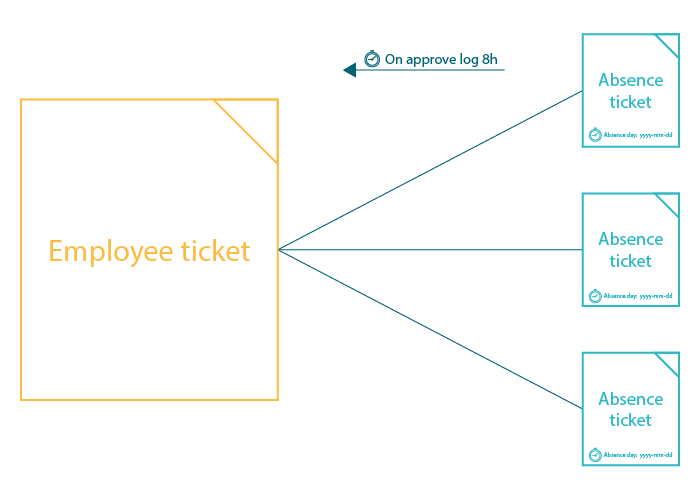On this page
Use case
In this example, the Log work post function will be used to log work on another ticket.
In this case there is an Jira ticket for each employee. In addition, "Absence" tickets can be created for a specific day. If this ticket get's approved, 8 hours will be logged on the related employee ticket.
Prerequisites
First, we have to create a date custom field to enter the absence day.
Configuration
Add the Log work post function to the desired transition or create a new transition.
Target issue*
Choose Set target issue manually
Expression
Enter the following expression
Current Status field
Field*
Choose Current Status
Expression*
Set it to Advanced and use the following expression
"*" + dateTimeToString({system.currentDateTime}, "yyyy-MM-dd", USER_LANG) + "* - *" + %{system.currentUserFullName} + "*\n" + %{issue.cfnnnnn}
%{issue.cfnnnnn} is the field code for the field Status Update
Screenshots
Screencast
Related use cases
If you still have questions, feel free to refer to our support team.