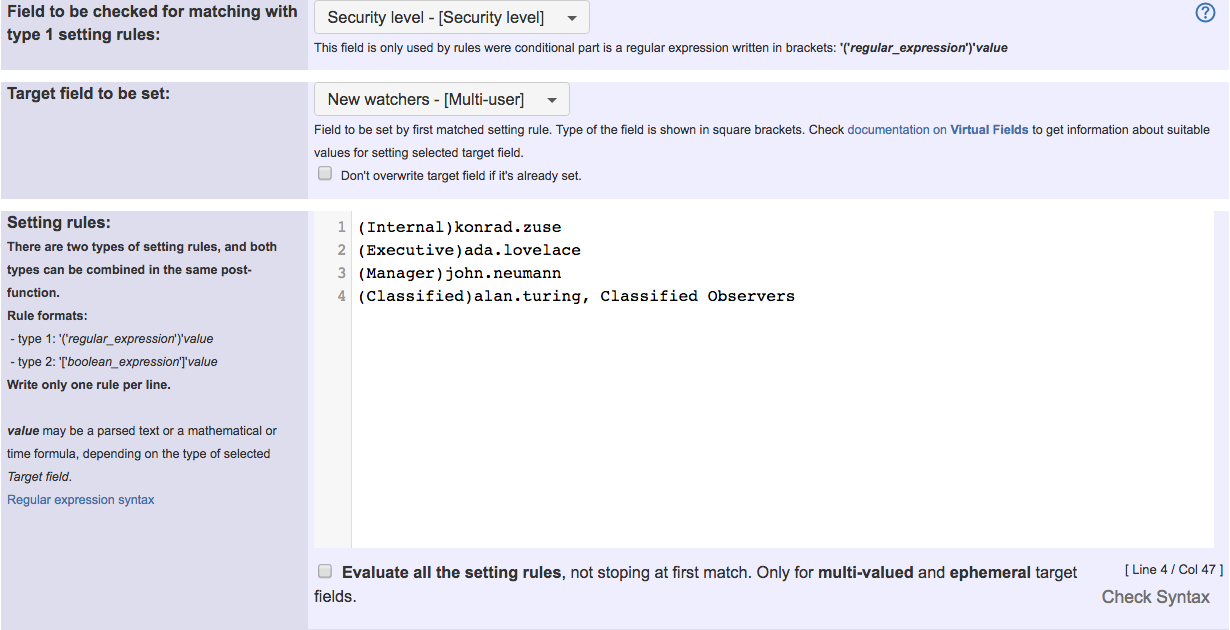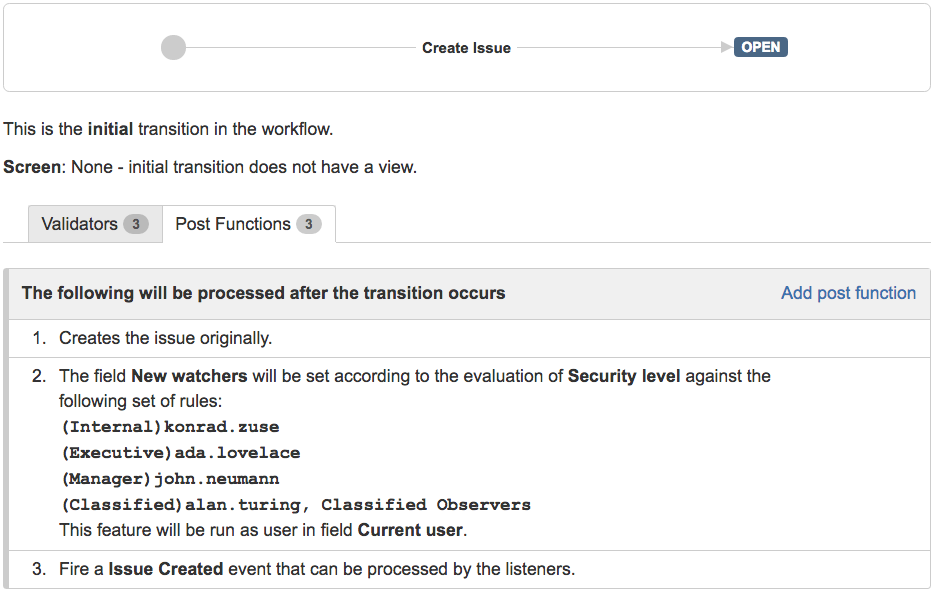Features used to implement the example
- Set a field as a function of other fields
Virtual field "New watchers": writing into this field a comma separated list of user names, group names or project roles names, will add new watchers to the issue.
Virtual field "Security level": used to check the current Security level of current issue.
Example: Add watcher depending on security level
We want to add one or more watchers to current issue depending on its Security Level.
Let's suppose we have want to implement the following behavior:
If security level is "Internal" then add user "konrad.zuse" as watcher.
If security level is "Executive" then add users "ada.lovelace" and "charles.babbage" as watchers.
If security level is "Manager" then add user "john.neumann" as watcher.
If security level is "Classified" then add user "alan.turing", and all users in project role "Classified Observers" as watchers.
We will add post-function Set a field as a function of other fields to transition "Create Issue" with the following configuration:
Setting rules used in this example are:
(Internal)konrad.zuse
(Executive)ada.lovelace
(Manager)john.neumann
(Classified)alan.turing, Classified Observers
Once configured, transition "Create Issue" will look like this:
Other examples of that function
- Add watcher depending on security level
- Add watchers based on issue type
- Add watchers depending on the value of a custom field
- Assign issue based on the value of a Cascading Select custom field
- Assign issue to a specific user based on a specific custom field value
- Assign issue to current user if assignee is empty
- Assign issue to current user if the user is not member of a certain project role
- Change assignee based on a custom field
- Change parent's status depending on sub-task's summary
- Changing issue priority depending on issue description
- Compose dynamic text by inserting field values in a text template
- Copy "Due date" into a date type custom field in a linked issue if it's greater than current issue's "Due date"
- Limit the number of hours a user can log per day
- Make parent issue progress through its workflow
- Rise priority if due date is less than 3 weeks away
- Set "Due date" depending on the value of other fields, in case it's uninitialized
- Set "Due date" to a specific day of next week no matter of date of creation this week
- Set "Due date" to current date at issue creation if not initialized
- Set a custom field "Urgency" depending on a combined value of issue's priority and "Impact" custom field
- Set a date based on current date
- Set a field based on reporter's email
- Set a watcher at ticket creation depending on custom field's value
- Set assignee depending on issue type
- Set security level based on groups and project roles the reporter or creator are in
- Set security level depending on reporter or creator
- Set the assignee based on a condition
- Set the value of a field of type "User Picker" depending on other field's value
- Set watchers depending on the value of a custom field
- Setting a custom field (User Picker) based on the value of another custom field (Text Field)
- Setting a field's default value depending on another field
- Setting the priority depending on the multiplication of custom fields
- Transition an issue automatically depending on the value of a field
- Unassign an issue when assigned to project leader
- Update checkboxes custom field if a file has been attached during a transition
- Using project properties to calculate custom sequence numbers