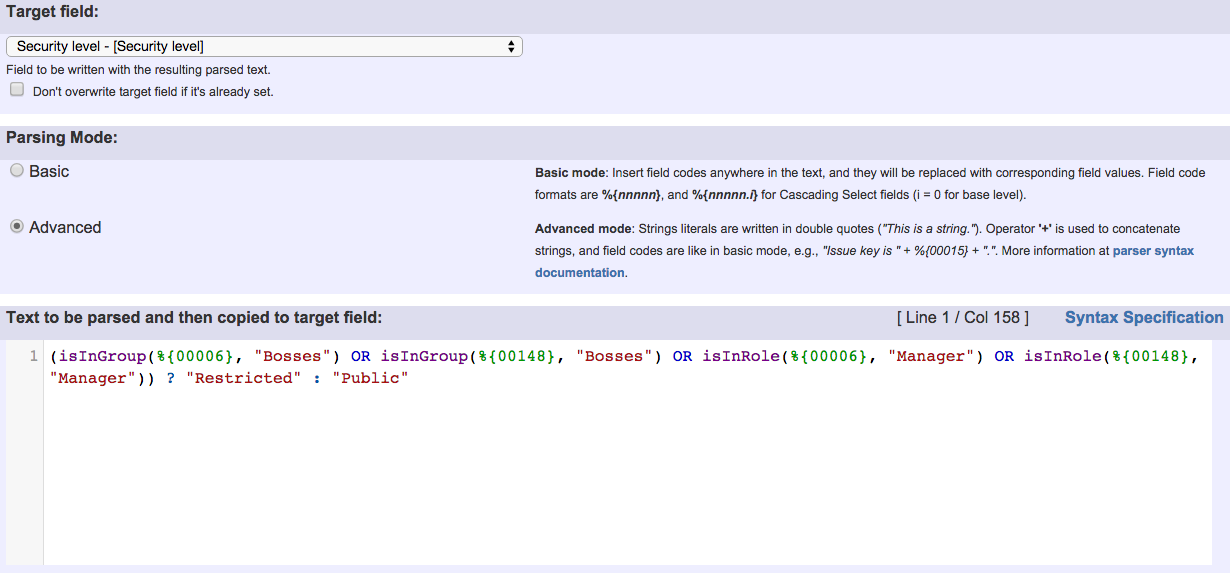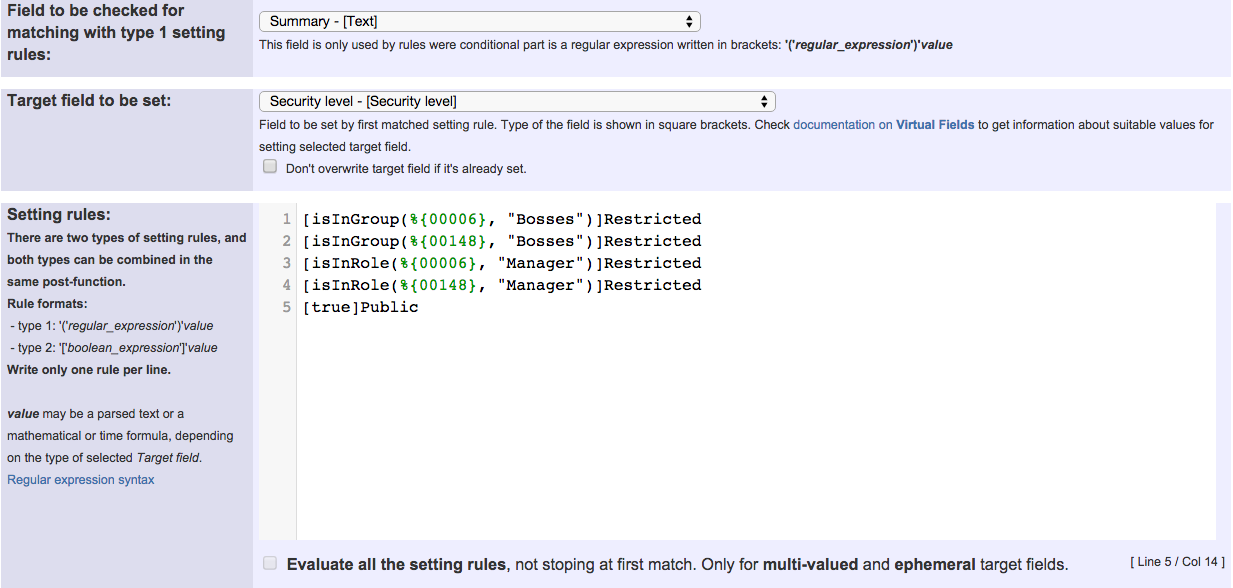Features used to implement the example
Example: Set security level based on groups and project roles the reporter or creator are in
Is there a way to set the Issue of ticket when created based on a group the User is in? We want the default security to be open when an issue is created, but if a certain set of users create a ticket we want the security to be restricted.
Yes, you can set Security Level of an issue based on almost any circumstance you may imagine, and of course you can do it based on the groups or project roles one or more users are in.
I explain you how to do it both ways. Let's suppose we want to set issue security level to "Restricted" if reporter or creator are in project role "Manager" or group "Bosses", otherwise security level will be set to "Public". I'm supposing that "Restricted" and "Public" are security levels in the Security Level Scheme of my project:
Using Copy parsed text to a field
Text to be parsed in this example is:
(isInGroup(%{00006}, "Bosses") OR isInGroup(%{00148}, "Bosses") OR isInRole(%{00006}, "Manager") OR isInRole(%{00148}, "Manager")) ? "Restricted" : "Public"
Note that:
- %{00006} is field code for "Reporter"
- %{00148} is field code for "Creator"
Alternative Implementation
Using Set a field as a function of other fields
Setting rules used in this example are:
[isInGroup(%{00006}, "Bosses")]Restricted[isInGroup(%{00148}, "Bosses")]Restricted[isInRole(%{00006}, "Manager")]Restricted[isInRole(%{00148}, "Manager")]Restricted[true]Public The difference between "Reporter" and "Creator" is that the creator is de user who actually created the issue, and because of that can't be edited, while the reporter is the user who informed about the issue, and can be edited if your have the necessary permissions to do it.
Other examples of that functions
- Add all assignees of certain sub-task types to a "Multi-User Picker" custom field
- Add and remove a single or a set of items from multi valued fields
- Add current user to comment
- Add or remove request participants
- Add watchers from a part of the issue summary: "Summary_text - watcher1, watcher2, watcher3, ..."
- Assign issue based on the value of a Cascading Select custom field
- Assign issue to last user who executed a certain transition in the workflow
- Automatically close resolved sub-tasks when parent issue is closed
- Automatically reopen parent issue when one of its sub-tasks is reopened
- Calculate the time elapsed between 2 transition executions
- Close parent issue when all sub-tasks are closed
- Combine the values of several Multi-User picker fields
- Compose a parsed text including the "full name" or a user selected in a User Picker custom field
- Compose dynamic text by inserting field values in a text template
- Copy issue labels to a custom field
- Copy the value of a user property into a user picker
- Create a comment in sub-tasks when parent transitions
- Execute transition in epic
- Getting the number of selected values in a custom field of type Multi Select
- Limit the number of hours a user can log per day
- Make a sub-task's status match parent issue's current status on creation
- Make parent issue progress through its workflow
- Moving story to "In Progress" when one of its sub-tasks is moved to "In Progress"
- Moving story to "Ready for QA" once all its sub-tasks are in "Ready for QA" status
- Parse Email adresses to watchers list
- Parsing text from last comment and appending it to issue's summary
- Remove versions selected in a version picker custom field
- Replace certain issue link types with different ones
- Restrict parent issue from closing if it has sub-tasks that were created during a given parent issue status
- Set a Select or Multi-Select field using regular expression to express the values to be assigned
- Set assignee depending on issue type
- Set field depending on time passed since issue creation
- Set priority for issues that have been in a certain status for longer than 24 hours
- Set security level based on groups and project roles the reporter or creator are in
- Transition linked issues in currently active sprint
- Transition only a sub-task among several ones
- Transition parent issue only when certain issue sub-task types are done
- Update Cascading Select custom field with a value of the field in parent issue
- Update checkboxes custom field if a file has been attached during a transition
- Validation on issue attachments
- Validation on MIME types of issue attachments
- Writing a comment to blocked issues when blocking issues are resolved
Set a field as a function of other fields
- Add watcher depending on security level
- Add watchers based on issue type
- Add watchers depending on the value of a custom field
- Assign issue based on the value of a Cascading Select custom field
- Assign issue to a specific user based on a specific custom field value
- Assign issue to current user if assignee is empty
- Assign issue to current user if the user is not member of a certain project role
- Change assignee based on a custom field
- Change parent's status depending on sub-task's summary
- Changing issue priority depending on issue description
- Compose dynamic text by inserting field values in a text template
- Copy "Due date" into a date type custom field in a linked issue if it's greater than current issue's "Due date"
- Limit the number of hours a user can log per day
- Make parent issue progress through its workflow
- Rise priority if due date is less than 3 weeks away
- Set "Due date" depending on the value of other fields, in case it's uninitialized
- Set "Due date" to a specific day of next week no matter of date of creation this week
- Set "Due date" to current date at issue creation if not initialized
- Set a custom field "Urgency" depending on a combined value of issue's priority and "Impact" custom field
- Set a date based on current date
- Set a field based on reporter's email
- Set a watcher at ticket creation depending on custom field's value
- Set assignee depending on issue type
- Set security level based on groups and project roles the reporter or creator are in
- Set security level depending on reporter or creator
- Set the assignee based on a condition
- Set the value of a field of type "User Picker" depending on other field's value
- Set watchers depending on the value of a custom field
- Setting a custom field (User Picker) based on the value of another custom field (Text Field)
- Setting a field's default value depending on another field
- Setting the priority depending on the multiplication of custom fields
- Transition an issue automatically depending on the value of a field
- Unassign an issue when assigned to project leader
- Update checkboxes custom field if a file has been attached during a transition
- Using project properties to calculate custom sequence numbers