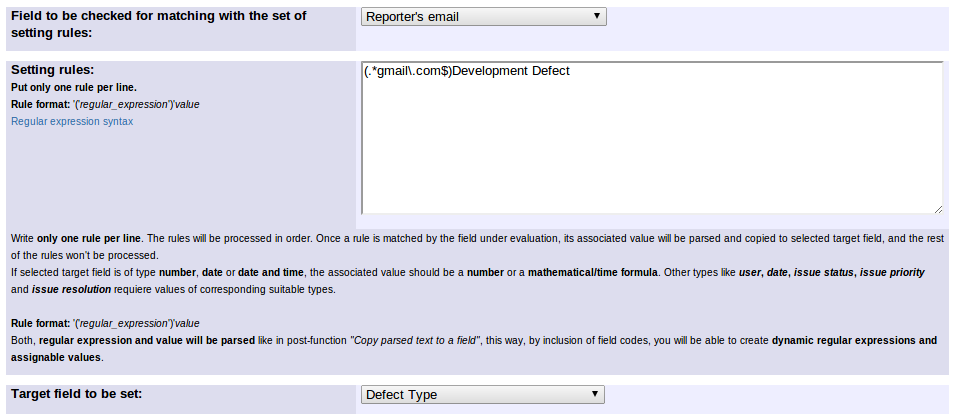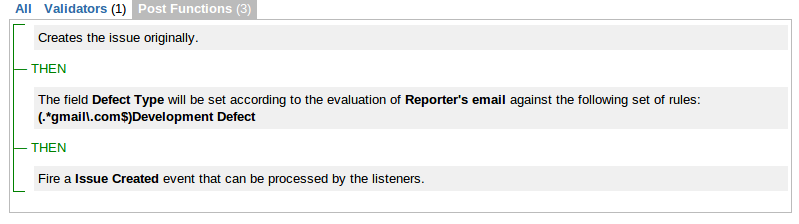Example: Set a field based on reporter's email
The customer field Defect Type is a drop down with the values: None, Production Defect and Development Defect. Production Defect is the default value. I have the problem with the default value in place and when it is removed. I want the Defect Type to change during the creation transition to Development defect is the Reporter's Email address matches an @gmail.com (for example) email address. Below is the Post Function I tried. I have also tried it with the values of Production Defect and Development Defect instead of 1 and 2.
Post Function on the Create initial transition.
The field Defect Type will be set according to the evaluation of Reporter's email against the following set of rules: (@gmail.com)2(.)1
You should write a valid regular expression in the first part of the rule (the part in brackets) and then the literal value of the option you want to select. You only need a rule to change the value when Reporter's email matches a "gmail.com" address. In any other case default value rules. See the screenshots:
Once configured:
Other examples of that function
- Add watcher depending on security level
- Add watchers based on issue type
- Add watchers depending on the value of a custom field
- Assign issue based on the value of a Cascading Select custom field
- Assign issue to a specific user based on a specific custom field value
- Assign issue to current user if assignee is empty
- Assign issue to current user if the user is not member of a certain project role
- Change assignee based on a custom field
- Change parent's status depending on sub-task's summary
- Changing issue priority depending on issue description
- Compose dynamic text by inserting field values in a text template
- Copy "Due date" into a date type custom field in a linked issue if it's greater than current issue's "Due date"
- Limit the number of hours a user can log per day
- Make parent issue progress through its workflow
- Rise priority if due date is less than 3 weeks away
- Set "Due date" depending on the value of other fields, in case it's uninitialized
- Set "Due date" to a specific day of next week no matter of date of creation this week
- Set "Due date" to current date at issue creation if not initialized
- Set a custom field "Urgency" depending on a combined value of issue's priority and "Impact" custom field
- Set a date based on current date
- Set a field based on reporter's email
- Set a watcher at ticket creation depending on custom field's value
- Set assignee depending on issue type
- Set security level based on groups and project roles the reporter or creator are in
- Set security level depending on reporter or creator
- Set the assignee based on a condition
- Set the value of a field of type "User Picker" depending on other field's value
- Set watchers depending on the value of a custom field
- Setting a custom field (User Picker) based on the value of another custom field (Text Field)
- Setting a field's default value depending on another field
- Setting the priority depending on the multiplication of custom fields
- Transition an issue automatically depending on the value of a field
- Unassign an issue when assigned to project leader
- Update checkboxes custom field if a file has been attached during a transition
- Using project properties to calculate custom sequence numbers