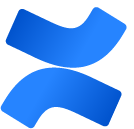On this page
Use case
Evaluate if an object is in a Assets object custom field by the object key or by the object name.
Configuration
Expression
Enter the following expression after replacing the object key OK-3387 and the field code %{issue.cfaaaaa} with the desired object key and the field code of your Assets object custom field respectively.
"OK-3387" in findPattern(%{issue.cfaaaaa}, "[A-Z]{2,}-[0-9]+")
This expression will evaluate if the specified issue key is included in a list of object keys constructed from the object keys of the objects of the custom field.
Related use cases
If you still have questions, feel free to refer to our support team.