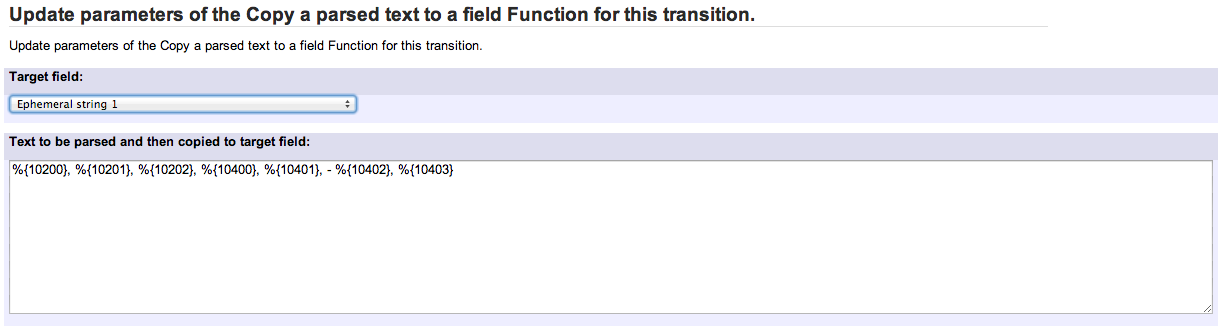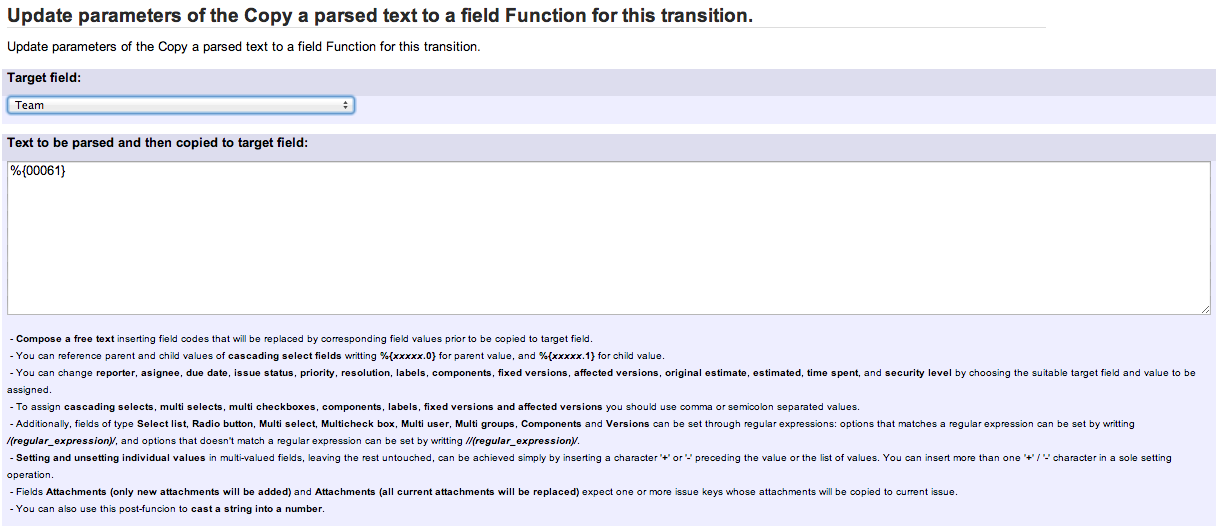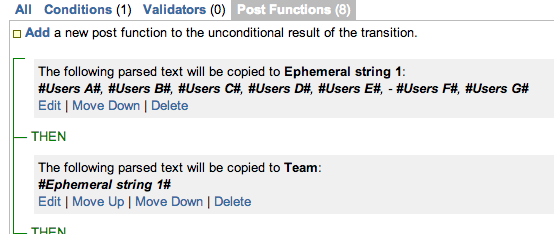Example: Combine the values of several Multi-User picker fields
I have added to Jira Workflow Toolbox 2.0.20_beta_2 the possibility to insert more than one +,- operator in a sole setting operation. This way you can achieve to do the merge of the values of the 5 multi-user picker fields, and remove the values of the other 2 multi-user picker fields. I show you how to do it.
Let's suppose we want to set a multi-user picker field Team with the combined values of five multi-user picker fields Users A, Users B... Users E minus the values of other two multi-user picker fields Users F and Users G. You should do it like that:
Once configured, the transition will look like this:
I have used an auxiliary field "Ephemeral string 1" because of a bug in the plugin that prevents you to use Copy parsed text to a field to write a custom field (not a virtual field) in the first post-function of a transition. If you do it, nothing will be written on the custom field. That is why I write on a virtual field "Ephemeral string 1" in first place, and then write the value to custom field "Team". If you move the assignment to a second, third, fourth... place in post-function execution order, you can do it in a sole post-function.
Other examples of that function
- Add all assignees of certain sub-task types to a "Multi-User Picker" custom field
- Add and remove a single or a set of items from multi valued fields
- Add current user to comment
- Add or remove request participants
- Add watchers from a part of the issue summary: "Summary_text - watcher1, watcher2, watcher3, ..."
- Assign issue based on the value of a Cascading Select custom field
- Assign issue to last user who executed a certain transition in the workflow
- Automatically close resolved sub-tasks when parent issue is closed
- Automatically reopen parent issue when one of its sub-tasks is reopened
- Calculate the time elapsed between 2 transition executions
- Close parent issue when all sub-tasks are closed
- Combine the values of several Multi-User picker fields
- Compose a parsed text including the "full name" or a user selected in a User Picker custom field
- Compose dynamic text by inserting field values in a text template
- Copy issue labels to a custom field
- Copy the value of a user property into a user picker
- Create a comment in sub-tasks when parent transitions
- Execute transition in epic
- Getting the number of selected values in a custom field of type Multi Select
- Limit the number of hours a user can log per day
- Make a sub-task's status match parent issue's current status on creation
- Make parent issue progress through its workflow
- Moving story to "In Progress" when one of its sub-tasks is moved to "In Progress"
- Moving story to "Ready for QA" once all its sub-tasks are in "Ready for QA" status
- Parse Email adresses to watchers list
- Parsing text from last comment and appending it to issue's summary
- Remove versions selected in a version picker custom field
- Replace certain issue link types with different ones
- Restrict parent issue from closing if it has sub-tasks that were created during a given parent issue status
- Set a Select or Multi-Select field using regular expression to express the values to be assigned
- Set assignee depending on issue type
- Set field depending on time passed since issue creation
- Set priority for issues that have been in a certain status for longer than 24 hours
- Set security level based on groups and project roles the reporter or creator are in
- Transition linked issues in currently active sprint
- Transition only a sub-task among several ones
- Transition parent issue only when certain issue sub-task types are done
- Update Cascading Select custom field with a value of the field in parent issue
- Update checkboxes custom field if a file has been attached during a transition
- Validation on issue attachments
- Validation on MIME types of issue attachments
- Writing a comment to blocked issues when blocking issues are resolved