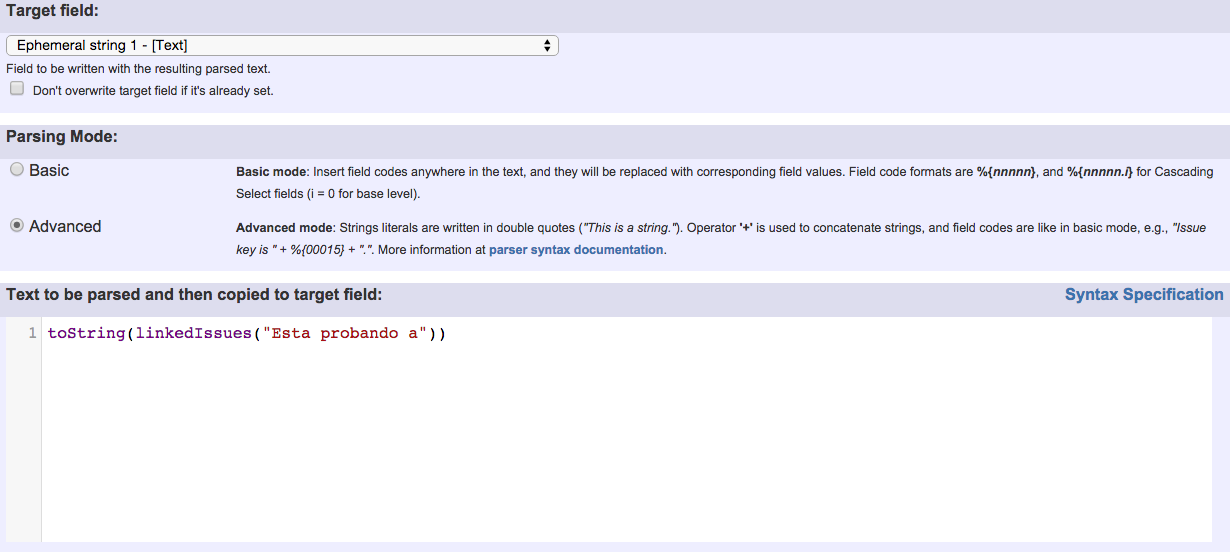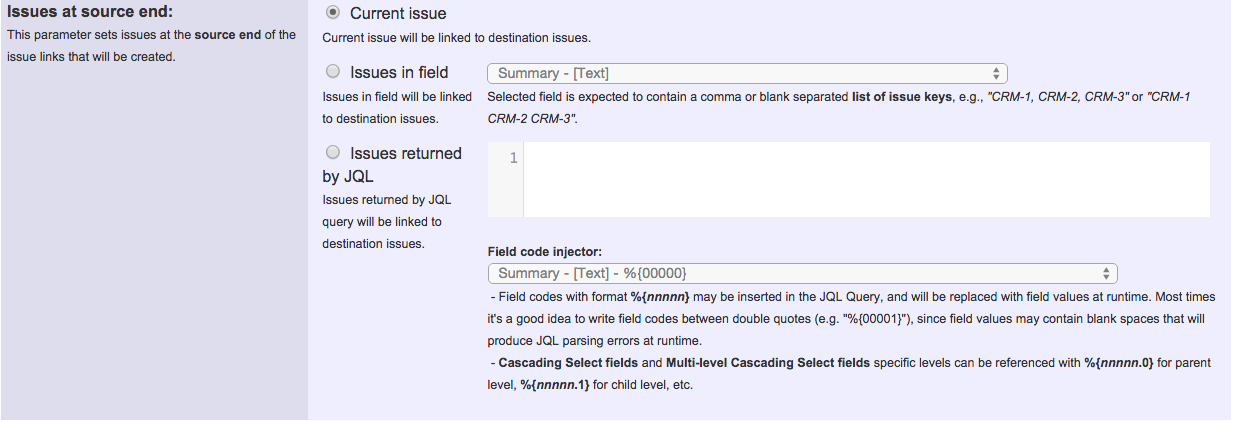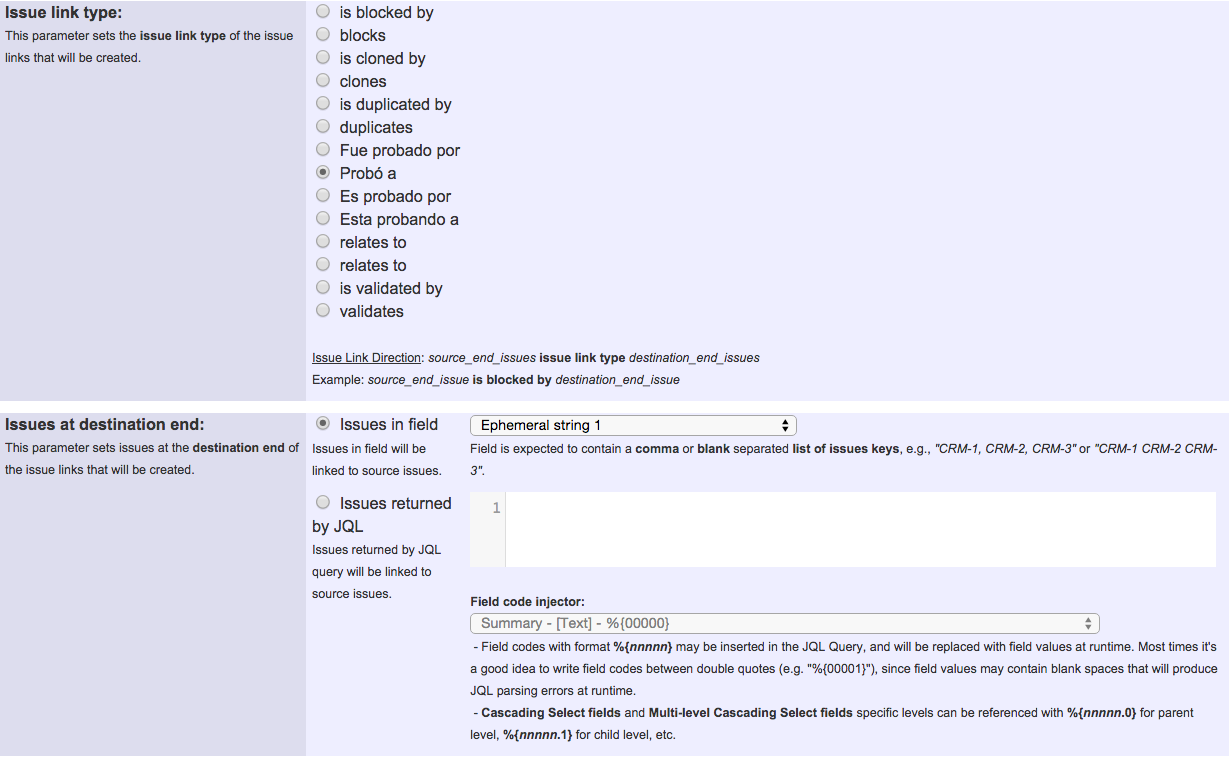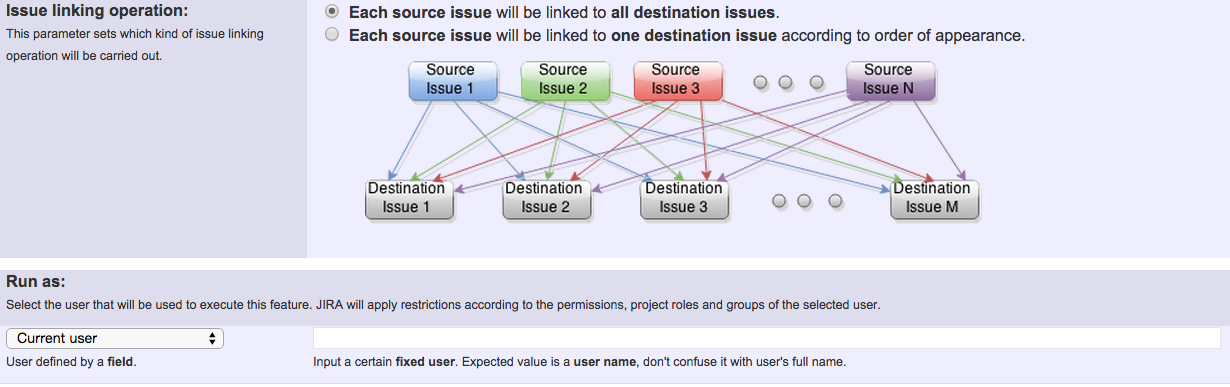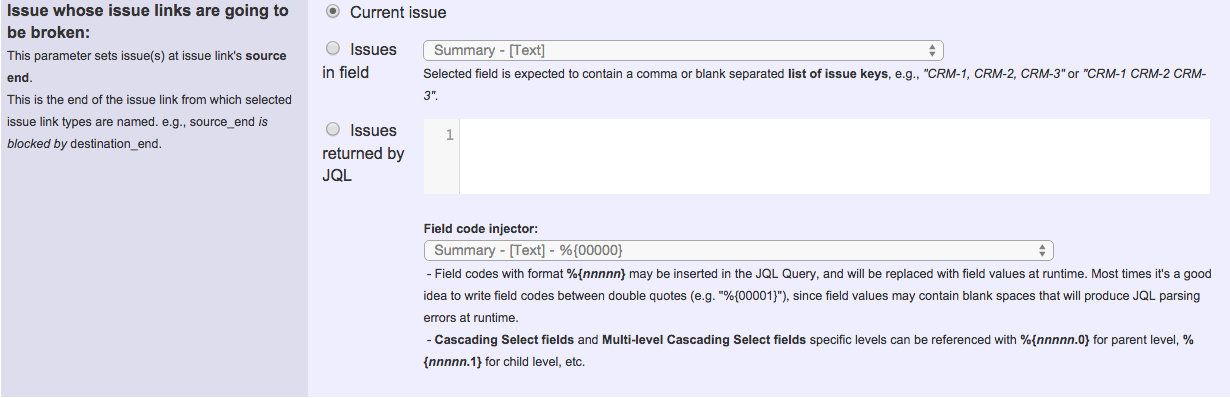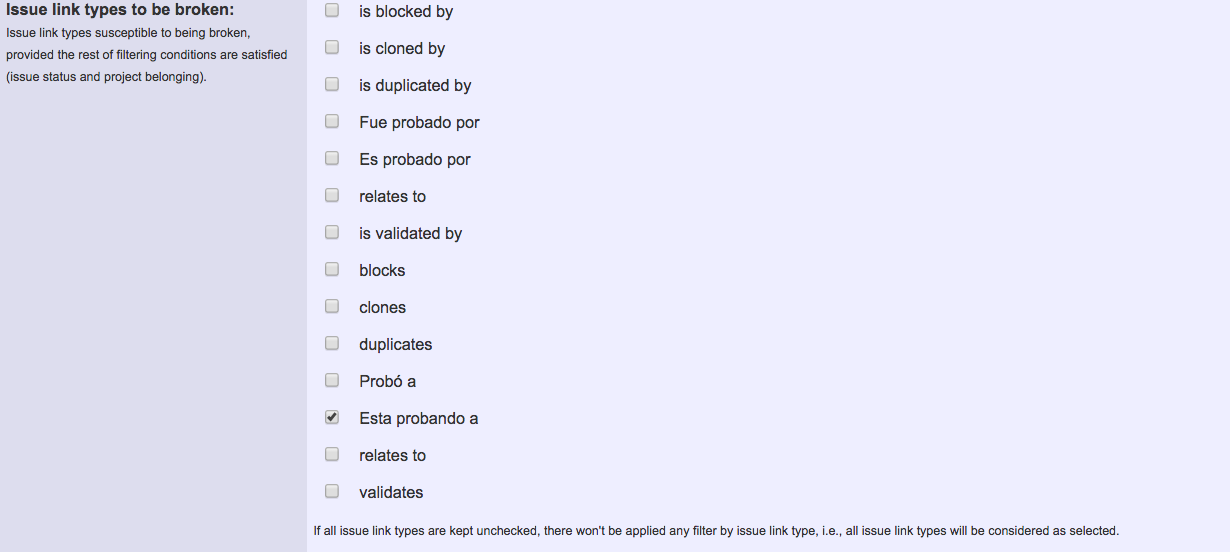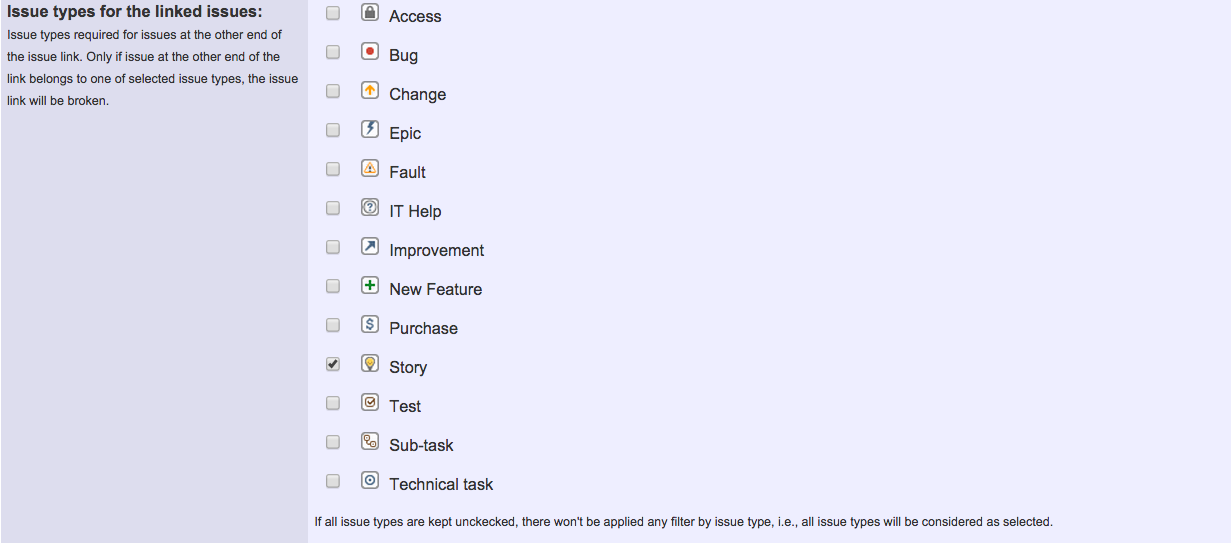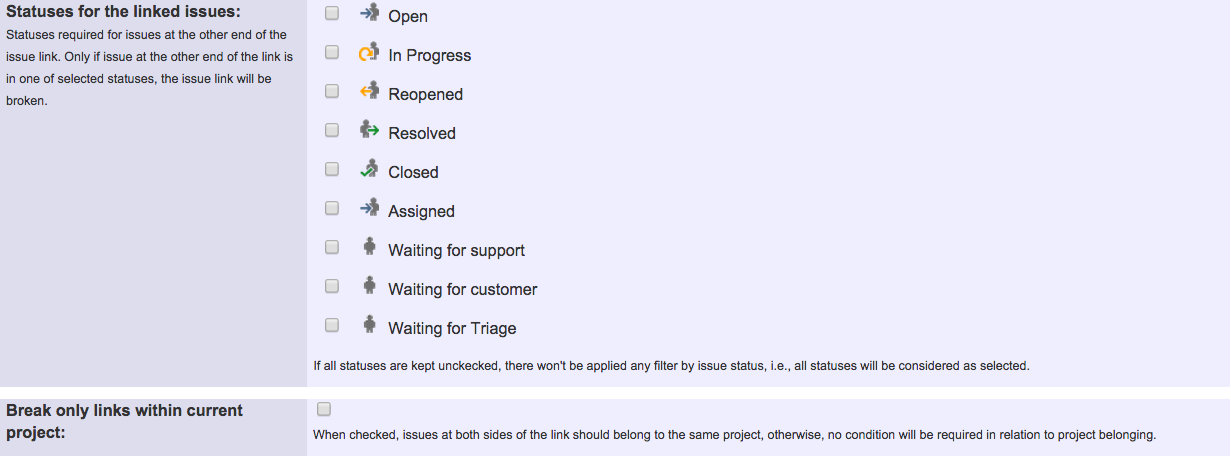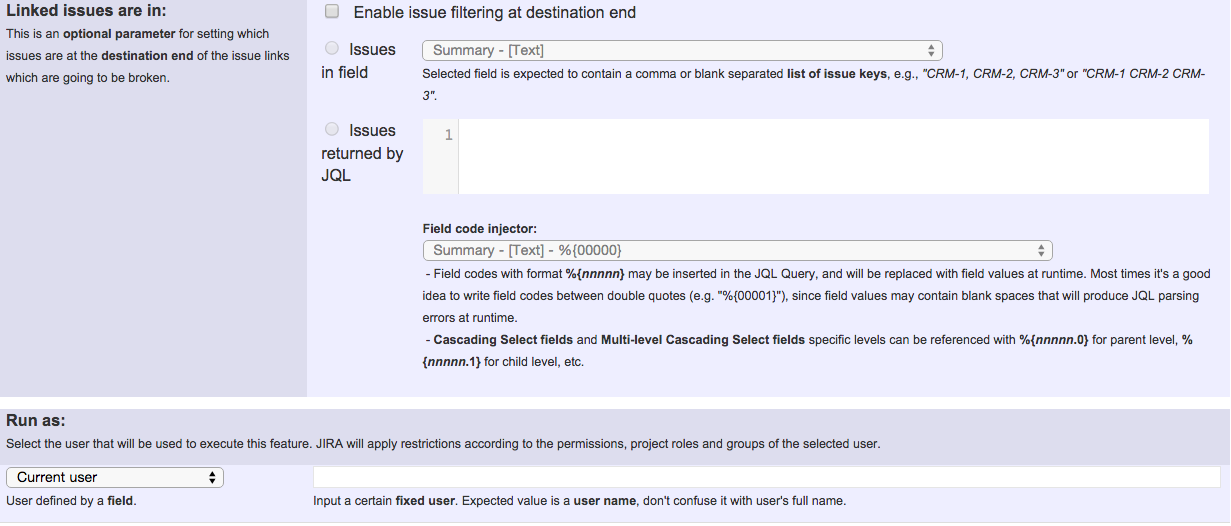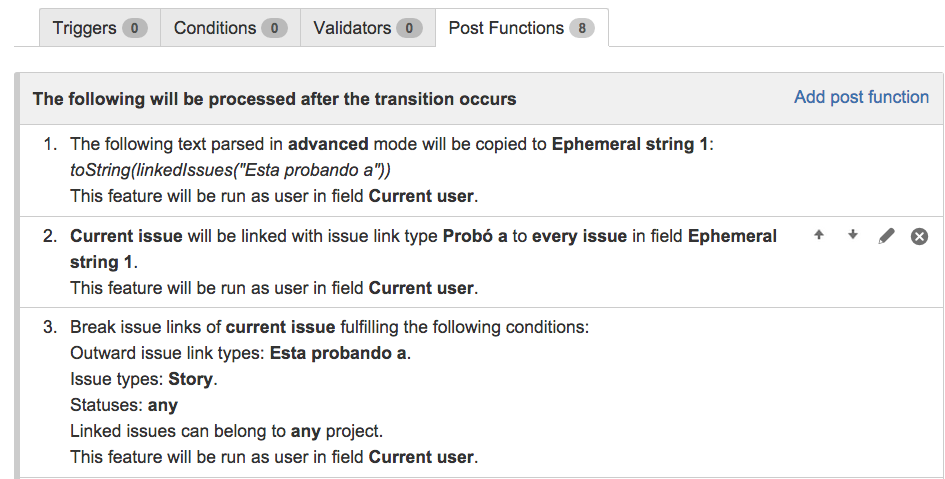Example: Replace certain issue link types with different ones
The following situation:
Two issue type: Test and Story
Two link type: Pruebas (Es probado por, Esta probando a) and Pruebas Old (Fue probado por, Probó a)
Pruebas Link type between Test and Story. "Es probado por" from Story and "Esta probando a" from Test.
I need change Pruebas link to Pruebas Old. For example:
- Test A "Esta probando a" Story A
- Story A "Es probado por" Test A
- Test A "Probó a" Story A
- Story A "Fue probado por" Test A
Post-function Create issue link with the following configuration:
Post-function Break issue link with the following configuration:
Once configured, the transition in Test's workflow will look like this:
Other examples of that functions
- Automatically create an issue link after issue creation on email by "Enterprise Mail Handler for Jira" app
- Create issue links based on a custom field value avoiding duplicates
- Creating issue links to issues with the same "Summary"
- Parse description for creating issue links
- Replace certain issue link types with different ones
- Add all assignees of certain sub-task types to a "Multi-User Picker" custom field
- Add and remove a single or a set of items from multi valued fields
- Add current user to comment
- Add or remove request participants
- Add watchers from a part of the issue summary: "Summary_text - watcher1, watcher2, watcher3, ..."
- Assign issue based on the value of a Cascading Select custom field
- Assign issue to last user who executed a certain transition in the workflow
- Automatically close resolved sub-tasks when parent issue is closed
- Automatically reopen parent issue when one of its sub-tasks is reopened
- Calculate the time elapsed between 2 transition executions
- Close parent issue when all sub-tasks are closed
- Combine the values of several Multi-User picker fields
- Compose a parsed text including the "full name" or a user selected in a User Picker custom field
- Compose dynamic text by inserting field values in a text template
- Copy issue labels to a custom field
- Copy the value of a user property into a user picker
- Create a comment in sub-tasks when parent transitions
- Execute transition in epic
- Getting the number of selected values in a custom field of type Multi Select
- Limit the number of hours a user can log per day
- Make a sub-task's status match parent issue's current status on creation
- Make parent issue progress through its workflow
- Moving story to "In Progress" when one of its sub-tasks is moved to "In Progress"
- Moving story to "Ready for QA" once all its sub-tasks are in "Ready for QA" status
- Parse Email adresses to watchers list
- Parsing text from last comment and appending it to issue's summary
- Remove versions selected in a version picker custom field
- Replace certain issue link types with different ones
- Restrict parent issue from closing if it has sub-tasks that were created during a given parent issue status
- Set a Select or Multi-Select field using regular expression to express the values to be assigned
- Set assignee depending on issue type
- Set field depending on time passed since issue creation
- Set priority for issues that have been in a certain status for longer than 24 hours
- Set security level based on groups and project roles the reporter or creator are in
- Transition linked issues in currently active sprint
- Transition only a sub-task among several ones
- Transition parent issue only when certain issue sub-task types are done
- Update Cascading Select custom field with a value of the field in parent issue
- Update checkboxes custom field if a file has been attached during a transition
- Validation on issue attachments
- Validation on MIME types of issue attachments
- Writing a comment to blocked issues when blocking issues are resolved